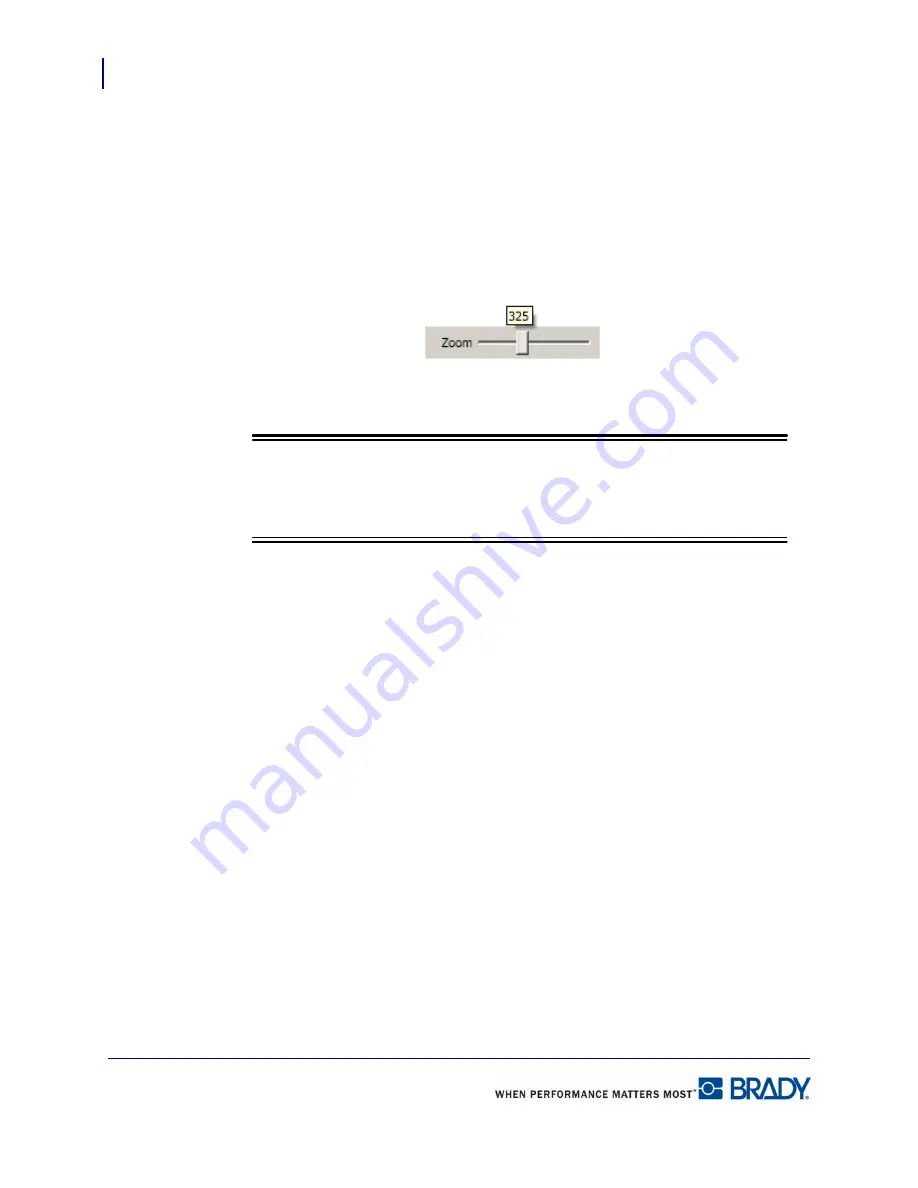
Getting Started
Zoom
18
LabelMark 5.0 User’s Manual
Quick Zoom
A Zoom control scale displays in the lower right corner of the Status Bar. To quickly change
the zoom percentage of the label file:
1.
Drag the zoom control button to the right of the scale to increase the size.
2.
Drag the zoom control button to the left of the scale to decrease the size.
As you drag the zoom button, the zoom percentage displays in a pop-up box directly above the
zoom control button.
Note
Note
By clicking the zoom line along which the button travels, you can change the zoom
incrementally 25% on each click.
Содержание LabelMark 5.0
Страница 1: ......
Страница 2: ......
Страница 38: ...Print a Label File Print Dialog Box 28 LabelMark 5 0 User s Manual...
Страница 122: ...Job Files Favorite Job Files 112 LabelMark 5 0 User s Manual...
Страница 132: ......
Страница 154: ...Microsoft Visio 144 LabelMark 5 0 User s Manual...
Страница 160: ...Microsoft Excel 150 LabelMark 5 0 User s Manual...






























