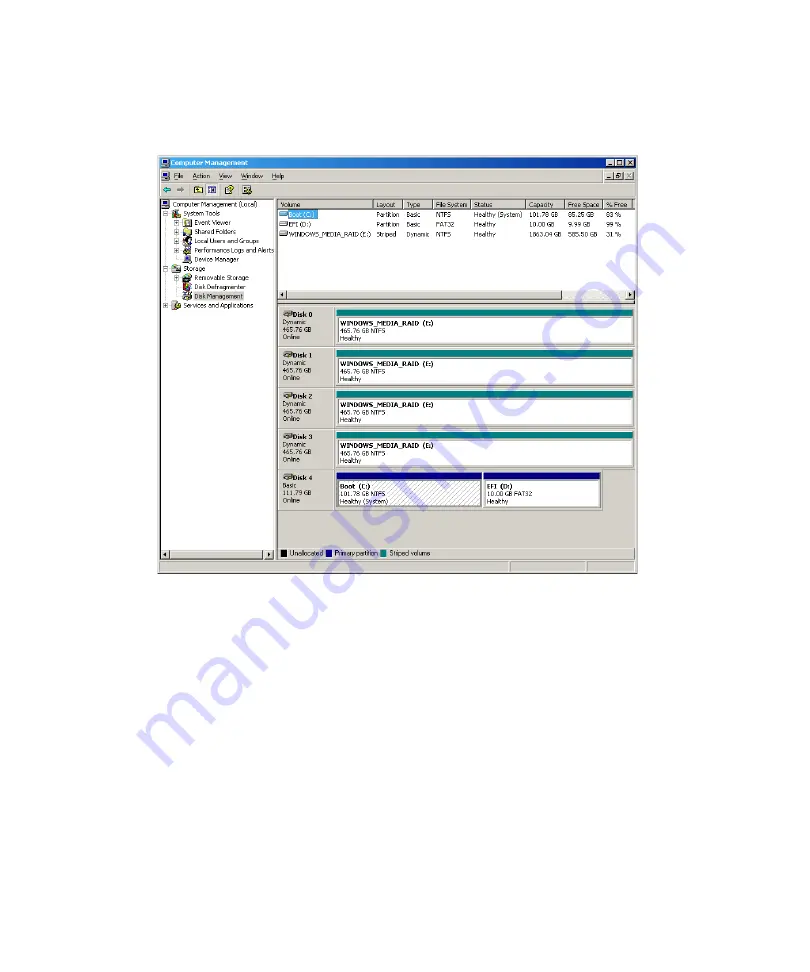
2
Installing the Hardware and Setting Up Your System
74
6. Under the Storage icon, click the Disk Management icon.
The Computer Management dialog box should look like the following example:
7. Clos ethe Computer Management dialog box. The next step is to verify your network
connection. For more information, see
“Verifying Your Network Connection” on page
.
Reconfiguring Media Drives for RAID 0 Striping (for Previously Striped
Drives)
This procedure should be used only if this system has been previously configured for RAID
0 Striping within Windows. If it has not, you should perform the procedure for new systems
with unstriped drives in the topic
“Configuring Media Drives for RAID 0 Striping” on page
.
n
Make sure there are no external disks, DVD drives, including USB DVD drives attached to
the system.
Содержание AirSpeed series
Страница 1: ...Avid AirSpeed Multi Stream Installation and User s Guide...
Страница 16: ...16...
Страница 20: ...20...
Страница 80: ...2 Installing the Hardware and Setting Up Your System 80...
Страница 121: ...Optional AirSpeed Multi Stream Configuration Procedures 121 5 Click the Languages tab...
Страница 190: ...5 Working with Clips 190...
Страница 224: ...7 Working with the Remote Console 224...
Страница 264: ...B Performing Hardware Diagnostics 264...
Страница 266: ...C Network Teaming 266 4 Open the Teaming tab and enable Team this adapter with other adapters check box...
Страница 269: ...Setting Up Network Teaming 269...
Страница 270: ...C Network Teaming 270...
Страница 276: ...D Regulatory and Safety Notices 276 Taiwan EMC Regulations Taiwan EMC Regulations BSMI Class A EMC Warning...






























