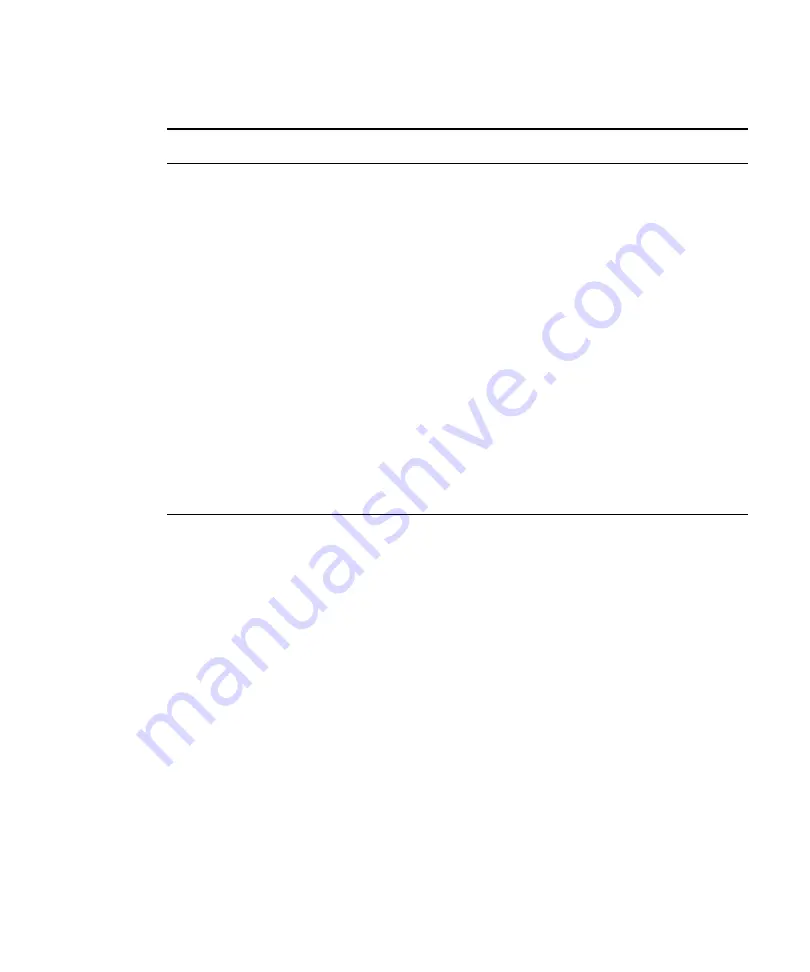
Editing the Current Template
183
Loop In
Point in the clip where looping starts.
n
This functionality is available for SD and DNxHD clips only. You
cannot loop MPEG-2 HD clips.
Master Clip
Master clip, if any
Base TC
Base timecode used by the clip for time calculations
TC Src
Check box that identifies the Timecode source for this clip. Options
include:
•
None
•
TOD (Time-of-Day)
•
VITC
Looping
How many times to loop the clip.
n
This functionality is available for SD and DNxHD clips only. You
cannot loop MPEG-2 HD clips.
Server
Workstation on which this clip resides
Clip Tab Settings (Continued)
Setting
Descriptions
Содержание AirSpeed series
Страница 1: ...Avid AirSpeed Multi Stream Installation and User s Guide...
Страница 16: ...16...
Страница 20: ...20...
Страница 80: ...2 Installing the Hardware and Setting Up Your System 80...
Страница 121: ...Optional AirSpeed Multi Stream Configuration Procedures 121 5 Click the Languages tab...
Страница 190: ...5 Working with Clips 190...
Страница 224: ...7 Working with the Remote Console 224...
Страница 264: ...B Performing Hardware Diagnostics 264...
Страница 266: ...C Network Teaming 266 4 Open the Teaming tab and enable Team this adapter with other adapters check box...
Страница 269: ...Setting Up Network Teaming 269...
Страница 270: ...C Network Teaming 270...
Страница 276: ...D Regulatory and Safety Notices 276 Taiwan EMC Regulations Taiwan EMC Regulations BSMI Class A EMC Warning...
















































