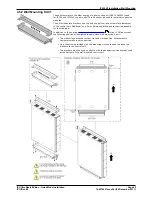IP Office Basic Edition - Quick Mode Installation
Page 66
15-601042 Issue 24i (20 December 2011)
IP Office 8.0
4.5 Wall Mounting
IP500, IP500 V2 control units and IP500 external expansion modules can be wall mounted. To do this, a wall mounting kit
is required in addition to suitable wall fixings. Wall mounting is not supported for IP400 external expansion modules.
In addition to the existing
environmental requirements
for an IP Office system, the following additional requirements
apply when wall mounting a unit:
·
The wall surface must be vertical, flat and vibration free. Attachment to temporary walls is not supported.
·
Only the screws provided with the mounting kit should used to attach the brackets to the control unit.
The following wall mounting kits exist.
·
IP500 Wall Mounting Kit V2 (SAP Code 700500923)
This kit can be used for wall mounting an IP500 or IP500 v2 control unit and IP500 external expansion modules.
This kit incorporates cable routing at the front and rear of the unit. For control units it allows orientation of the
control unit base card slots to the left or to the right.
·
IP500 Wall Mounting Kit (SAP Code 700430150)
This old design of wall mounting kit can be used for wall mounting an IP500 or IP500 V2 control units only. It does
not provide any cable routing and requires the control unit to be mounted with the base card slots to the right
only.
40
Содержание IP Ofice 8.0
Страница 1: ...15 601042 Issue 24i 20 December 2011 IP Office Basic Edition Quick Mode Installation IP Office 8 0 ...
Страница 6: ......
Страница 8: ......
Страница 38: ......
Страница 46: ......
Страница 80: ......
Страница 106: ......
Страница 132: ......
Страница 186: ...IP Office Basic Edition Quick Mode Installation Page 186 15 601042 Issue 24i 20 December 2011 IP Office 8 0 ...
Страница 238: ......
Страница 250: ......
Страница 254: ......
Страница 255: ...IP Office Basic Edition Quick Mode Installation Page 255 15 601042 Issue 24i 20 December 2011 IP Office 8 0 ...