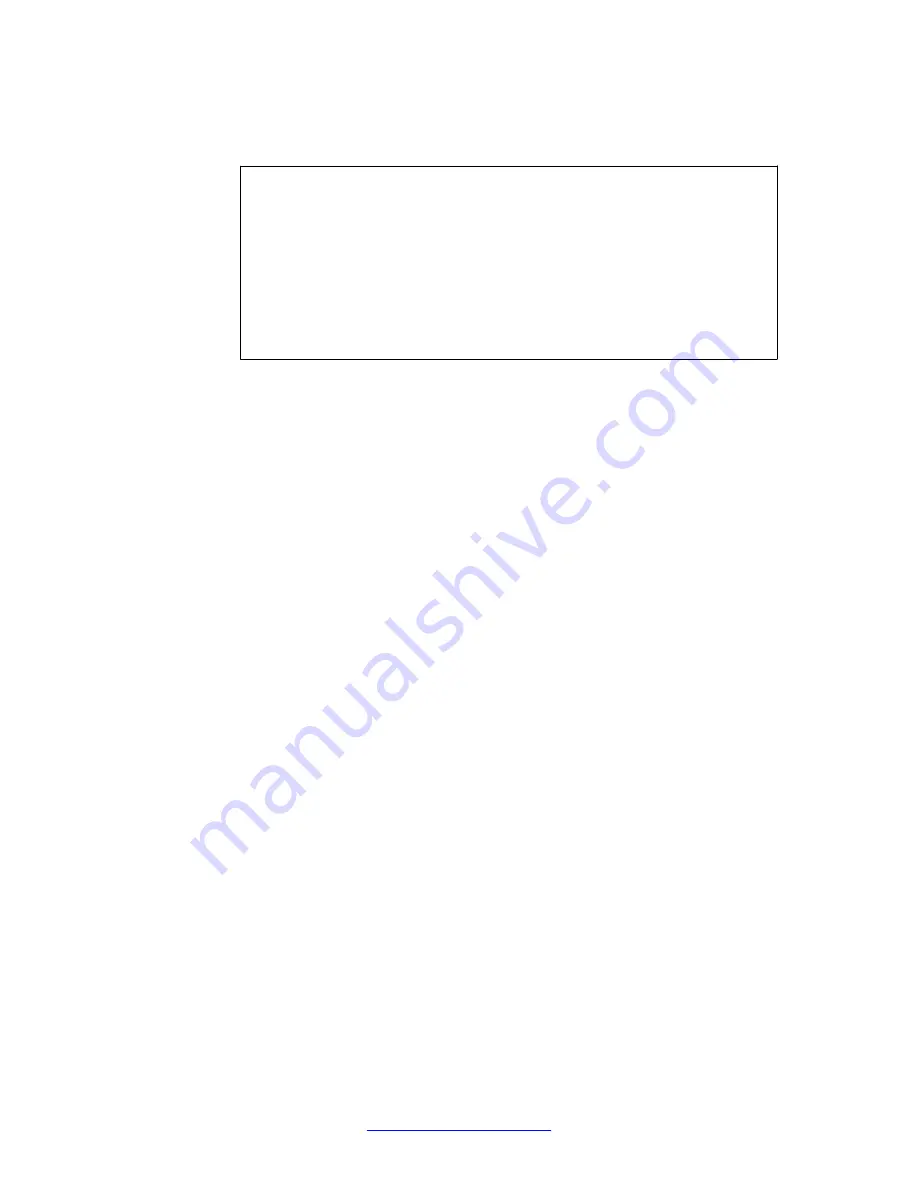
1. Type the following command from the Main menu prompt to start adding a
certificate.
>> Main#
cfg/cert
Enter certificate number: (1-)
<number of the certificate you want
to configure>
>> Certificate 1#
cert
Paste the certificate, press Enter to create a new line, and then
type "..." (without the quotation marks) to terminate.
>
In most cases you should specify the same certificate number as the certificate
number you used when generating the CSR. By doing so, you do not have to add
the private key because this key remains connected to the certificate number that
you used when you generated the CSR.
If you have obtained a key and a certificate by other means than generating a CSR
using the
request
command on the VPN Gateway, specify a certificate number
not used by a configured certificate before pasting the certificate. If the private key
and the certificate are not in the same file, use the
key
or
import
command to add
the corresponding private key.
To view basic information about configured certificates, use the
/info/certs
command. The information displayed lists all configured certificates by their main
attributes.
2. Copy the contents of your certificate file.
Open the certificate file you have received from a CA in a text editor and copy the
entire contents. Make sure the selected text includes the
" -----BEGIN CERTIFICATE----- "
and
" -----END CERTIFICATE----- "
lines.
3. Paste the contents of the certificate file at the command prompt.
Now, paste the certificate at the command line interface prompt, press
ENTER
to
create a new empty line, and then type " ... " (without the quotation marks). Press
ENTER
again to complete the installation of the certificate.
Your screen output should now resemble the following example:
Certificates and Client Authentication
94 User Guide
April 2013
Comments? [email protected]
Содержание 3050-VM
Страница 1: ...User Guide Avaya VPN Gateway Release 9 0 NN46120 104 Issue 04 04 April 2013 ...
Страница 4: ...4 User Guide April 2013 Comments infodev avaya com ...
Страница 12: ...12 User Guide April 2013 ...
Страница 20: ...New in this release 20 User Guide April 2013 Comments infodev avaya com ...
Страница 30: ...Introducing the VPN Gateway 30 User Guide April 2013 Comments infodev avaya com ...
Страница 36: ...Introducing the ASA 310 FIPS 36 User Guide April 2013 Comments infodev avaya com ...
Страница 74: ...Upgrading the AVG Software 74 User Guide April 2013 Comments infodev avaya com ...
Страница 86: ...Managing Users and Groups 86 User Guide April 2013 Comments infodev avaya com ...
Страница 130: ...The Command Line Interface 130 User Guide April 2013 Comments infodev avaya com ...
Страница 162: ...Supported Ciphers 162 User Guide April 2013 Comments infodev avaya com ...
Страница 212: ...Syslog Messages 212 User Guide April 2013 Comments infodev avaya com ...
Страница 242: ...Definition of Key Codes 242 User Guide April 2013 Comments infodev avaya com ...
Страница 259: ...Creating a Port Forwarder Authenticator User Guide April 2013 259 ...
Страница 265: ...This will print current statistics every 3 seconds Monitoring the Port Forwarder User Guide April 2013 265 ...
Страница 266: ...Using the Port Forwarder API 266 User Guide April 2013 Comments infodev avaya com ...
Страница 274: ...X 509 274 User Guide April 2013 Comments infodev avaya com ...






























