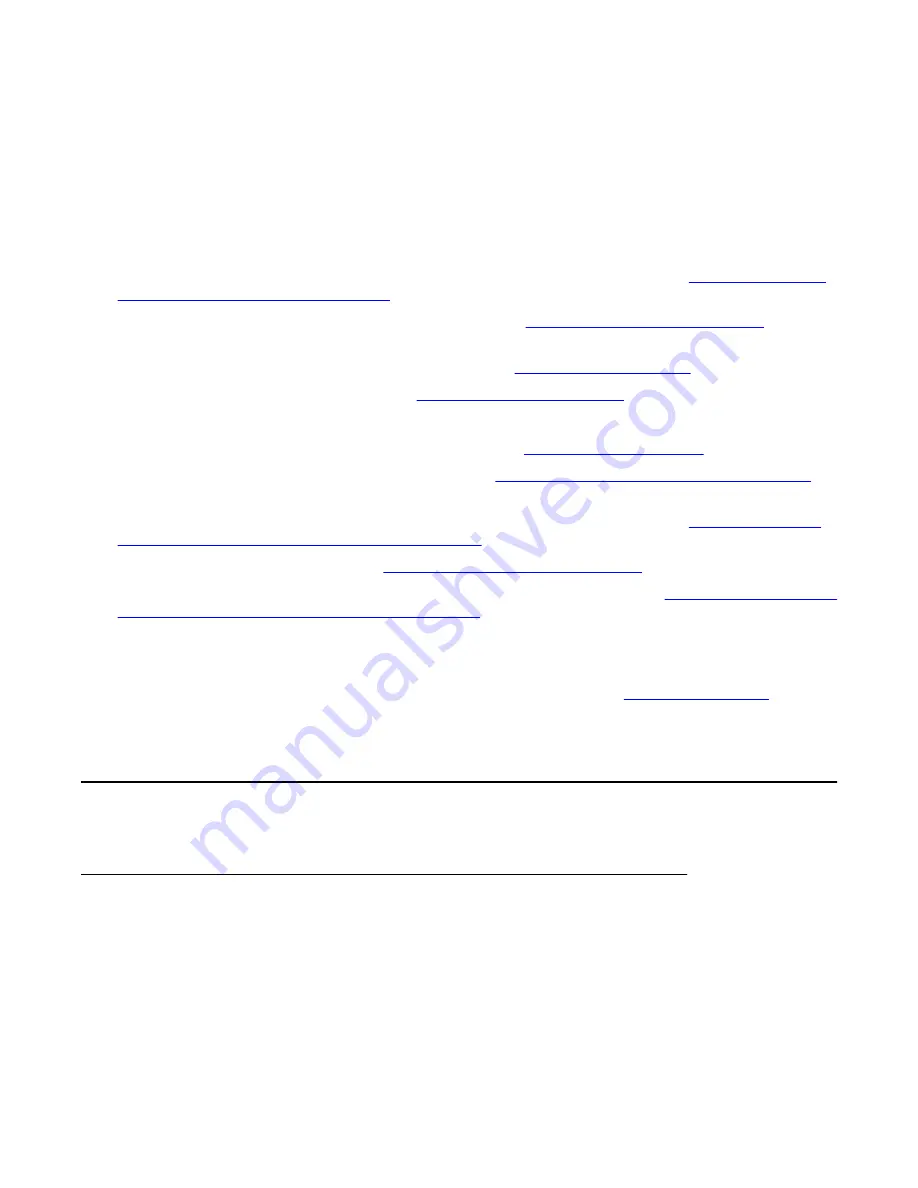
Chapter 11: Troubleshooting the AVG
This chapter provides troubleshooting tips for the following problems:
• Cannot connect to the Avaya VPN Gateway (AVG) through Telnet or SSH, on
Cannot Connect to
VPN Gateway through Telnet or SSH
on page 131.
• Cannot add the VPN Gateway to an existing cluster, on
Cannot Add an AVG to a Cluster
on
page 133.
• Cannot contact the Management IP Address (MIP) on
Cannot Contact the MIP
on page 134.
• The VPN Gateway stops responding, on
The AVG Stops Responding
on page 135.
• A user password is lost, on .
• An ASA 310-FIPS does not process any SSL traffic, on
A User Password is Lost
on page 136.
• Resetting the HSM cards on the ASA 310-FIPS, on
An ASA 310-FIPS Stops Processing Traffic
on
page 137.
• An AVG cluster configuration needs to be reconstructed onto new devices, on
An ASA 310-FIPS
Cluster Must be Reconstructed onto New Devices
on page 141.
• User fails to connect to the VPN, on
A User Fails to Connect to the VPN
on page 144.
• User unable to connect to the VPN Gateway through the Net Direct client, on
User Unable to Connect
to the VPN Gateway through the Net Direct Client
on page 151.
• Unable to download Net Direct from VPN server.
• Cannot download the Net Direct Zipped file from client PC.
The chapter also provides a section on performing system diagnostics, on
System Diagnostics
on
page 153.
Cannot Connect to VPN Gateway through Telnet or SSH
Verify the Current Configuration
Connect through a console connection and check that Telnet or SSH access to the VPN
Gateway is enabled. By default, remote connections to the AVG are disabled for security
reasons. Type the command
/cfg/sys/adm/cur
to see whether remote access through
Telnet or SSH is enabled.
User Guide
April 2013 131
Содержание 3050-VM
Страница 1: ...User Guide Avaya VPN Gateway Release 9 0 NN46120 104 Issue 04 04 April 2013 ...
Страница 4: ...4 User Guide April 2013 Comments infodev avaya com ...
Страница 12: ...12 User Guide April 2013 ...
Страница 20: ...New in this release 20 User Guide April 2013 Comments infodev avaya com ...
Страница 30: ...Introducing the VPN Gateway 30 User Guide April 2013 Comments infodev avaya com ...
Страница 36: ...Introducing the ASA 310 FIPS 36 User Guide April 2013 Comments infodev avaya com ...
Страница 74: ...Upgrading the AVG Software 74 User Guide April 2013 Comments infodev avaya com ...
Страница 86: ...Managing Users and Groups 86 User Guide April 2013 Comments infodev avaya com ...
Страница 130: ...The Command Line Interface 130 User Guide April 2013 Comments infodev avaya com ...
Страница 162: ...Supported Ciphers 162 User Guide April 2013 Comments infodev avaya com ...
Страница 212: ...Syslog Messages 212 User Guide April 2013 Comments infodev avaya com ...
Страница 242: ...Definition of Key Codes 242 User Guide April 2013 Comments infodev avaya com ...
Страница 259: ...Creating a Port Forwarder Authenticator User Guide April 2013 259 ...
Страница 265: ...This will print current statistics every 3 seconds Monitoring the Port Forwarder User Guide April 2013 265 ...
Страница 266: ...Using the Port Forwarder API 266 User Guide April 2013 Comments infodev avaya com ...
Страница 274: ...X 509 274 User Guide April 2013 Comments infodev avaya com ...






























