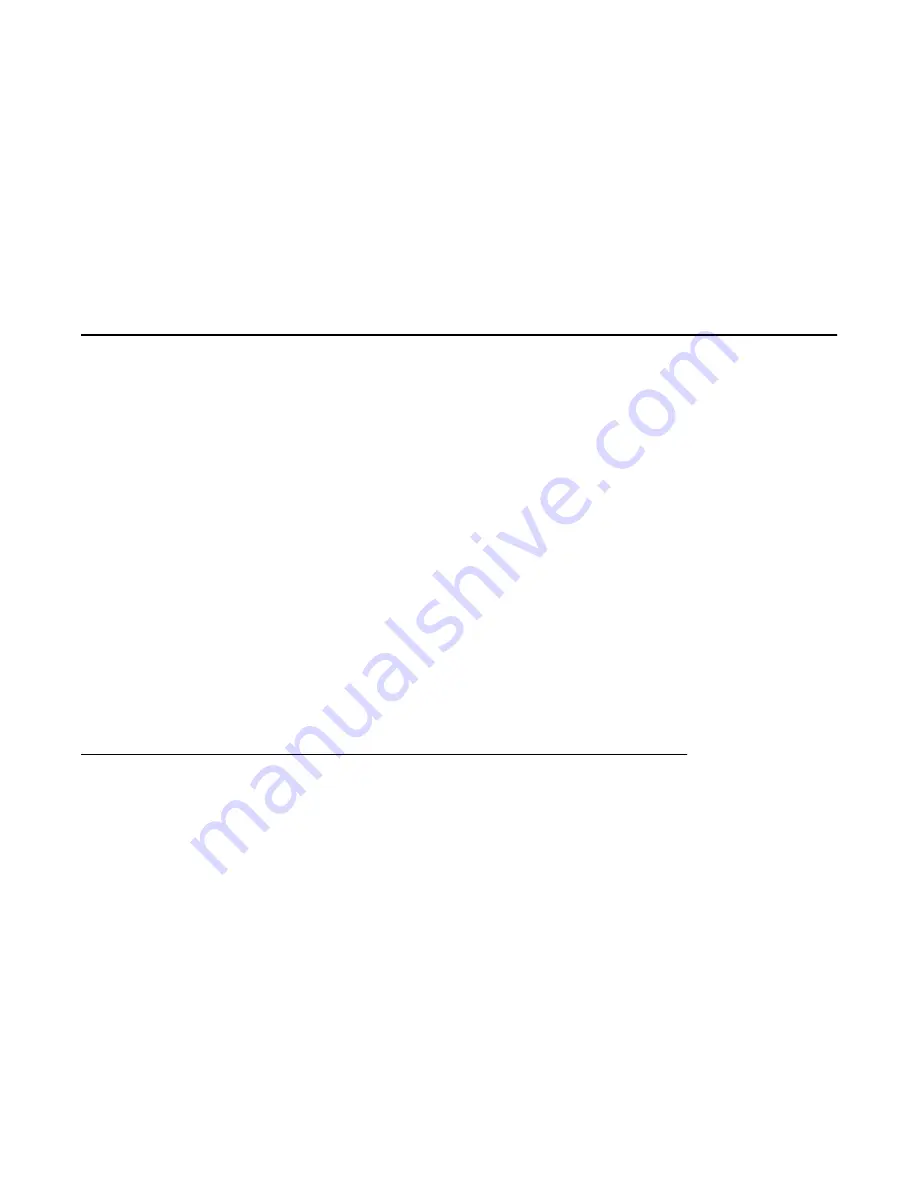
Chapter 9: Virtual Desktop
Symantec On-Demand Agent (SODA) provides a Virtual Desktop environment to secure Web-based
applications and services. Therefore, you can access confidential information in a secure environment.
Running the Virtual Desktop on Client Computers
The Virtual Desktop runs on computers meeting the following specifications:
• Pentium 633MHz or faster
• 128 MB RAM
• 25 MB MINIMUM available hard disk space required for Agent to download
Note:
More space may be required for your system to run smoothly after Agent is downloaded,
because user data files must be virtualized for successful launch of certain applications.
• Windows Server 2003, Windows 2000 Pro, Windows 2000 Server, Windows XP,
Windows NT4 (SP6).
• Browser: Internet Explorer 5.0 or later, Netscape 6.0 or later, Opera 7.2 or later, FireFox
1.0 and later.
• Java Runtime Environment (JRE) version 1.4.2 or later, or Microsoft Java Virtual Machine
(JVM) version 5.0 and later.
Licensing vdesktop
Your copy of Symantec On-Demand Manager is licensed with vdesktop. Following software
bundles with vdesktop are available:
• Symantec
™
On-Demand - Security Edition
• Symantec
™
On-Demand - Protection Solution
To activate the virtual desktop feature, you need to paste the license key for the same.
1. Log on as
admin
.
2. Click on the
Config
tab.
3. In the system tree view, select
Host(s)
.
User Guide
April 2013 121
Содержание 3050-VM
Страница 1: ...User Guide Avaya VPN Gateway Release 9 0 NN46120 104 Issue 04 04 April 2013 ...
Страница 4: ...4 User Guide April 2013 Comments infodev avaya com ...
Страница 12: ...12 User Guide April 2013 ...
Страница 20: ...New in this release 20 User Guide April 2013 Comments infodev avaya com ...
Страница 30: ...Introducing the VPN Gateway 30 User Guide April 2013 Comments infodev avaya com ...
Страница 36: ...Introducing the ASA 310 FIPS 36 User Guide April 2013 Comments infodev avaya com ...
Страница 74: ...Upgrading the AVG Software 74 User Guide April 2013 Comments infodev avaya com ...
Страница 86: ...Managing Users and Groups 86 User Guide April 2013 Comments infodev avaya com ...
Страница 130: ...The Command Line Interface 130 User Guide April 2013 Comments infodev avaya com ...
Страница 162: ...Supported Ciphers 162 User Guide April 2013 Comments infodev avaya com ...
Страница 212: ...Syslog Messages 212 User Guide April 2013 Comments infodev avaya com ...
Страница 242: ...Definition of Key Codes 242 User Guide April 2013 Comments infodev avaya com ...
Страница 259: ...Creating a Port Forwarder Authenticator User Guide April 2013 259 ...
Страница 265: ...This will print current statistics every 3 seconds Monitoring the Port Forwarder User Guide April 2013 265 ...
Страница 266: ...Using the Port Forwarder API 266 User Guide April 2013 Comments infodev avaya com ...
Страница 274: ...X 509 274 User Guide April 2013 Comments infodev avaya com ...






























