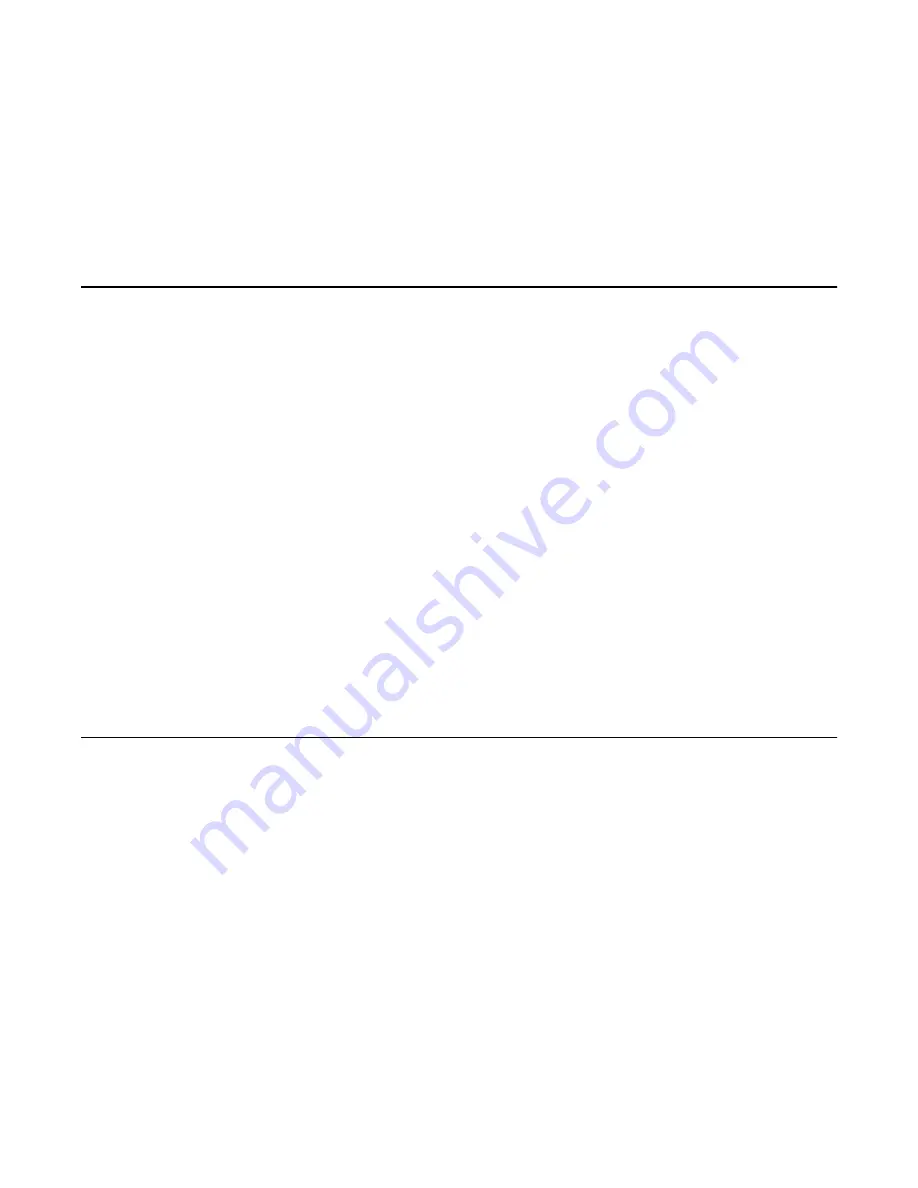
Appendix I: Using the Port Forwarder API
General
This appendix describes some of the tasks needed when using the Port Forwarder API. The
JavaDoc will give you a more detailed view of the API.
The Port Forwarder API is used to provide tunnels through the Avaya VPN Gateway (AVG)
without having to start any applets from the Portal. It can be used by any type of Java
application or applet.
The tunnel specifications are set by defining a port forwarder in the CLI/BBI. It is then referred
to when setting up the Port Forwarder API.
Note:
Defined applications are only started automatically if the port forwarder API is used by an
applet.
The API and Demo application are available from the Portal. Example:
https://
vpn.example.com/nortel_cacheable/portforwarder.zip
The zip file contains both a signed and an unsigned version of the API along with javadoc
documentation and a demo application with source code.
Creating a Port Forwarder
The Port Forwarder API is a collection of functions used to provide applications with the ability
to send traffic through a previously defined port forwarder link. For instructions on how to
configure a port forwarder link on the AVG Portal, see the chapter "Group Links" in the
Avaya
Application Guide for VPN
.
To be able to use the Port Forwarder API, two URLs are needed:
• URL for the Portal login (called
loginUrl
in the following examples) Example:
http://
vpn.example.com/login_post.yaws?
user=test&password=test&authmethod=default&url=
The parameters are the
same as if accessing the Portal through a web browser.
• URL for the actual port forwarder (called
portForwarderUrl
in the following examples)
Example:
http://vpn.example.com/link.yaws?t=custom&a=1&b=1&c=1
User Guide
April 2013 255
Содержание 3050-VM
Страница 1: ...User Guide Avaya VPN Gateway Release 9 0 NN46120 104 Issue 04 04 April 2013 ...
Страница 4: ...4 User Guide April 2013 Comments infodev avaya com ...
Страница 12: ...12 User Guide April 2013 ...
Страница 20: ...New in this release 20 User Guide April 2013 Comments infodev avaya com ...
Страница 30: ...Introducing the VPN Gateway 30 User Guide April 2013 Comments infodev avaya com ...
Страница 36: ...Introducing the ASA 310 FIPS 36 User Guide April 2013 Comments infodev avaya com ...
Страница 74: ...Upgrading the AVG Software 74 User Guide April 2013 Comments infodev avaya com ...
Страница 86: ...Managing Users and Groups 86 User Guide April 2013 Comments infodev avaya com ...
Страница 130: ...The Command Line Interface 130 User Guide April 2013 Comments infodev avaya com ...
Страница 162: ...Supported Ciphers 162 User Guide April 2013 Comments infodev avaya com ...
Страница 212: ...Syslog Messages 212 User Guide April 2013 Comments infodev avaya com ...
Страница 242: ...Definition of Key Codes 242 User Guide April 2013 Comments infodev avaya com ...
Страница 259: ...Creating a Port Forwarder Authenticator User Guide April 2013 259 ...
Страница 265: ...This will print current statistics every 3 seconds Monitoring the Port Forwarder User Guide April 2013 265 ...
Страница 266: ...Using the Port Forwarder API 266 User Guide April 2013 Comments infodev avaya com ...
Страница 274: ...X 509 274 User Guide April 2013 Comments infodev avaya com ...






























