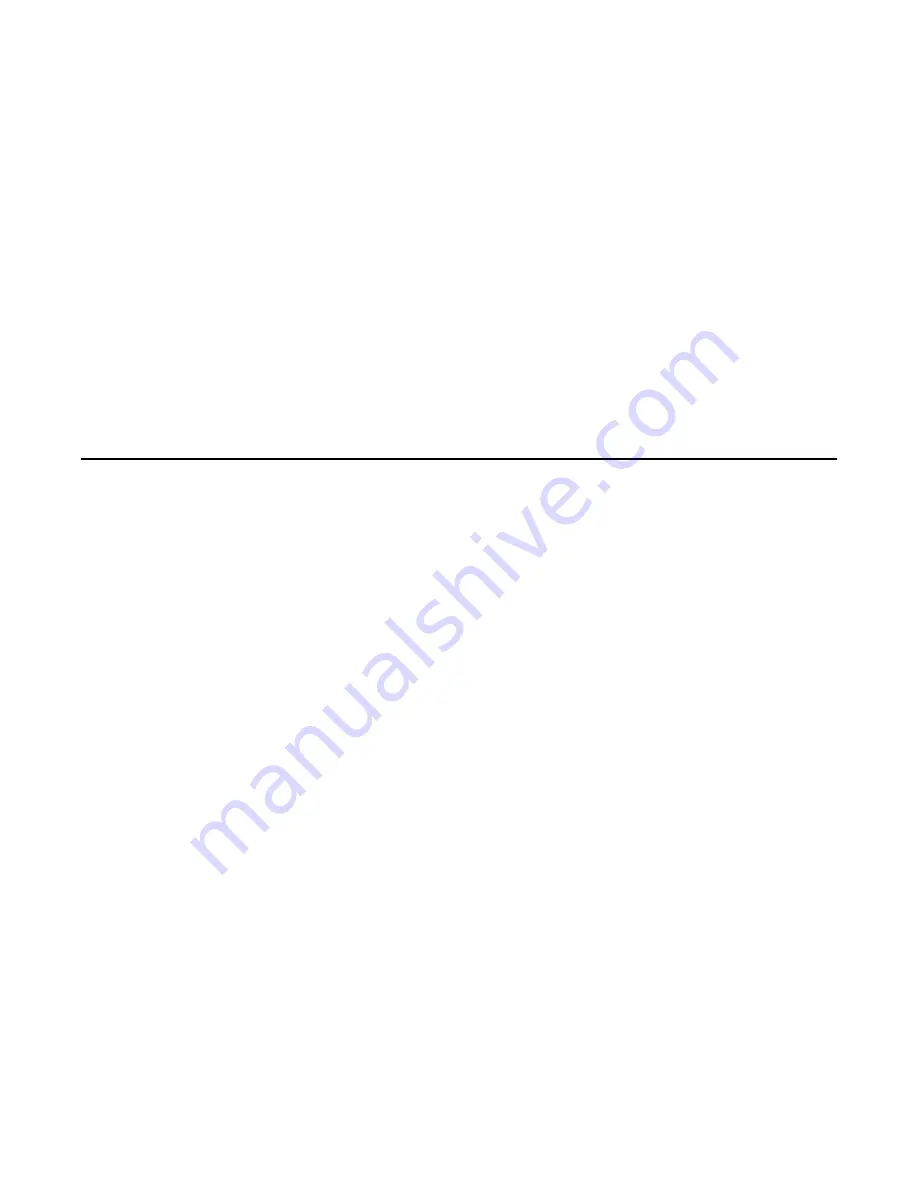
Chapter 4: Introducing the ASA 310-FIPS
This section provides information about the ASA 310-FIPS model, which comes installed with the HSM
(Hardware Security Module) card. The HSM card complies with all the security requirements specified by
the Federal Information Processing Standard (FIPS) 140-1, Level 3 standards. Each ASA 310-FIPSASA
310-FIPS device is equipped with two identical HSM cards.
Note:
When using the ASA 310-FIPS device in a cluster, remember that
all
AVG devices in the cluster must
be of the ASA 310-FIPS ASA 310-FIPS model.
HSM Overview
The HSM card found on the ASA 310-FIPS model is an SSL accelerator, just like the ordinary
CryptoSwift card found on the regular ASA 410 model. In addition to cryptographic
acceleration, the HSM card brings extra security to sensitive operations and is designed to
withstand physical tampering.
• The HSM card provides a secure storage area for cryptographic key information. The
storage area is secured by a constantly monitored tamper detection circuit. If tampering
is detected, the battery backup power to memory circuits on the card is removed. Critical
security parameters, such as private keys that are in the storage area, will then be
destroyed and rendered useless to the intruder.
• Any sensitive information that is transferred between two HSM cards within the same ASA
310-FIPS, or between any number of HSM cards within a cluster of ASA 310-FIPS
devices, is encrypted using a shared secret stored (also known as a wrap key) on the
HSM card.
• Some user operations require a two-phase authentication, which involves using both
hardware tokens (called iKeys) and an associated password to provide an extra layer of
security. For example, if the ASA 310-FIPSASA 310-FIPS is power cycled (as in the case
of theft), no SSL traffic is processed until the operator logs in to the HSM card using both
an iKey and the correct password.
• All cryptographic requests, such as generating private keys or performing encryption, are
automatically routed to the HSM card by the AVG application and performed on the HSM
card only.
User Guide
April 2013 31
Содержание 3050-VM
Страница 1: ...User Guide Avaya VPN Gateway Release 9 0 NN46120 104 Issue 04 04 April 2013 ...
Страница 4: ...4 User Guide April 2013 Comments infodev avaya com ...
Страница 12: ...12 User Guide April 2013 ...
Страница 20: ...New in this release 20 User Guide April 2013 Comments infodev avaya com ...
Страница 30: ...Introducing the VPN Gateway 30 User Guide April 2013 Comments infodev avaya com ...
Страница 36: ...Introducing the ASA 310 FIPS 36 User Guide April 2013 Comments infodev avaya com ...
Страница 74: ...Upgrading the AVG Software 74 User Guide April 2013 Comments infodev avaya com ...
Страница 86: ...Managing Users and Groups 86 User Guide April 2013 Comments infodev avaya com ...
Страница 130: ...The Command Line Interface 130 User Guide April 2013 Comments infodev avaya com ...
Страница 162: ...Supported Ciphers 162 User Guide April 2013 Comments infodev avaya com ...
Страница 212: ...Syslog Messages 212 User Guide April 2013 Comments infodev avaya com ...
Страница 242: ...Definition of Key Codes 242 User Guide April 2013 Comments infodev avaya com ...
Страница 259: ...Creating a Port Forwarder Authenticator User Guide April 2013 259 ...
Страница 265: ...This will print current statistics every 3 seconds Monitoring the Port Forwarder User Guide April 2013 265 ...
Страница 266: ...Using the Port Forwarder API 266 User Guide April 2013 Comments infodev avaya com ...
Страница 274: ...X 509 274 User Guide April 2013 Comments infodev avaya com ...






























