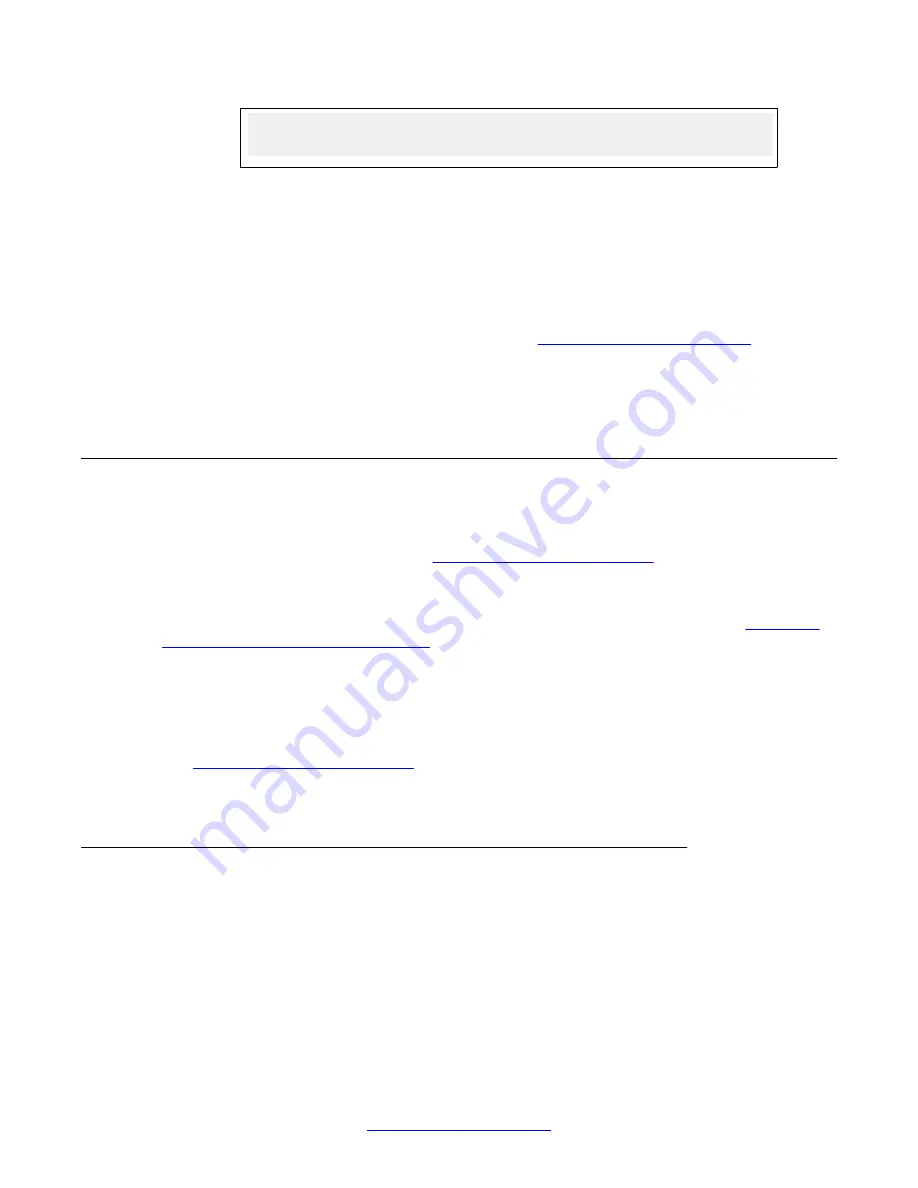
Setup successful.
login:
The setup is now finished. The VPN Gateway that has been joined to the cluster
will automatically pick up all configuration data from one of the already installed
AVG(s) in the cluster. After a short while you will get a login prompt.
If needed, you can now continue with the configuration of the AVG cluster using the
Command Line Interface (CLI) or the Browser-Based Management Interface (BBI).
Log in as the admin user.
For more information about the CLI, see
The Command Line Interface
on
page 123.
For more information about the BBI, see the
Avaya SSL VPN BBI Quick Guide
.
Installing an ASA 310-FIPS
The ASA 310-FIPS model is an ASA 310 where the ordinary SSL accelerator card has been
replaced by the HSM (Hardware Security Module) SSL accelerator card. For more information
about the ASA 310-FIPS model, see
Introducing the ASA 310-FIPS
on page 31.
After having installed the first ASA 310-FIPS, additional ASA 310-FIPS units can be added to
the same cluster by specifying the Management IP (MIP) address that identifies the cluster.
For more information about adding an ASA 310-FIPS to an existing cluster, see
Adding an
ASA 310-FIPS to an Existing Cluster
on page 61.
Before installing or adding an ASA 310-FIPS, make sure that you have fully understood the
concept of iKeys. You might also want to decide the labeling scheme you want to use for
identifying which iKey is used to initialize a certain HSM card, and also label two of the black
cluster-specific iKeys "CODE-SO" and "CODE-USER" respectively in advance. For more
information about the concept of iKeys and the ASA 310-FIPS ASA 310-FIPS model in general,
see
Introducing the ASA 310-FIPS
on page 31. You should also decide a password scheme
because you will define passwords not only for the
admin
user, but also for the HSM-SO iKeys,
the HSM-USER iKeys, and possibly a secret passphrase (when selecting FIPS mode).
Installing an ASA 310-FIPS in a New Cluster
When you log in as the admin user after having started the ASA 310-FIPS the first time, the
Setup menu is displayed.
1. Choose
new
from the Setup menu to install the ASA 310-FIPS as the first member
in a new cluster.
Initial Setup
56 User Guide
April 2013
Comments? [email protected]
Содержание 3050-VM
Страница 1: ...User Guide Avaya VPN Gateway Release 9 0 NN46120 104 Issue 04 04 April 2013 ...
Страница 4: ...4 User Guide April 2013 Comments infodev avaya com ...
Страница 12: ...12 User Guide April 2013 ...
Страница 20: ...New in this release 20 User Guide April 2013 Comments infodev avaya com ...
Страница 30: ...Introducing the VPN Gateway 30 User Guide April 2013 Comments infodev avaya com ...
Страница 36: ...Introducing the ASA 310 FIPS 36 User Guide April 2013 Comments infodev avaya com ...
Страница 74: ...Upgrading the AVG Software 74 User Guide April 2013 Comments infodev avaya com ...
Страница 86: ...Managing Users and Groups 86 User Guide April 2013 Comments infodev avaya com ...
Страница 130: ...The Command Line Interface 130 User Guide April 2013 Comments infodev avaya com ...
Страница 162: ...Supported Ciphers 162 User Guide April 2013 Comments infodev avaya com ...
Страница 212: ...Syslog Messages 212 User Guide April 2013 Comments infodev avaya com ...
Страница 242: ...Definition of Key Codes 242 User Guide April 2013 Comments infodev avaya com ...
Страница 259: ...Creating a Port Forwarder Authenticator User Guide April 2013 259 ...
Страница 265: ...This will print current statistics every 3 seconds Monitoring the Port Forwarder User Guide April 2013 265 ...
Страница 266: ...Using the Port Forwarder API 266 User Guide April 2013 Comments infodev avaya com ...
Страница 274: ...X 509 274 User Guide April 2013 Comments infodev avaya com ...






























