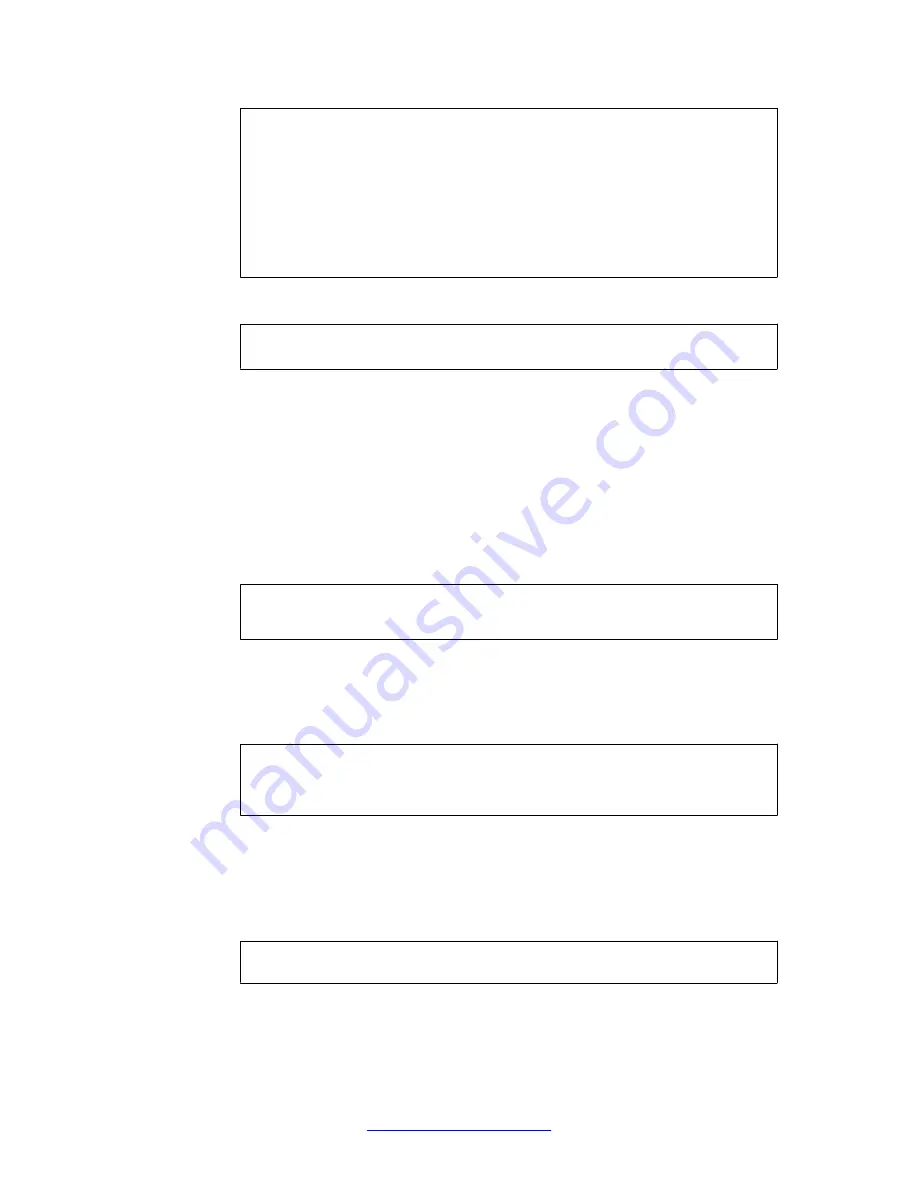
[Setup Menu]
join - Join an existing iSD cluster
new - Initialize iSD as a new installation
boot - Boot menu
info - Information menu
exit - Exit [global command, always available]
>> Setup#
join
Setup will guide you through the initial configuration of the
iSD.
2. Specify the port to be used for network connectivity.
Enter port number for the management interface [1-4]:
1
This port will automatically be assigned to Interface 1. As you are currently
configuring a one-armed configuration, this interface will be used for both
management traffic (coming from the private intranet) and client traffic (coming from
the public Internet).
If you have configured port 1 as the management interface port for existing VPN
Gateways, it is recommended (for consistency) that you configure port 1 for the AVG
you are joining as well.
3. Enter the VPN Gateway 's host IP address.
Enter IP address for this machine (on management interface):
<IP
address>
This IP address should be within the same network address range as the cluster's
Management IP address.
4. Enter network mask and VLAN tag ID.
Enter network mask [255.255.255.0]:
<Press ENTER if correct>
Enter VLAN tag id (or zero for no VLAN) [0]:
<VLAN tag id or ENTER>
Specify the desired network mask or accept the suggested value by pressing
ENTER. If a connected router or switch attaches VLAN tag IDs to incoming packets,
specify the VLAN tag ID used.
5. Press
ENTER
to continue with creating a one-armed configuration.
Setup a two armed configuration (yes/no) [no]:
<Press ENTER>
6. Enter the Management IP address (MIP) of the existing cluster.
Initial Setup
52 User Guide
April 2013
Comments? [email protected]
Содержание 3050-VM
Страница 1: ...User Guide Avaya VPN Gateway Release 9 0 NN46120 104 Issue 04 04 April 2013 ...
Страница 4: ...4 User Guide April 2013 Comments infodev avaya com ...
Страница 12: ...12 User Guide April 2013 ...
Страница 20: ...New in this release 20 User Guide April 2013 Comments infodev avaya com ...
Страница 30: ...Introducing the VPN Gateway 30 User Guide April 2013 Comments infodev avaya com ...
Страница 36: ...Introducing the ASA 310 FIPS 36 User Guide April 2013 Comments infodev avaya com ...
Страница 74: ...Upgrading the AVG Software 74 User Guide April 2013 Comments infodev avaya com ...
Страница 86: ...Managing Users and Groups 86 User Guide April 2013 Comments infodev avaya com ...
Страница 130: ...The Command Line Interface 130 User Guide April 2013 Comments infodev avaya com ...
Страница 162: ...Supported Ciphers 162 User Guide April 2013 Comments infodev avaya com ...
Страница 212: ...Syslog Messages 212 User Guide April 2013 Comments infodev avaya com ...
Страница 242: ...Definition of Key Codes 242 User Guide April 2013 Comments infodev avaya com ...
Страница 259: ...Creating a Port Forwarder Authenticator User Guide April 2013 259 ...
Страница 265: ...This will print current statistics every 3 seconds Monitoring the Port Forwarder User Guide April 2013 265 ...
Страница 266: ...Using the Port Forwarder API 266 User Guide April 2013 Comments infodev avaya com ...
Страница 274: ...X 509 274 User Guide April 2013 Comments infodev avaya com ...






























