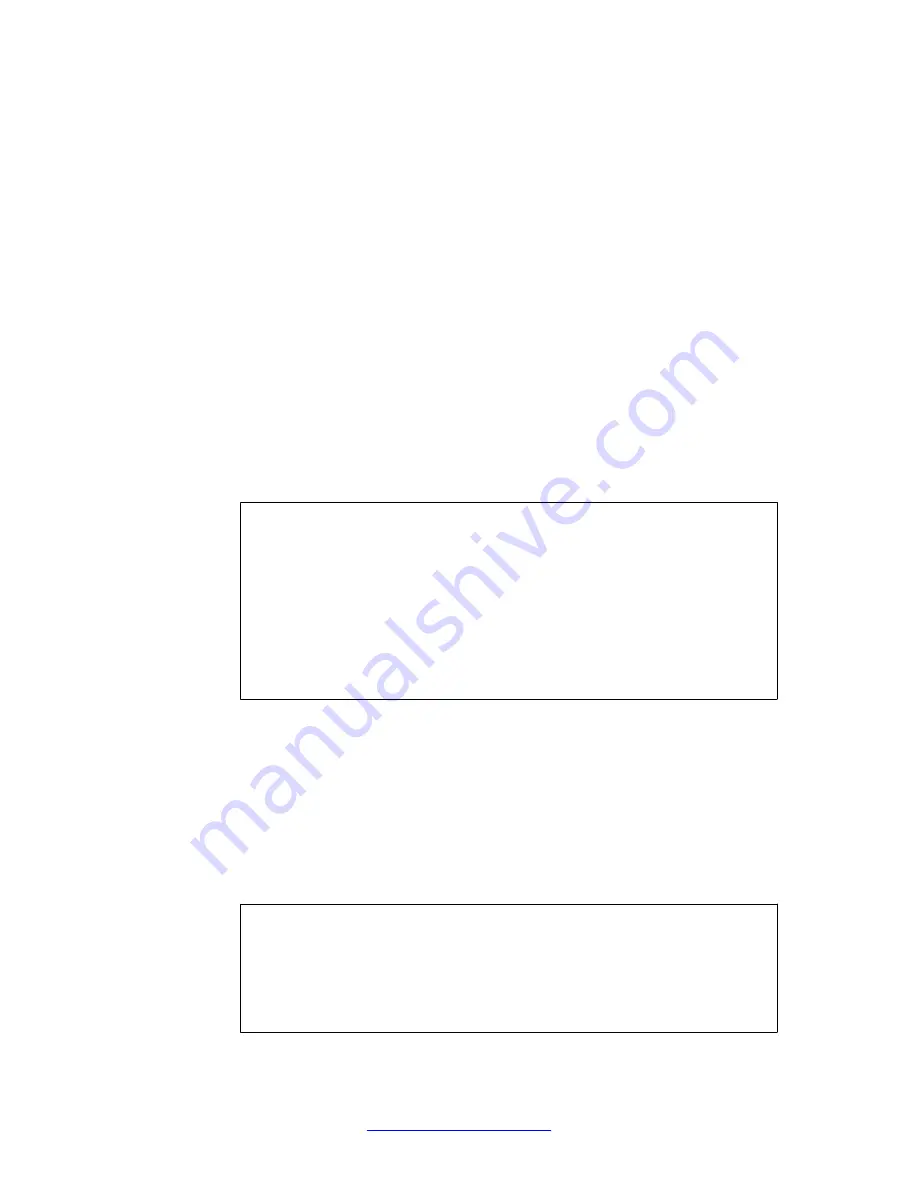
The downloaded software upgrade package is indicated with the status unpacked.
The software versions can be marked with one out of four possible status values.
The meaning of these status values are:
• unpacked means that the software upgrade package has been downloaded
and automatically decompressed.
• permanent means that the software is operational and will survive a reboot of
the system.
• old means the software version has been permanent but is not currently
operational. If a software version marked old is available, it is possible to switch
back to this version by activating it again.
• current means that a software version marked as old or unpacked has been
activated. As soon as the system has performed the necessary health checks,
the current status changes to permanent.
To activate the unpacked software upgrade package, use the
activate
command.
2. At the
Software Management#
prompt, enter:
>> Software Management#
activate 9.0.0
Confirm action 'activate'? [y/n]:
y
Activate ok, relogin
<you are logged out here>
Restarting system.
login:
Note:
Activating the unpacked software upgrade package may cause the command line
interface (CLI) software to be upgraded as well. Therefore, you will be logged out
of the system, and will have to log in again. Wait until the login prompt appears.
This may take up to 2 minutes, depending on your type of hardware platform and
whether the system reboots.
3. After having logged in again, verify the new software version:
>> Main#
boot/software/cur
Version Name Status
------- ---- ------
9.0.0 SSL
permanent
5.1.5 SSL old
Upgrading the AVG Software
72 User Guide
April 2013
Comments? [email protected]
Содержание 3050-VM
Страница 1: ...User Guide Avaya VPN Gateway Release 9 0 NN46120 104 Issue 04 04 April 2013 ...
Страница 4: ...4 User Guide April 2013 Comments infodev avaya com ...
Страница 12: ...12 User Guide April 2013 ...
Страница 20: ...New in this release 20 User Guide April 2013 Comments infodev avaya com ...
Страница 30: ...Introducing the VPN Gateway 30 User Guide April 2013 Comments infodev avaya com ...
Страница 36: ...Introducing the ASA 310 FIPS 36 User Guide April 2013 Comments infodev avaya com ...
Страница 74: ...Upgrading the AVG Software 74 User Guide April 2013 Comments infodev avaya com ...
Страница 86: ...Managing Users and Groups 86 User Guide April 2013 Comments infodev avaya com ...
Страница 130: ...The Command Line Interface 130 User Guide April 2013 Comments infodev avaya com ...
Страница 162: ...Supported Ciphers 162 User Guide April 2013 Comments infodev avaya com ...
Страница 212: ...Syslog Messages 212 User Guide April 2013 Comments infodev avaya com ...
Страница 242: ...Definition of Key Codes 242 User Guide April 2013 Comments infodev avaya com ...
Страница 259: ...Creating a Port Forwarder Authenticator User Guide April 2013 259 ...
Страница 265: ...This will print current statistics every 3 seconds Monitoring the Port Forwarder User Guide April 2013 265 ...
Страница 266: ...Using the Port Forwarder API 266 User Guide April 2013 Comments infodev avaya com ...
Страница 274: ...X 509 274 User Guide April 2013 Comments infodev avaya com ...






























