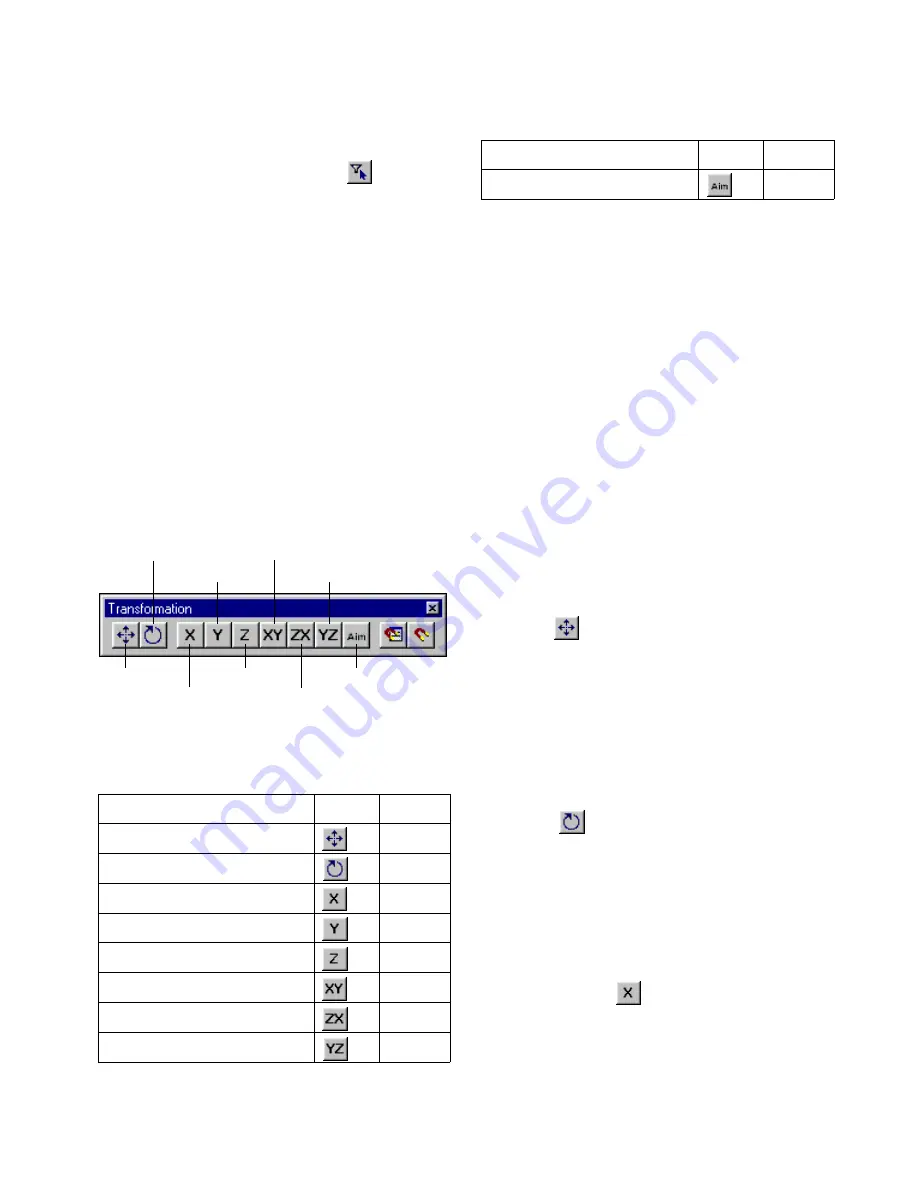
Transforming Objects
43
❚❘❘
To disable selection filters:
Click the Use Selection Filter button
on the
toolbar, or choose Edit | Selection | Filter and
disable Use Selection Filter.
The Select All, Select Any Vertex, and Select All
Vertices tools are no longer limited by the surface or
luminaire selection filters.
Transforming Objects
Use the Transformation tools to control the place-
ment of geometry in the model. You can use the
buttons on the Transformation toolbar to move (or
rotate) objects by dragging them in the Graphic
window, or you can use the options on the Transfor-
mations dialog.
You can use any of the following methods to access
the transformation tools.
Note:
If the Transformation toolbar is not visible,
choose Tools | Toolbars. On the Toolbars dialog
that appears, double-click Transformation, then
click Close.
You can use the “ ‘ ” key to cycle through the axes
constraints. The current axis constraint will be
selected on the toolbar.
Using the Transformation Toolbar
Use the Transformation toolbar to interactively
move and rotate objects, select axes constraints, and
use the Aim tool. You can perform additional trans-
formations (scaling an object, for example) on the
Transformation dialog. For more information, see
“Using the Transformation Dialog” on page 45.
Move
Use Move
to change the placement of selected
objects in your model. You can limit movement to
any axis (or any two axes) by clicking the appropriate
axis constraint button.
Note:
Using the hot key (Shift+M) has the same
effect as clicking the button on the toolbar.
Rotate
Use Rotate
to rotate selected objects. You can
constrain rotation to any axis (or any two axes) by
clicking the appropriate axis constraint button.
Note:
Using the hot key (Shift+N) has the same
effect as clicking the button on the toolbar.
Constrain to X
Use Constrain to X
to limit the movement and
rotation of objects to the X axis.
Menu:
Button:
Hot Key:
Edit | Move
Shift+M
Edit | Rotate
Shift+E
Edit | Constrain To Axis | X
Edit | Constrain To Axis | Y
Edit | Constrain To Axis | Z
Edit | Constrain To Axis | XY
Edit | Constrain To Axis | ZX
Edit | Constrain To Axis | YZ
Constrain to X
Rotate
Move
Constrain to Y
Constrain to ZX
Constrain to XY
Constrain to YZ
Constrain to Z
Aim
Edit | Constrain To Axis | Aim
Menu:
Button:
Hot Key:
Содержание LIGHTSCAPE
Страница 1: ...SULO 4 31 93 36034333308355 LJKWVFDSH...
Страница 18: ...NOTES 10...
Страница 110: ...NOTES 102...
Страница 136: ...NOTES 128...
Страница 166: ...NOTES 158...
Страница 176: ...NOTES 168...
Страница 202: ...NOTES 194...
Страница 210: ...NOTES 202...
Страница 248: ...NOTES 240...
Страница 294: ...NOTES 286...
Страница 308: ...NOTES 300...
Страница 316: ...NOTES 308...
Страница 324: ...NOTES 316...
Страница 342: ...Glossary 334 Lightscape...
Страница 360: ...Index ix 352 Lightscape...
Страница 362: ......






























