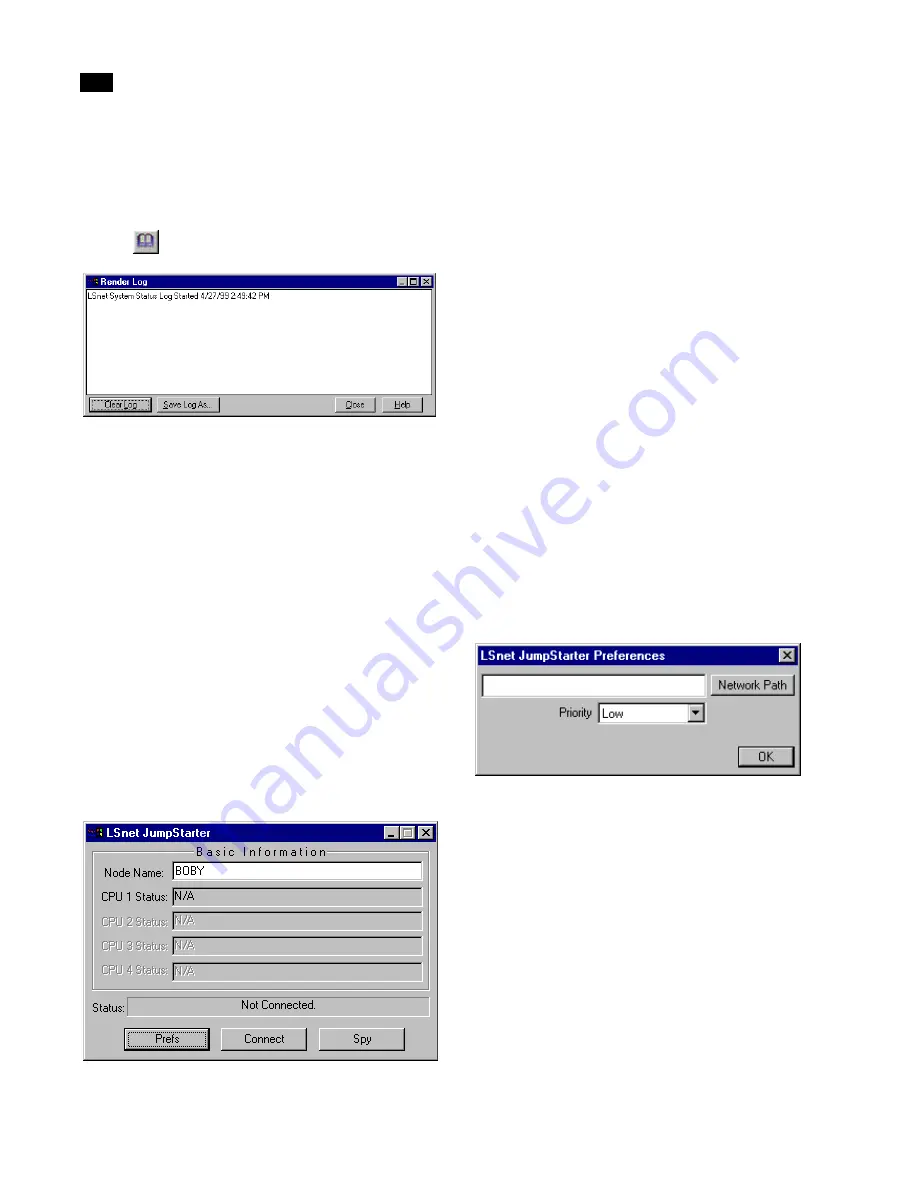
LSnet
C
298
Lightscape
Render Log
Use the Render Log to view the status information for
current jobs. You can access this panel by choosing
Tools | Render Log or by clicking the Render Log
button
.
Clear Log
Use this option to clear the Render Log window and
delete the log file.
Save Log As
Use this option to save the log information to a text
file.
Jump Starter Options
Jump Starter performs the rendering jobs as specified
in job tickets. It communicates with LSnet through a
shared network path to accept new job tickets from
LSnet, report the job status as it is processed, and
communicate any errors that may occur during
processing.
You set the following options for each node on your
network.
Node Name
This option displays the name assigned to a node.
CPU Status
This option displays the current status for each CPU
(up to 4).
Prefs
Use this option to display the Jump Starter Prefer-
ences panel.
Spy
Use this option to display the current status of all
rendering nodes on the network.
Jump Starter Preferences
You can set the following preferences for the Jump
Starter application.
Network Path
Use this option to specify the LSnet Network Path.
Priority
Use this option to determine the priority given to
your jobs. You can choose either Low, Medium, or
High.
JobQ Options
You can use the JobQ feature to submit jobs to LSnet
from any machine on your network. Use the JobQ
Sender program to load a Preparation or Solution file
Содержание LIGHTSCAPE
Страница 1: ...SULO 4 31 93 36034333308355 LJKWVFDSH...
Страница 18: ...NOTES 10...
Страница 110: ...NOTES 102...
Страница 136: ...NOTES 128...
Страница 166: ...NOTES 158...
Страница 176: ...NOTES 168...
Страница 202: ...NOTES 194...
Страница 210: ...NOTES 202...
Страница 248: ...NOTES 240...
Страница 294: ...NOTES 286...
Страница 308: ...NOTES 300...
Страница 316: ...NOTES 308...
Страница 324: ...NOTES 316...
Страница 342: ...Glossary 334 Lightscape...
Страница 360: ...Index ix 352 Lightscape...
Страница 362: ......
















































