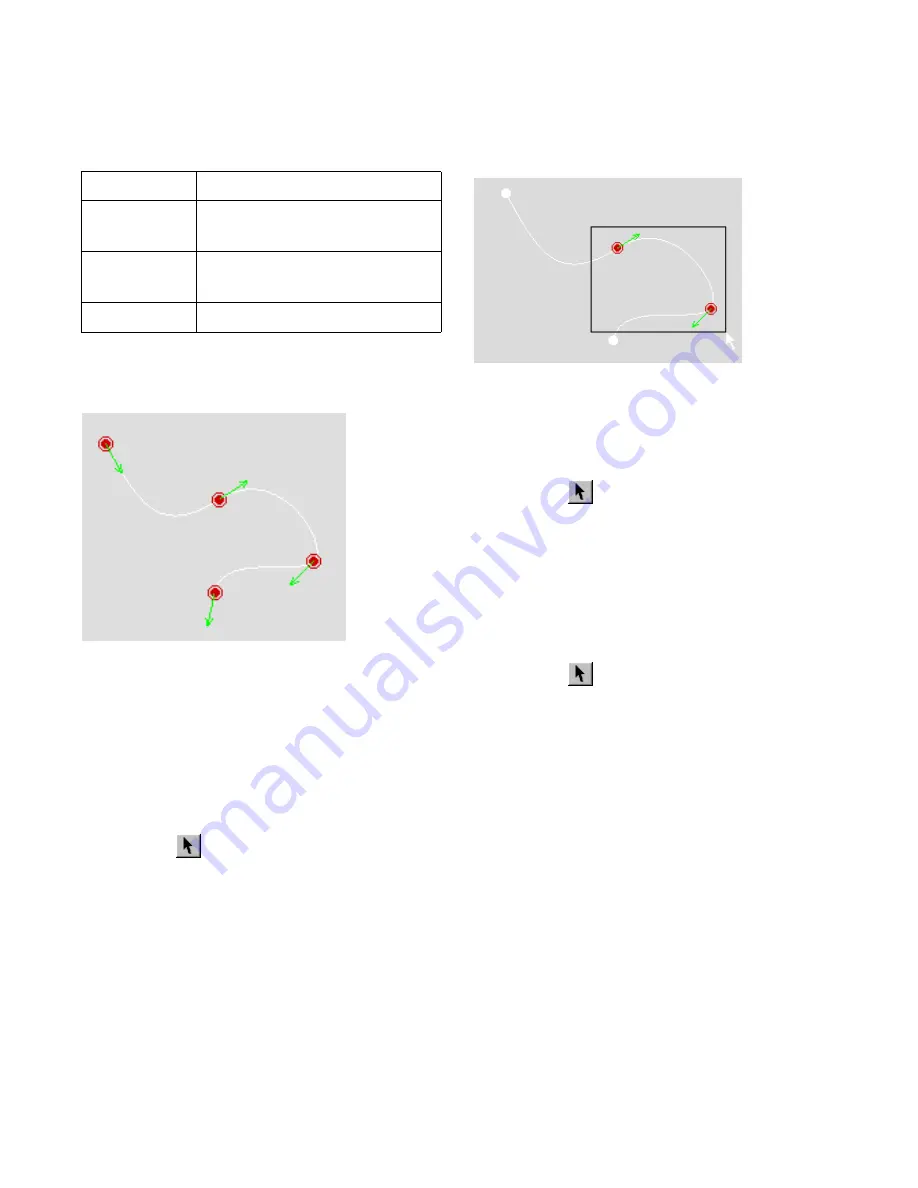
Defining the Camera Path
225
❚❘❘
4.
Click the appropriate keyframe selection button.
The following example shows all keyframes selected
in the camera path.
To select a group of keyframes:
1.
Choose Animation
|
Edit to open the Animation
dialog.
2.
Click the Path tab.
3.
Select Edit from the Mode list.
4.
Make sure you are in Select mode by clicking the
Select button
.
5.
Drag a rectangle around all keyframes you want
to select.
The keyframes are selected.
To add more keyframes to the current set of selected
keyframes:
1.
Make sure you are in Select mode by clicking the
Select button
.
2.
Hold the Shift key or the Ctrl key, then click or
drag to add keyframes to the currently selected set of
keyframes.
To add or remove keyframes from the current set of
selected keyframes:
1.
Make sure you are in Select mode by clicking the
Select button
.
2.
Hold the Ctrl key, then click a keyframe to toggle
its state.
If the keyframe is selected, clicking deselects it. If it is
unselected, clicking adds it to the selection.
Changing the Slope of the Camera Path
You can change the slope of the camera path by
adjusting the handles of a keyframe. You can perform
this operation on only one keyframe at a time.
To change the slope of the camera path:
1.
Choose Animation
|
Edit.
The Animation dialog appears.
2.
Click the Path tab.
Click:
To:
Previous
Select the keyframe before the cur-
rently selected keyframe.
Next
Select the keyframe after the cur-
rently selected keyframe.
All
Select all keyframes in the path.
Keyframes within the rectangle are selected
Содержание LIGHTSCAPE
Страница 1: ...SULO 4 31 93 36034333308355 LJKWVFDSH...
Страница 18: ...NOTES 10...
Страница 110: ...NOTES 102...
Страница 136: ...NOTES 128...
Страница 166: ...NOTES 158...
Страница 176: ...NOTES 168...
Страница 202: ...NOTES 194...
Страница 210: ...NOTES 202...
Страница 248: ...NOTES 240...
Страница 294: ...NOTES 286...
Страница 308: ...NOTES 300...
Страница 316: ...NOTES 308...
Страница 324: ...NOTES 316...
Страница 342: ...Glossary 334 Lightscape...
Страница 360: ...Index ix 352 Lightscape...
Страница 362: ......






























