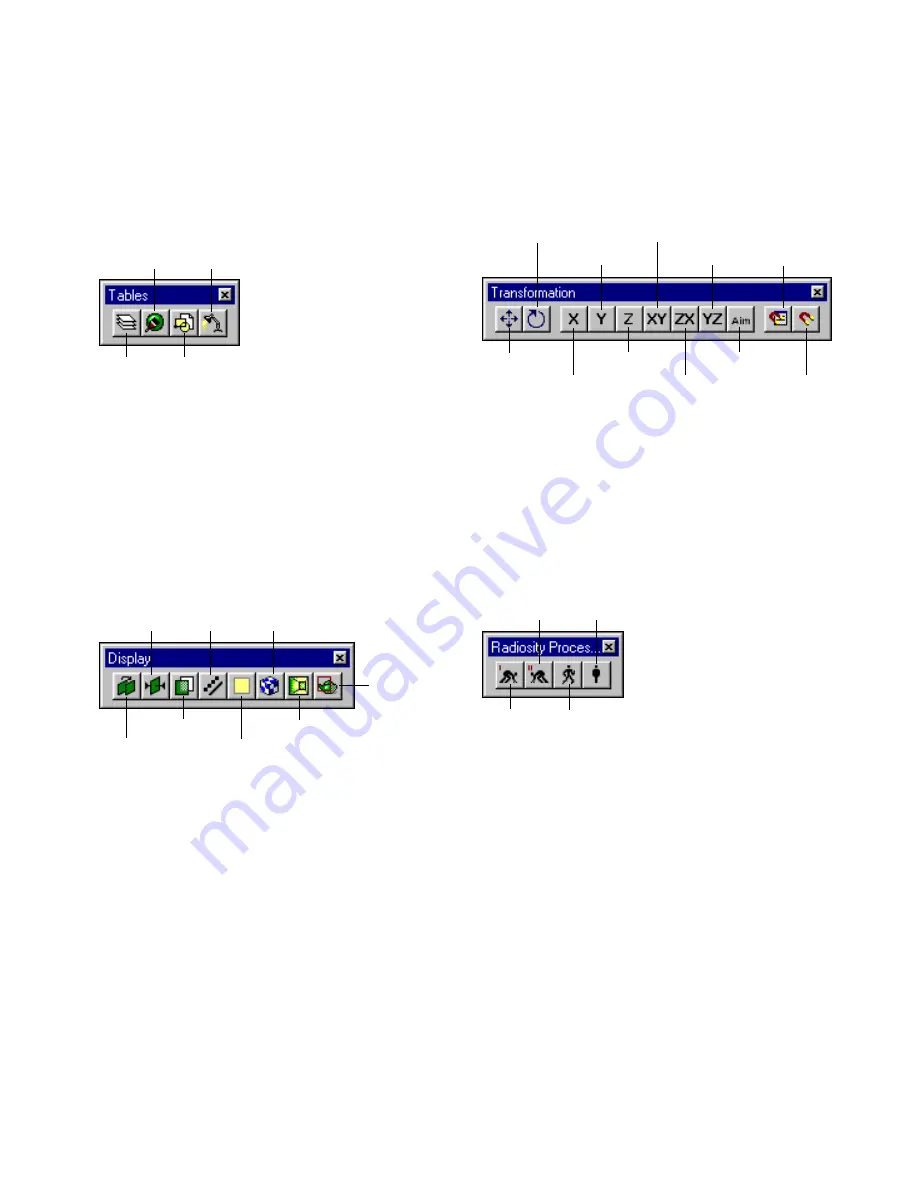
Using File Controls
27
❚❘❘
The Tables Toolbar
Use the buttons on the Tables toolbar to display or
hide the corresponding tables. Clicking a button
toggles the table display on or off.
For more information on working with tables, see
“Overview of the Interface” on page 17.
The Display Toolbar
Use the buttons on the Display toolbar to control the
quality and speed of the display. In most cases,
turning off a display option increases the display
speed at the expense of image quality.
For more information, see “Controlling the Display”
on page 35.
The Transformation Toolbar
Use the buttons on the Transformation toolbar to
control the placement of geometry in the model.
For more information, see “Transforming Objects”
on page 43.
The Radiosity Processing Toolbar
Use the buttons on the Radiosity Processing toolbar
to control the processing of your model.
For more information on processing your model,
see Chapter 11, “Radiosity Processing.”
Using File Controls
You can access the file controls and help functions, as
well as an Undelete function, through the Standard
toolbar. The file control and help functions are also
available through the File and Help menus. The
Layers
Materials
Blocks
Luminaires
Double Buffer
Culling
Blending
Antialiasing
Ambient
Textures
Enhanced
Ray
Trace
Area
X Constraint
Rotate
Move
Y Constraint
ZX Constraint
XY Constraint
YZ Constraint
Edit Drag
Increments
Z Constraint
Aim
Use Drag
Increments
Initiate
Reset
Go
Stop
Содержание LIGHTSCAPE
Страница 1: ...SULO 4 31 93 36034333308355 LJKWVFDSH...
Страница 18: ...NOTES 10...
Страница 110: ...NOTES 102...
Страница 136: ...NOTES 128...
Страница 166: ...NOTES 158...
Страница 176: ...NOTES 168...
Страница 202: ...NOTES 194...
Страница 210: ...NOTES 202...
Страница 248: ...NOTES 240...
Страница 294: ...NOTES 286...
Страница 308: ...NOTES 300...
Страница 316: ...NOTES 308...
Страница 324: ...NOTES 316...
Страница 342: ...Glossary 334 Lightscape...
Страница 360: ...Index ix 352 Lightscape...
Страница 362: ......
















































