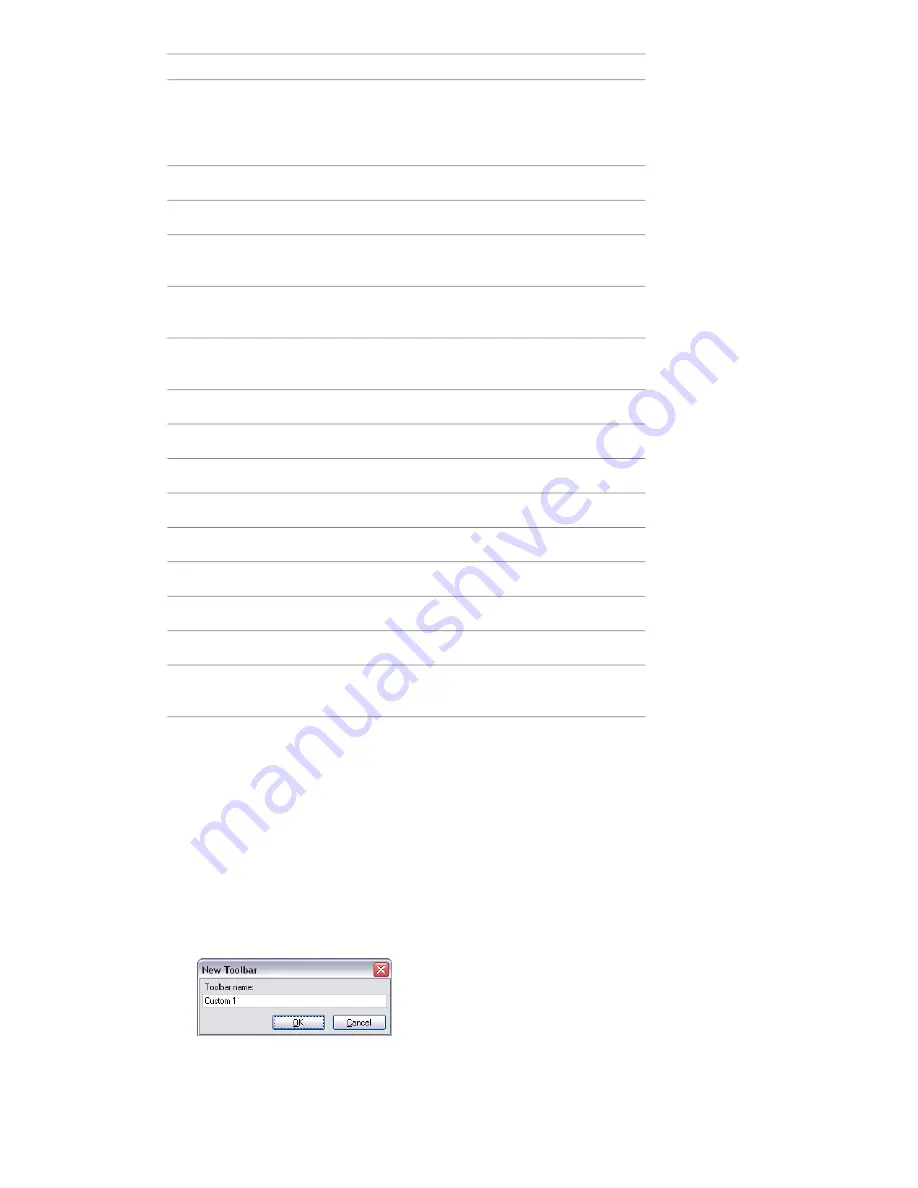
Description
Default Keyboard Shortcut
Enables view selected mode. This keyboard
shortcut only applies to the Scene Area
HOME
windows. This means it will only work
when this window has focus.
Deselects everything.
ESC
Opens the Help system.
F1
Renames the selected item, when appropri-
ate.
F2
Repeats the previously run quick find
search.
F3
Refreshes your scene with the latest ver-
sions of currently loaded model files.
F5
Toggles full screen mode.
F11
Opens the last used SteeringWheel.
Shift + W
Enables you to get context-sensitive help.
SHIFT + F1
Toggles the Selection Sets control bar.
SHIFT + F2
Toggles the Find Items control bar.
SHIFT + F3
Toggles the Find Comments dialog box.
SHIFT + F4
Toggles the Comments control bar.
SHIFT + F6
Toggles the Properties control bar.
SHIFT + F7
Opens a shortcut menu for the active
dockable window.
SHIFT + F10
Customize the Toolbars
You can customize the appearance and contents of the Autodesk Navisworks toolbars by using the Customize
dialog box.
To add a custom toolbar
1
Click Tools
➤
Customize.
2
In the Customize dialog box, Toolbars tab, click the New button.
3
Enter a name for the toolbar in the Toolbar Name box. By default, new toolbars are named "Custom X"
where 'X' is the next available number added to the list.
4
Click OK.
The new toolbar appears in the toolbar area.
76 | Chapter 4 Quick Start
Содержание 507B1-90A211-1301 - NavisWorks Manage 2010
Страница 1: ...Autodesk Navisworks Manage 2010 User Guide March 2009 ...
Страница 12: ...xii Contents ...
Страница 14: ...2 Part 1 Welcome to Autodesk Navisworks Manage 2010 ...
Страница 64: ...52 Chapter 3 Installation ...
Страница 97: ...Get a Whole Project View 85 ...
Страница 98: ...86 Part 2 Get a Whole Project View ...
Страница 136: ...124 Chapter 5 Work with Files ...
Страница 178: ...To toggle ViewCube Click View Head Up Display ViewCube 166 Chapter 6 Explore Your Model ...
Страница 262: ...250 Chapter 9 Use Viewpoints and Sectioning Modes ...
Страница 270: ...258 Chapter 11 Work Within a Team ...
Страница 282: ...270 Chapter 12 Share Data ...
Страница 346: ...334 Chapter 14 Create Photorealistic Visualizations ...
Страница 460: ...448 Chapter 17 Autodesk Navisworks Reference ...
Страница 466: ...454 Glossary ...






























