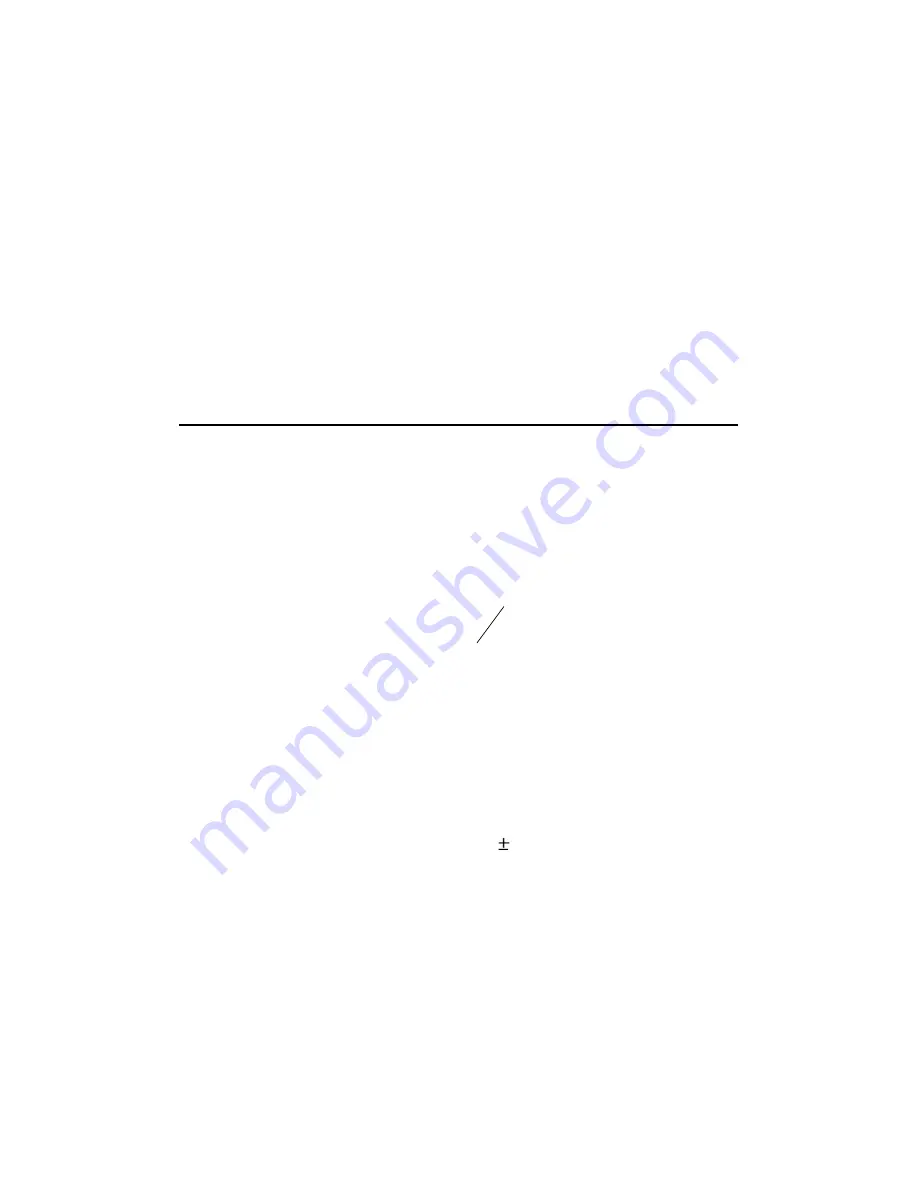
CALCulate:FUNCtion MXB
CALCulate:STATe {OFF|ON}
CALCulate:STATe?
CALCulate:MXB:MMFactor {<
value
>|MINimum|MAXimum}
CALCulate:MXB:MMFactor? [MINimum|MAXimum]
CALCulate:MXB:MBFactor {<
value
>|MINimum|MAXimum}
CALCulate:MXB:MBFactor? [MINimum|MAXimum]
4.3.7 dB/dBm
A. dB
Definition
The dB feature takes a DC or AC voltage measurement and displays it
in decibel unit in correspondence to a relative reference value. The
calculation of dB is listed below:
or
dB = (Input signal in dBm) – (relative value in dBm)
※
NOTE: The
in
V
is
the input signal and the
ref
V
is the relative
reference.
The dB measurement is applied to DC and AC voltage only. The relative
value is adjustable and is stored in a volatile memory. The range for
the relative value is between 0
dBm and 200 dBm
.
How to set the relative value
You can either manually select a number for the relative reference or
let the multimeter
take the first reading
(0 dB).
Front Panel Operation
Press SHIFT+ NULL buttons, and then use
◁
and
▷
to move
through the digits and
△
and
▽
buttons to increase or decrease the
92
)
log(
20
Vref
V
dB
in
×
=
Содержание ATM3500A
Страница 1: ...ATTEN EU ATM3500A 6 5 Digit Digital Multimeter...
Страница 2: ...User s Manual ATM3500A DMM User s Manual 2 Printed date 11 2011 Version 1 05...
Страница 50: ...Figure 3 18 50 5...
Страница 120: ...668 Manual Calibration Version Error 669 Self Test Version Error 670 Command Version Error 120...
















































