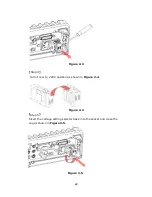3.2.
The second row in SETUP section:
ESC: Cancels selection, moving back to measurement display.
ENTER: Accepts selection, moving to next choice or back to
measurement display.
LOCK: Presses SHIFT then ESC button to prevent unpredictable
operation on the panel. In order to release lock condition, please
press ESC again.
3.3.
The third row in SETUP section:
CONFIG: Offers setting or adjusting function, relating some front
panel buttons.
MENU: Offers setting or adjusting function, not relating other front
panel buttons.
4. RANGE:
: Moves to higher range.
△
: Moves to lower range.
▽
AUTO: Enables or disables auto-range.
5.
Terminals:
Selects input signal connections on front or rear
panel.
6. Inserted Connections & Fuse Device:
4 Chassis Ground Connections: Separate environmental noises.
HI
& LO: Used for all measurements, except DC and AC current.
(Maximum input voltage: 1000V for voltage measurements. 200V
for 4-wire measurement)
28
Содержание ATM3500A
Страница 1: ...ATTEN EU ATM3500A 6 5 Digit Digital Multimeter...
Страница 2: ...User s Manual ATM3500A DMM User s Manual 2 Printed date 11 2011 Version 1 05...
Страница 50: ...Figure 3 18 50 5...
Страница 120: ...668 Manual Calibration Version Error 669 Self Test Version Error 670 Command Version Error 120...