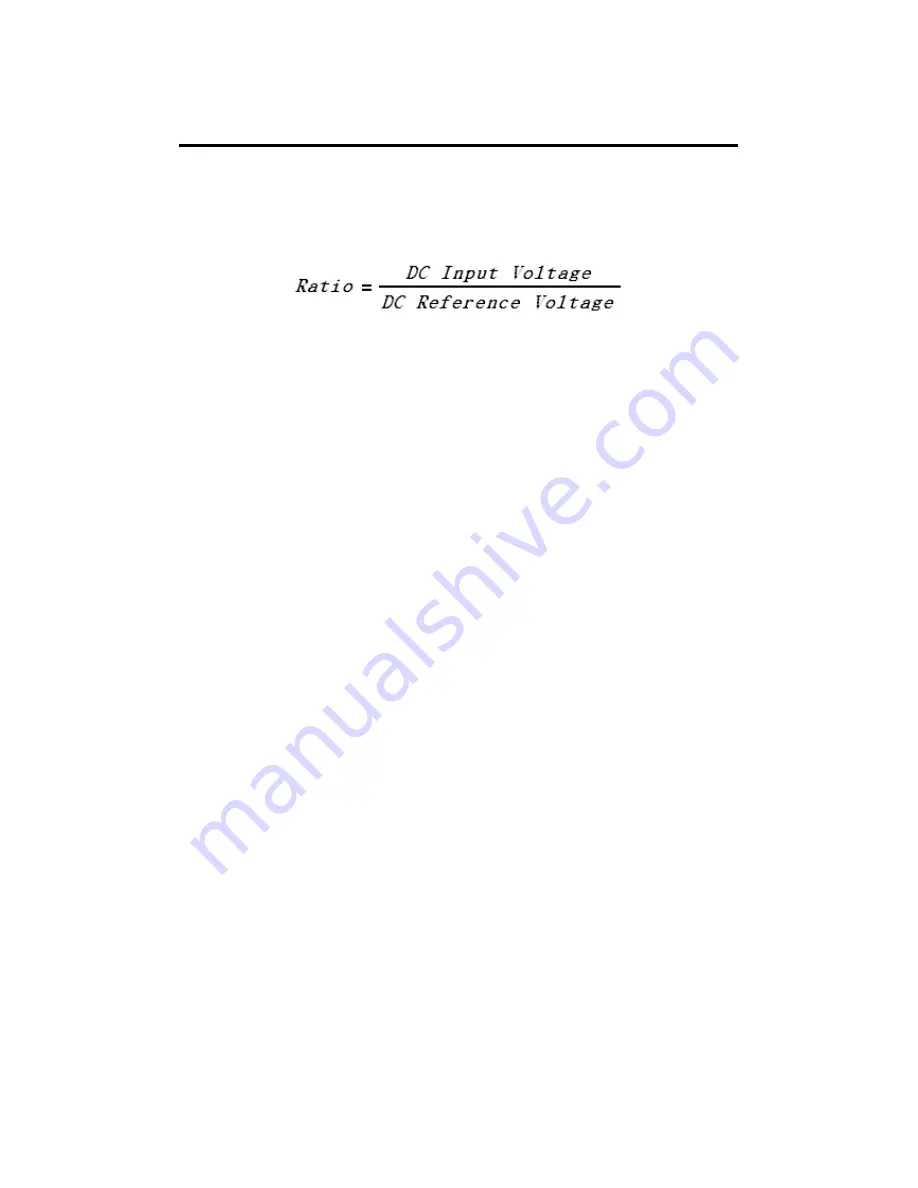
4.3.1 Ratio
This function calculates the ratio of an input DC voltage to a reference
DC voltage according to the following equation:
How to make a ratio measurement
There are two ways to make a ratio measurement: Through the front
panel operation or through the remote interface operation.
Front Panel Operation
Use TERMINALS button to select the front terminals or the rear
terminals. Press RATIO, and then use
◁
and
▷
buttons to
locate “RESOLUTION” option (Refer to 4.1.3) and “FILTER” option
(Refer to 4.1.2.2). Press ENTER to make choices. Then select desired
value for it by pressing
◁,
▷,
and button. Press ENTER to choose
△
▽
it. For operating this function, please press RATIO button and observe
the reading on the display as shown as
Figure 4-14
.
※
Note: To close this function, please press one of the measurement
function buttons.
※
Note: The max. DC input voltage is 1000 V, and the max. DC
reference voltage is 200 V.
81
Содержание ATM3500A
Страница 1: ...ATTEN EU ATM3500A 6 5 Digit Digital Multimeter...
Страница 2: ...User s Manual ATM3500A DMM User s Manual 2 Printed date 11 2011 Version 1 05...
Страница 50: ...Figure 3 18 50 5...
Страница 120: ...668 Manual Calibration Version Error 669 Self Test Version Error 670 Command Version Error 120...






























