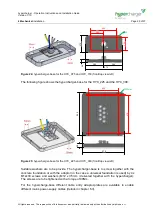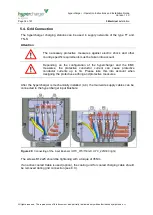hypercharger - Operation Instructions and Installation Guide
Version 1-1C
Page 38 of 57
6
Diagnosis
and parameterization
All rights reserved. The reproduction of this document, also partially, is allowed only with authorization by alpitronic s.r.l.
Links for Parameterization category:
To edit the boot.ini options, you can navigate to
‘OCPP’ from the main menu and
then following the top menu
‘BOOT’ can be found.
To edit the OCPP configuration, you can navigate to
‘OCPP’ from the main menu.
To edit the GUI visibility options, you can navigate to
‘GUI’ from the main menu.
To edit th
e Ethernet IP address, you can navigate to ‘NETWORK’ from the main
menu and then
following the top menu ‘Ethernet Configuration’ can be found.
To edit the SIM configuration, you can navigate to
‘NETWORK’ from the main
menu and then
following the top menu ‘SIM Configuration’ can be found.
‘PASS’ found on the main menu, is used to change the username and password for this
web interface.