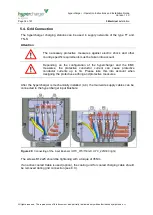hypercharger - Operation Instructions and Installation Guide
Version 1-1C
Page 44 of 57
6
Diagnosis
and parameterization
All rights reserved. The reproduction of this document, also partially, is allowed only with authorization by alpitronic s.r.l.
GUI
Used to select what to view or hide in the GUI of the charging station.
Location:
Click on ‘GUI’ from the main menu.
Figure 37 is an example of the webpage, please note that the options for each feature is
either ‘true’ or ‘false’ selectable from a dropdown menu.
Figure 37:
Example of GUI Configuration webpage
Ethernet Configuration
U
sed to select between ‘dhcp’ (automatic) or manual IP configuration for the cabled
backend connection.
Location:
Click on ‘NETWORK’ from the main menu and following the top menu click on ‘Ethernet
Configuration’.
Figure 38 is an example of the webpage, p
lease write only number and ‘.’ in the input fields
otherwise a wrong configuration could be loaded.