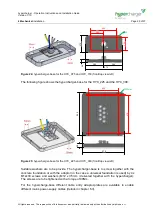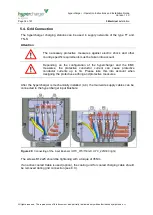hypercharger - Operation Instructions and Installation Guide
Version 1-1C
6
Diagnosis
and parameterization
Page 39 of 57
All rights reserved. The reproduction of this document, also partially, is allowed only with authorization by alpitronic s.r.l.
6.2. Diagnosis
There are currently three-diagnosis options for the charging station.
SIM Signal
Check the strength of the connection using the GSM modem as connection method to the
backend server.
Location:
Click on
‘NETWORK’ from the main menu and following the top menu click on ‘SIM
Signal’.
There are three possible views for the signal webpage, whether the modem is turned off
(example shown in Figure 32), whether the modem is not connected by GSM, and when
the modem is turned on and there exists a GSM connection.
Figure 32:
Example of SIM Signal webpage
Processes View
Show the status of the critical processes for the charging station to work correctly. For
each line of process there are two options
‘Running’ or ‘Not Running’.
Location:
Click on ‘STATUS’ from the main menu and following the top menu click on ‘Processes
Vi
ew’.
Figure 33 is an example of the webpage, note that the webpage automatically refreshes
and has a timestamp.