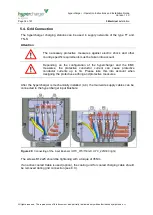hypercharger - Operation Instructions and Installation Guide
Version 1-1C
Page 46 of 57
6
Diagnosis
and parameterization
All rights reserved. The reproduction of this document, also partially, is allowed only with authorization by alpitronic s.r.l.
SIM Configuration
Used to setup the connectivity to the backend through the GSM modem incorporated in
the charging station.
Location:
Click on ‘NETWORK’ from the main menu and following the top menu click on ‘SIM
Configuration’.
Figure 39 is an example of the webpage, please write the PIN of the SIM card and the
APN of the SIM, which will be used to connect to the network, make sure the PIN is only
inserted if there is one.
Figure 39:
Example of SIM Configuration webpage
Password Configuration
Used to change the password to access the web interface. Credentials should be changed
after first login.
Location:
Click on ‘PASS’ from the main menu.
Figure 40:
Example of the Password Configuration webpage