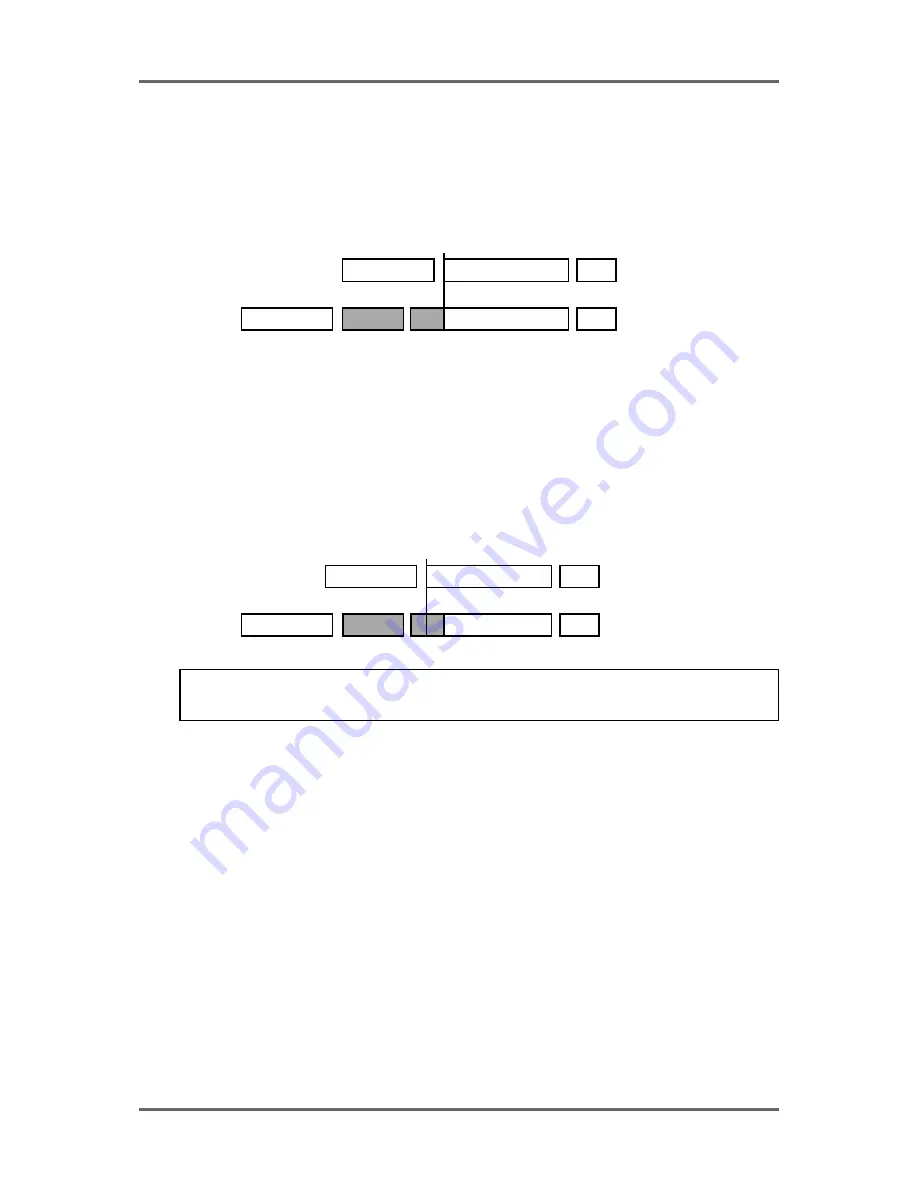
Version 1.00
81
SINGLE-MACHINE EDITING
INSERTING TO OUT AND SYNC REFERENCES
As with PASTE and OVERLAY, you may also insert material referenced to the source material’s
OUT point by pressing INSERT, OUT, EXECUTE. The REFERENCED TO field in the LCD will
show OUT and the effect would be as follows:
BEFORE INSERT
AFTER OUT
NOW
In this example, the inserted material all audio
before the NOW time would slip allowing you to
back-time the insert.
You may also insert referenced to the source material’s SYNC mark. This is useful for bringing in
material that needs to synchronise to specific visual events or to another piece of audio (a clichéd
example would be to sync a music crescendo to a gun shot).
Pressing INSERT, SYNC, EXECUTE would give this result:
BEFORE INSERT
AFTER SYNC
NOW
NOTE: If you try to insert referenced to a SYNC mark and there isn’t one, it will insert referenced
to the source material’s IN point
In both examples, you may also use the clipboards 1-9. For example, INSERT, OUT, 6, EXECUTE
would insert clipboard 6 referenced to its OUT point.
Содержание RE32
Страница 10: ...Page ix ...






























