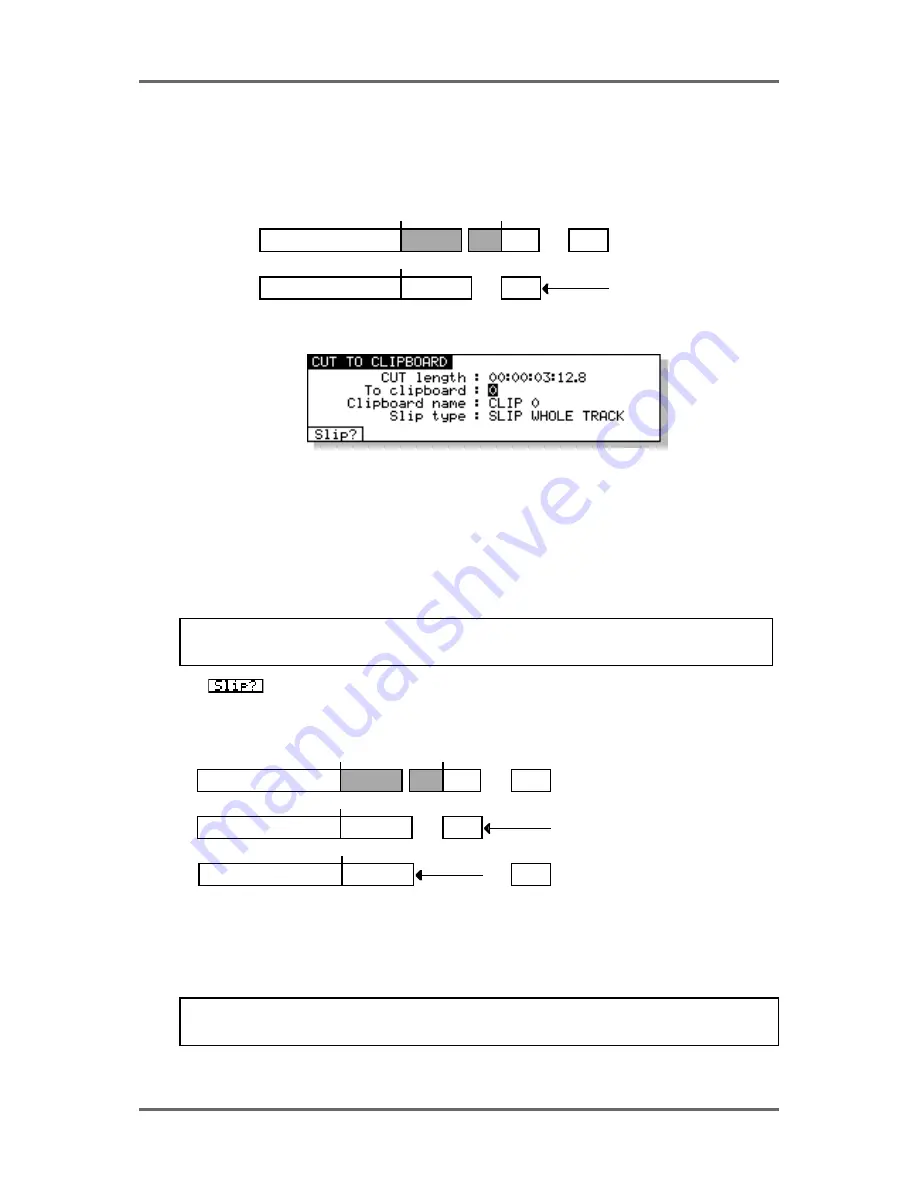
74
Version 1.00
SINGLE-MACHINE EDITING
CUT TO CLIPBOARD
CUT is similar to COPY except that, as well as copying the edit region/cue(s) to a clipboard, it also
removes the audio from the GRID and closes the gap thus created, shifting all audio after the edit
accordingly. For example:
IN
OUT
BEFORE CUT
AFTER CUT
Pressing CUT (F2) from SINGLE-MACHINE EDIT will display this screen:
The length of the edit region/cue(s) is shown in the CUT LENGTH field. The EXECUTE key’s LED
will flash and if you press EXECUTE at this point, the selected edit region/cue(s) will be cut into the
default clipboard 0. As with COPY, you may also cut an edit into the edit clipboard 1-9 using the
numeric keypad simply by pressing a number key as appropriate before pressing EXECUTE. You
may also name the edit prior to cutting it to the clipboard by typing a suitable ten character name
on a PS/2 keyboard connected to the RE32. Press RETURN to complete the naming process and
RETURN again to complete the CUT.
NOTE: As the process is identical, please refer to COPY TO CLIPBOARD for a detailed
description of naming a clipboard.
F1 -
- allows you to decide how subsequent audio will slip. Pressing this key will toggle
between SLIP WHOLE TRACK and SLIP ONLY CUE in the SLIP TYPE field. The effect is:
IN
OUT
BEFORE CUT
AFTER CUT - SLIP WHOLE TRACK
AFTER CUT - SLIP ONLY CUE
With SLIP whole track, everything after the CUT slips to accommodate the edit whereas with SLIP
ONLY CUE selected, only the current cue is slipped. In this way, you can create cuts without
affecting subsequent cues which will remain unaffected.
NOTE: The selection made here is retained when you leave the page. When you subsequently
re-enter the CUT page, the selection you made previously will be shown.
Содержание RE32
Страница 10: ...Page ix ...






























