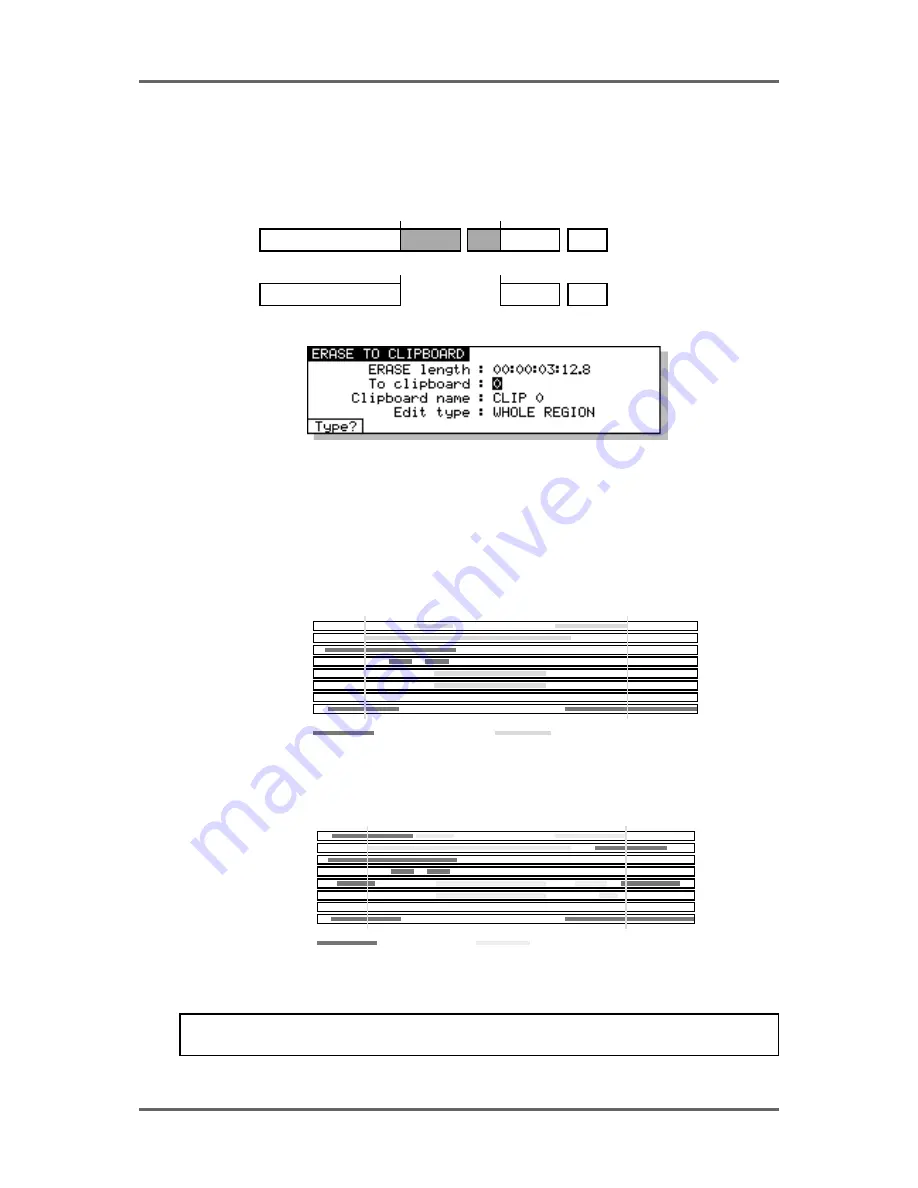
76
Version 1.00
SINGLE-MACHINE EDITING
ERASE TO CLIPBOARD
ERASE is similar to CUT except that it will remove the currently selected edit region/cue(s) but will
keep the gap thus created.
IN
OUT
IN
OUT
BEFORE ERASE
AFTER ERASE
Pressing ERASE (F3) from SINGLE-MACHINE EDIT will give you this screen:
As with the other screens we have seen so far, the length you are about to erase is shown. When
you press EXECUTE now, the selected edit region/cue(s) will be erased and placed in default
clipboard 0 and given the default name Clip 0. If you wish, you may erase the edit region/cue(s)
and place it in one of the clipboards 1-9. You may also name it prior to erasing it by entering a
suitable ten character name from a PS/2 keyboard connected to the RE32.
You may also select the type of edit you wish to erase using F1 - TYPE?. There are two choices
you can make. WHOLE REGION selects that everything within the IN/OUT region will be erased:
PLAY
PLAY
EDIT
PLAY
PLAY
BLUE (PLAY)
GREEN (SELECTED)
IN
OUT
EDIT
EDIT
EDIT
Selecting ONLY WHOLE CUES will erase only the whole cues whose’ start and end fall within the
edit region:
PLAY
PLAY
EDIT
PLAY
PLAY
BLUE (PLAY)
OCHRE (SELECTED)
IN
OUT
EDIT
EDIT
EDIT
Cues whose start and end fall outside the edit region will not be erased. When ONLY WHOLE
CUES is selected, the selected cues will be highlighted ochre on the external monitor.
NOTE: The selection made here is retained when you leave the page. When you subsequently
re-enter the ERASE page, the same selection as you made previously will be shown.
Содержание RE32
Страница 10: ...Page ix ...






























