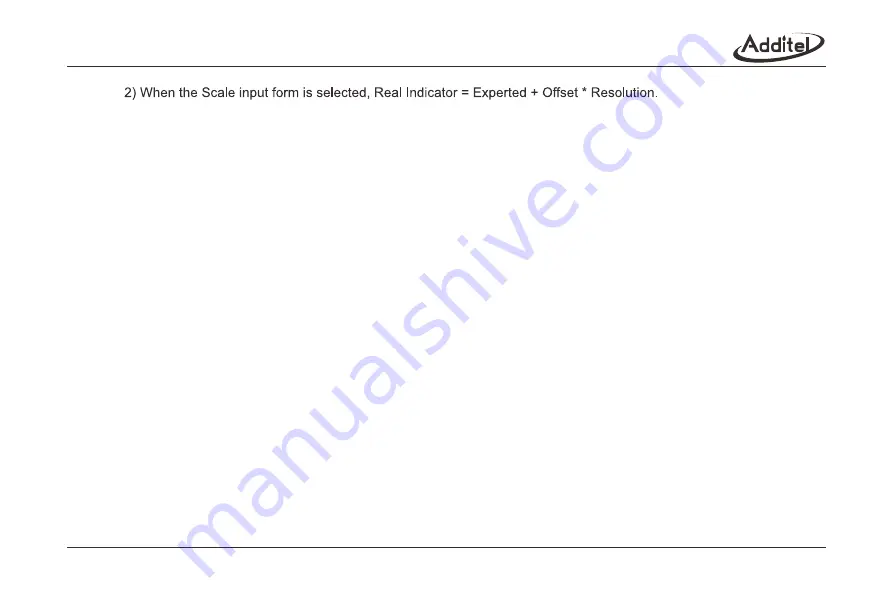
3) Resolution entered in terms of the unit resolution (e.g. resolution of 0.1 when measuring in bar is 0.1 bar).
◆
Tapping: Tap or no tap during the calibration process of the analog gauge.
◆
Cycles: 1 to 3.
3. Run
◆
Input the information before running including the date (the default is the system date), the ambient temperature,
(the default is 25
℃
and the range is 0~25
℃
) and the relative humidity (the default is 40%RH and the range is
0~100%RH).
◆
Pressure Source: Select the Internal Pressure or Pressure Module.
◆
Start and wait for the displayed pressure to stabilize. Input the reading of the UUT that cannot exceed 110%
full-scale of the UUT. When continuing with no input, the standard value will be recorded as the indicator. If
tapping is enabled, the calibrator will ask you to input the reading after tapping the indicator. Complete this
step and continue.
◆
Continue through the remaining pressure set points until finished. You can then generate a calibration report.
◆
When dual range is being used, the calibrator will switch the pressure range automatically.
◆
The calibration points of the task cannot exceed the control range of the Control setup, or the calibrator will
prompt the user to reset the limits.
◆
The calibrator will automatically switch to the suitable range if needed.
39
Содержание ADT761 Series
Страница 1: ...ADT761 Series Automated Pressure Calibrator...
Страница 14: ...7 2 1 4 Keypad Table 2 3 Key functions...
















































