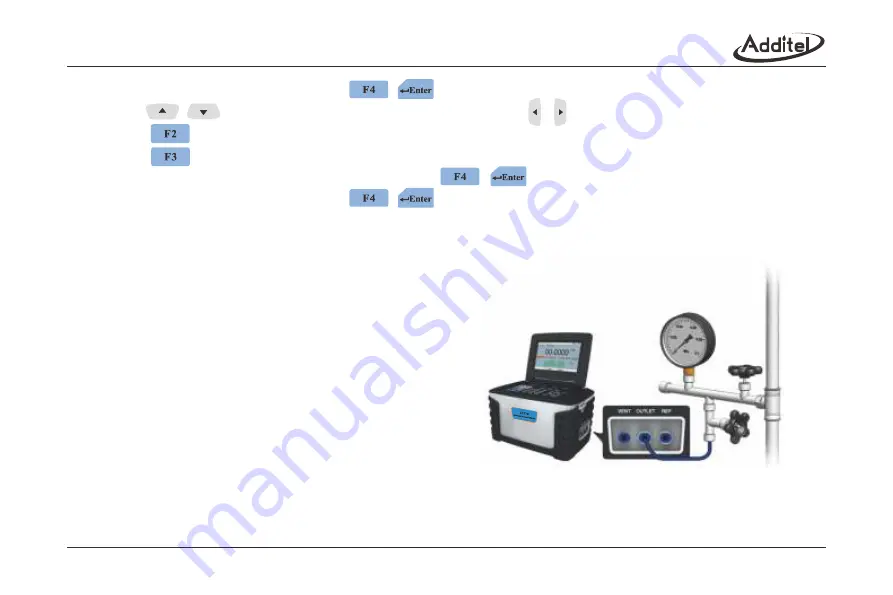
◆
When the cursor is on New Task, press / to create a new task with the last one as a template.
◆
Press / to select a task and view its information, and press / to page up and down.
◆
Press to save as a new task.
◆
Press to delete the selected task and its data. Carefully select your operation as it cannot be reversed.
◆
If the selected task calibration has not been ran, press / to show the run information screen.
◆
If the selected task has been ran, press / to view the report.
◆
The task can be repeated, but only the last result will be recorded. Carefully select your operation as they cannot be
reversed.
◆
View the run information and report. The failures are
red and “--------”stands for no record.
◆
The data can be uploaded to a computer with RS232
interface cable. And tasks can be generated and
managaged on a PC using Additel/Cal software and
loaded to the calibrator through the RS232 interface.
3.5.1 Calibrating dial pressure gauges
1. Connect
◆
Connect the calibrator to the dial pressure gauge
as shown in Figure 3-20.
◆
Connect the REF/FLT port to the low pressure port
of the differential pressure gauge.
2. New Task
Figure 3-20 Calibrating a dial pressure gauge
37
/FLT
Содержание ADT761 Series
Страница 1: ...ADT761 Series Automated Pressure Calibrator...
Страница 14: ...7 2 1 4 Keypad Table 2 3 Key functions...






























