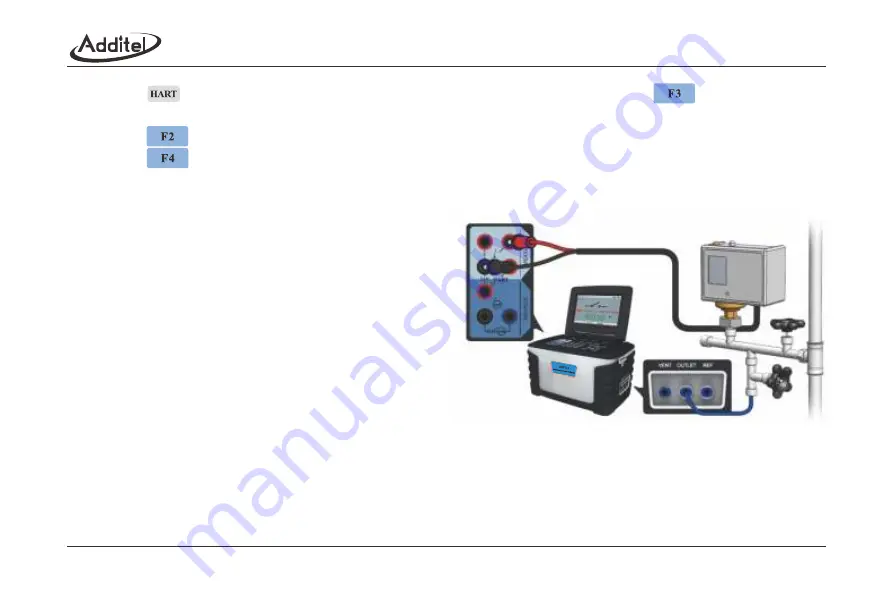
3. Press to initiate communication with the HART transmitter (Section 3.2.1), and press to change the
process variable to HART-AO (Section 3.2.2).
4. Press to set the parameters of the HART transmitter (Section 3.2.3).
5. Press to service the HART transmitter (Section 3.2.4).
6. Pressurize manually or by the step function (Section 3.1.11).
7. Record the measured value or by using snapshot (Section 3.1.12) after the pressure is stabilized (include 4
process variables).
3.3.4 Calibrating pressure switches
1. Prepare
◆
Select the High or Low range in SOURCE mode.
◆
Select the Switch in MEASURE mode.
2. Connect
◆
Complete the pneumatic and electrical connection
as shown in Figure 3-18.
3. Capture trip values
◆
Automatic:
1) Pressurize to the high limit of the UUT until the switch trips.
2) Decompress to the low limit of the UUT until the switch trips.
3) To capture a more precise switch point, the Slew Rate should be set to low speed in the Control Setup screen.
◆
Manually:
1) Pressurize to the anticipated trip point of the switch.
Figure 3-18 Calibrating a pressure switch
26
/FLT
Содержание ADT761 Series
Страница 1: ...ADT761 Series Automated Pressure Calibrator...
Страница 14: ...7 2 1 4 Keypad Table 2 3 Key functions...
















































