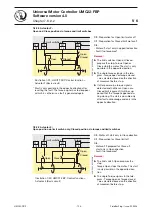- 136 -
LOC
REM
FAULT
°Cprm
kHz%
mAVs
OUTPUT PAR SET MENU FWD REV
2CDC 342 030 F0007
LOC
REM
FAULT
°Cprm
kHz%
mAVs
OUTPUT PAR SET MENU FWD REV
UMC22-FBP
Universal Motor Controller UMC22-FBP
Software version 4.0
FieldBusPlug / Issue: 02.2008
V 6
Chapter 8.1.2~1
8.1.2 Buttons on the Control Panel
Remark:
Changed parameters are displayed immediately but
executed after power up of the UMC22 or motor off
(3.5.2 und 4.3.4).
PAR
SET
LOC
o r
Go to higher menu level or change/save value
Control Panel in menu level Edit 1 or Edit 2
Edit 1 or Edit 2: ready to change the value
Go to lower menu level (unconditional / without saving value)
Remark: Returns to menu point “Show address” after 5 min if no button is pressed.
Exception: Display Curr
Go to next or previous menu point, toggle round
2
CDC 342 032 F0207
Procedure to adjust alphanumerical parameter values
(e.g. Parameter address, Password, ...)
Select the parameter you want to adjusted or changed with [CURSOR].
Confi rm selection with [ENTER].
The actual adjusted value is shown.
The fi rst position fl ashes. Change with [CURSOR] and confi rm with [ENTER].
The next position fl ashes.
The second position fl ashes. Change with [CURSOR] and confi rm with [ENTER].
The next position fl ashes.
The third position fl ashes. Change with [CURSOR] and confi rm with [ENTER].
The next position fl ashes.
The forth position fl ashes. Change with [CURSOR] and confi rm with [ENTER] to safe the value.
Go back with [MENU] at any time without saving.