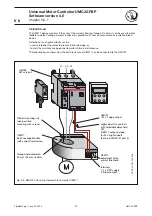- 35 -
UMC22-FBP
Universal Motor Controller UMC22-FBP
Software version 4.0
FieldBusPlug / Issue: 02.2008
V 6
Chapter 3.7.4~1
3.7.4 Fault indication and warnings
The UMC22 offers different possibilities to identify and to acknowledge a fault resp. a warning in cause of
fault or warning.
Fault behaviour
All kinds of detected internal and external faults set the internal fault signal. Results:
Fault is monitored to the fi eldbus (see below).
The output relays that control the motor contactors (depending on selected control function) open and
switch off the connected motor.
The red LED FAULT on the UMC22 lights on.
The FAULT signal on the Control Panel fl ashes.
If fault output is aktivated by parameter
Fault output = On
, the output DO2 will be set to 1.
Details concerning the single control functions see chapter 6.
Monitoring to the fi eldbus / control system
Example diagnosis telegram for all Control functions exept Actuator 1-4:
Bit No.
7
6
5
4
3
2
1
0
Fault
Byte 0
-
Self test failed
F010
2)
Fault signal
on DI0, DI1
or DI2
1)
F011
2)
-
-
-
-
-
Fault
Byte 1
Overload (trip)
fault
trip
2)
Motor blocked
F002
2)
Communi-
cation fault
F003
2)
Parameter out
of range
F004
2)
Current
check-back
fault
1)
F005
2)
Relay 2
check-back
fault
1)
F006
2)
Relay 1
check-back
fault
1)
F007
2)
Relay 0
check-back
fault
1)
F008
2)
Warning
Byte 2
Motor current
high threshold
1)
Motor current
low threshold
1)
-
Cooling time
running
°C
2)
-
Self test
running
buSy
2)
Emergency
start
prepared
-
Warning
Byte 3
If Parameter out of range: Pamameter number (leading two stages of the parameter, e.g. "02" Current factor)
If Self test fauled: Self test error number (only for service)
In all other cases:
Phase loss
trip
2
Fault on DI2
F024
2)
Faut on DI1
F023
2)
Fault on DI0
F022
2)
Earth fault
F020
2)
PTC
short-circuit
F019
2)
PTC
wire break
F018
2)
PTC
temperature
F017
2)
Fault description for all control functions see diagnosis data 4.2.4
2)
The table above also shows what is displayed by the Control Panel (8.2.1).
Fault acknowledge
Faults can be acknowledged
via control system / fi eldbus setting command FAULT RESET: 4.2.1
via Control Panel:
Password panel control - always possible but needs password:
Go to menu point „FAuL“ pressing twice the cursor down button. Twice button [ENTER] (8.2.1)
Direct panel control - if parametrized (4.3.4) and command AUTO MODE = 0 (4.2.1)
Menu goes automatically to „FAuL“. Pressing button [ENTER] shows the kind of fault, another
[ENTER] acknowledges the fault: 3.7.3.
via DI0, DI1 or DI2 Multi-function input if parameterized (4.3.4)
Remark:
If the cause of the fault is not eliminated the internal fault signal is set again immediately.