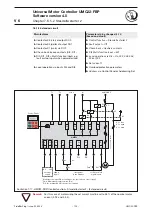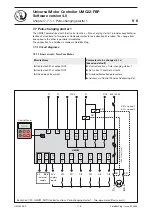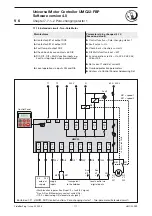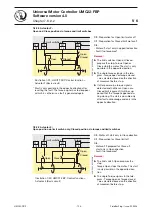- 121 -
UMC22-FBP
FieldBusPlug / Issue: 02.2008
V 6
Universal Motor Controller UMC22-FBP
Software version 4.0
Chapter 7.7.2~2 Pole-changing starter 1
7.7.2.2 Starting
Selection and activation of the control function
The control function can be set via LCD-panel or fi eldbus and is taken over, if the motor is off.
If the confi guration was changed in the control system, it must be downloaded to the UMC22
before it can be used.
Remark:
Most of the bus masters download / overwrite all parameters during power-up of the bus master or
the UMC22. It may seem that the change of parameters via Control Panel is not effective.
Start of the motor
After activation of the selected control function the motor can be started with the bus command RUN
FORWARD (speed 1, contactor K1) or RUN REVERSE (speed 2, contactors K2a and K2b) or via local
control.
Change of the speed (A
B
A) is possible without restriction. Between the two speeds a minimal
change-over time of about 50 ms is waited after current = 0 or auxiliary contact = off resp.
Emergency start
(3.4.3)
Emergency start needs two operations:
1
0
1 transition of the signal PREPARE
EMERGENCY START (Command telegram or
digital input DI0, DI1 or DI2 if parameterized)
- Reset of the thermal memory to cold motor
- Reset of the cooling time
- Repair and reset of other faults.
(after fault reset a continuous communication fault - as the only exception -
does not block emergency start)
Continuous signal
PREPARE EMERGENCY START
- Suppression of any fault signal on DI0, DI1
or DI2 if parameterized.
2
Start of the motor with 0
1 transition of the RUN signal via command telegram or
via local control.