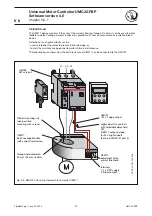- 32 -
READY
MOT.ON
FAULT
5 6
DO DO DO DO DO
C
C
0
1
2
7
8 9
EX T
5 6 7 8 9
T1 T2
3
4
UMC22
24 DI DI DI DI DI DI
0
2
4
V
V
0
1
2
3
4
5
V
12 13 14 15 16 17 18
10 11
2CDC 342 012 F0007
UMC22-FBP
Universal Motor Controller UMC22-FBP
Software version 4.0
FieldBusPlug / Issue: 02.2008
V 6
Chapter 3.7.1~1
Connection to the fi eldbus:
Caused by the defi nitions of the
fi eldbus type the meaning can
differ slightly.
Green = on, red = off:
normal data exchange
Green = off, red = off:
check power supply
Both LEDs fl ashing:
self test running
One of the LEDs fl ashing:
no connection to the bus
master or confi guration error or
parameters not valid.
3.7 Signalling
3.7.1 Infos available on the LEDs
Connection to the device:
Green = on, red = off:
normal data exchange
Green = off, red = off:
check power supply
Both LEDs fl ashing:
self test
One of the LEDs fl ashing:
no connection to the
UMC22, confi guration data of
UMC22 are missing, ... .
green: ready for operation
yellow: motor running
(overload, check-back
fault, blocking stops
the motor)
red: Fault
(overload, other failure)
If no LED is on check whether power is on.
Remark:
LEDs on the UMC22 are covered if the Control Panel is mounted.
LEDs on the FieldBusPlug remain free.
For more info see appropriate FieldBusPlug description.
Fig. 3-13: LEDs on the UMC22-FBP and the FieldBusPlug