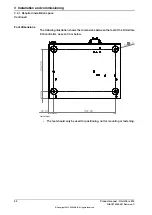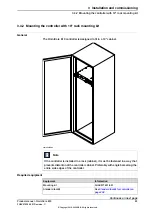3.4.4 Changing the fan control functionality
General
The cooling fan on OmniCore E10 controller will work on reduced speed or shut
off while the controller is in motors off state to lower the sound level. This is called
fan control functionality.
The fan will run with full cooling capacity when the controller is in motors on state.
When changing to motors off, the fan will shut off if the temperature on the incoming
air is low enough, or run in reduced speed if the temperature is too high.
When the controller state is changed to motors off, the fan will shut off after 60
seconds if the temperature on the incoming air is low enough. If the temperature
is too high, then the fan will continue at reduced capacity until the temperature is
low enough and then turn off the fan.
Changing the fan control functionality
Use this procedure to change the fan control functionality.
Note
Action
Open the configuration editor in RobotStudio.
1
In the topic
Controller
, navigate to the type
Fan
Control
.
2
For more information about system
parameters, see
Technical refer-
ence manual - System parameters
Set the parameter
Turn off fan
to
NO
if the fan
should not shut off in motors off state.
The default setting is
YES
.
3
Product manual - OmniCore E10
61
3HAC079399-001 Revision: C
© Copyright 2019-2022 ABB. All rights reserved.
3 Installation and commissioning
3.4.4 Changing the fan control functionality
Содержание OmniCore E10
Страница 1: ...ROBOTICS Product manual OmniCore E10 ...
Страница 2: ...Trace back information Workspace 22A version a10 Checked in 2022 03 02 Skribenta version 5 4 005 ...
Страница 8: ...This page is intentionally left blank ...
Страница 34: ...This page is intentionally left blank ...
Страница 198: ...This page is intentionally left blank ...
Страница 206: ...This page is intentionally left blank ...
Страница 224: ...This page is intentionally left blank ...
Страница 228: ......
Страница 229: ......