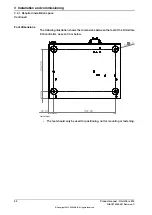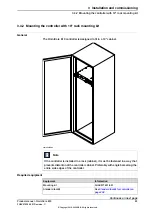Mounting the FlexPendant holder onto a flat surface (Horizontally)
Use this procedure to mount the FlexPendant holder onto a flat surface, like the
top of the controller or a desktop.
Note/illustration
Action
Clean the surface and make sure it is dry.
1
xx2000002352
Remove the protective liner from the
tape.
2
xx2000002353
Press the holder onto the desired place.
3
Hanging the FlexPendant holder with the bracket
Use this procedure to hang the FlexPendant holder on any place where can hold
the bracket, like the door of the equipment.
Tip
The bracket is included when the FlexPendant is purchased.
Continues on next page
58
Product manual - OmniCore E10
3HAC079399-001 Revision: C
© Copyright 2019-2022 ABB. All rights reserved.
3 Installation and commissioning
3.4.3 Mounting the FlexPendant holder
Continued
Содержание OmniCore E10
Страница 1: ...ROBOTICS Product manual OmniCore E10 ...
Страница 2: ...Trace back information Workspace 22A version a10 Checked in 2022 03 02 Skribenta version 5 4 005 ...
Страница 8: ...This page is intentionally left blank ...
Страница 34: ...This page is intentionally left blank ...
Страница 198: ...This page is intentionally left blank ...
Страница 206: ...This page is intentionally left blank ...
Страница 224: ...This page is intentionally left blank ...
Страница 228: ......
Страница 229: ......