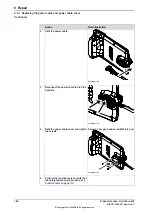6.2.3 System update failure
Description
In certain scenarios, such as removing or adding certain optional features or major
upgrades of installed software products versions, the previous backup may be
incompatible with the newly re-configured system. Automatically reloading backup
can therefore fail, resulting in system failure state after the update.
For more information about system update, see
Operating manual - Integrator's
guide OmniCore
.
Recommended working procedure
To remove system failure resulting from system updates, there are two main
strategies:
A Go forward with the new system configuration and correct the errors, see
New system configuration on page 172
B Rollback all changes in the system and bring the system to the same state
as it was before the update, see
Rollback all changes in the system on
New system configuration
1 Reset the RobotWare system.
The RAPID program and system parameters will be removed, and the system
will be set to default state, but without system failure.
2 Re-implement your programs or configuration changes, or
3 Selectively load contents from the previous system backup and correct
possible errors when loading.
Rollback all changes in the system
The previous system state can be restored through the RobotWare Installation
Utilities in one of the following ways:
1 Restore all installed software, user and system internal data with a selected
snapshot (backup copy) of the previous system state. This is the simplest
way.
2 Perform a complete re-installation of the RobotWare system using RobotWare
Installation Utilities, start the RobotWare system and then reload the previous
backup.
172
Product manual - OmniCore E10
3HAC079399-001 Revision: C
© Copyright 2019-2022 ABB. All rights reserved.
6 Troubleshooting
6.2.3 System update failure
Содержание OmniCore E10
Страница 1: ...ROBOTICS Product manual OmniCore E10 ...
Страница 2: ...Trace back information Workspace 22A version a10 Checked in 2022 03 02 Skribenta version 5 4 005 ...
Страница 8: ...This page is intentionally left blank ...
Страница 34: ...This page is intentionally left blank ...
Страница 198: ...This page is intentionally left blank ...
Страница 206: ...This page is intentionally left blank ...
Страница 224: ...This page is intentionally left blank ...
Страница 228: ......
Страница 229: ......