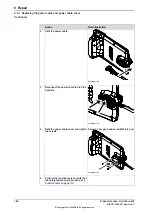Removing the manipulator signal (SMB) and motors power unit harness assembly
Note/Illustration
Action
For SMB, disconnect:
•
X2- T4.X16
For motors power unit, disconnect:
•
X1 - T4.X7
•
X1 - T4.X8
•
X1 - T4.X9
•
X1 - T4.X15
•
One ground cable which connects
to the front cabinet frame.
1
Pull the cable ties out from the locking
holes.
Tip
Take photos of the cable ties and locking
holes before pulling out, to have as a
reference when refitting the cable ties.
2
xx2100001340
Remove the attachment screws on the
front panel.
3
xx2100001341
Slide the harness assembly a little up to
release it from the front panel.
4
Continues on next page
Product manual - OmniCore E10
149
3HAC079399-001 Revision: C
© Copyright 2019-2022 ABB. All rights reserved.
5 Repair
5.3.1 Replacing the manipulator signal (SMB) and motors power unit harness assembly
Continued
Содержание OmniCore E10
Страница 1: ...ROBOTICS Product manual OmniCore E10 ...
Страница 2: ...Trace back information Workspace 22A version a10 Checked in 2022 03 02 Skribenta version 5 4 005 ...
Страница 8: ...This page is intentionally left blank ...
Страница 34: ...This page is intentionally left blank ...
Страница 198: ...This page is intentionally left blank ...
Страница 206: ...This page is intentionally left blank ...
Страница 224: ...This page is intentionally left blank ...
Страница 228: ......
Страница 229: ......