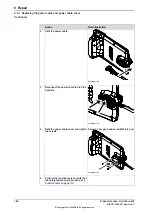Check:
•
all connections to the replaced part
•
power supplies
•
that the correct part has been fitted
•
the last repair documents.
The robot has recently
been repaired
Check:
•
software versions
•
compatibilities between hardware and software
•
options and their configuration
The robot recently had a
software upgrade
Check:
•
connections
•
software versions
The robot has recently
been moved from one site
to another (an already
working robot)
166
Product manual - OmniCore E10
3HAC079399-001 Revision: C
© Copyright 2019-2022 ABB. All rights reserved.
6 Troubleshooting
6.1 Introduction to troubleshooting
Continued
Содержание OmniCore E10
Страница 1: ...ROBOTICS Product manual OmniCore E10 ...
Страница 2: ...Trace back information Workspace 22A version a10 Checked in 2022 03 02 Skribenta version 5 4 005 ...
Страница 8: ...This page is intentionally left blank ...
Страница 34: ...This page is intentionally left blank ...
Страница 198: ...This page is intentionally left blank ...
Страница 206: ...This page is intentionally left blank ...
Страница 224: ...This page is intentionally left blank ...
Страница 228: ......
Страница 229: ......