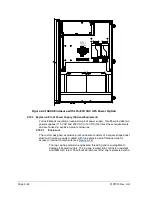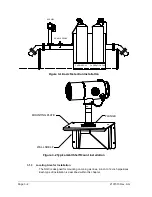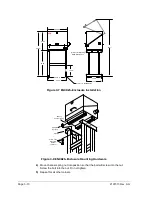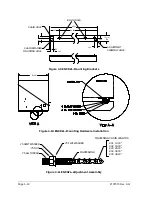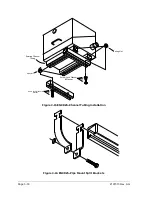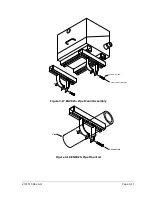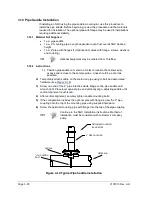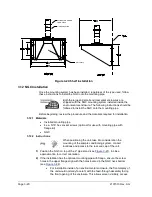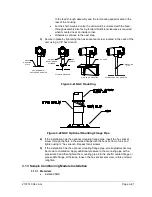2101510 Rev. AG
Page 3–9
Figure 3-6 ENC82L–Enclosure Mounting Hardware
5)
Repeat for all other corners.
6)
Position enclosure on stand, centering stand underneath, or offset as desired,
and tighten all bolts.
7)
Foot plate mounting holes are pre-drilled for mounting to a pad. Hardware is to
be supplied by the customer.
3.6 Small Free-standing Environmental Enclosure Installation
If the installation includes a small free-standing environmental
enclosure, follow these instructions; otherwise, skip to the
next section.
3.6.1
Materials
•
4 ea. ½-13 x 1 ¼ SST bolt
•
4 ea. ½ SST flat washer
•
4 ea. ½” SST split washer
•
1 ea. stand
3.6.2
Installation
1)
This stand is not symmetrical. Locate angle iron with slotted holes for floor
anchors and place stand base on a flat, stable, surface.
2)
Set enclosure on top of stand, oriented so that the stand brace is horizontal with
the front of the enclosure (see
3)
Place a split washer, then a flat washer on one of the 1 ¼” bolts and insert
through bolt hole located in the angle iron into the outermost corner of the
enclosure (see
Содержание NGC8206
Страница 1: ...2101510 rev AG NGC8206 Chromatograph User s Manual ...
Страница 14: ...xii Figure 6 3 AC Charger Power Supply Wiring 6 28 Figure 6 4 Communication Troubleshooting Flowchart 6 30 ...
Страница 27: ...Page 2 8 2101510 Rev AG Figure 2 4 NGC8206 Enclosure Figure 2 5 NGC8206 Enclosure Left Side ...
Страница 60: ...2101510 Rev AG Page 2 41 hex socket set screw on cap Figure 2 32 Explosion Proof AC Power Supply ...