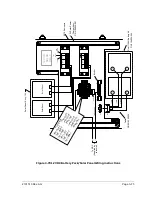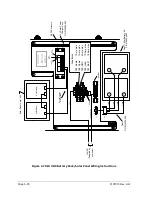2101510 Rev. AG
Page 4–9
2)
To make changes to the calibration stream for each process stream, use the
Back button to return to the setup for the stream and make changes.
3)
Change Calibration Cycles Average
and Purge Cycles,
if required. Default
Calibration Cycles Average
is 3 and Purge Cycles
is 2.
4)
Make changes to the concentrations in the % BLEND
column insuring that the
Total Mole %
equals 100%.
Caution should be used when entering component blend
percentages to carefully match the components labeled on
the calibration bottle. Mistakes will cause incorrect values.
If the Total Mole % does not equal 100% exactly, add or
subtract the remainder to or from methane (C1) to force the
total to 100%.
5)
When finished and
Total Mole % equals 100.00%, select
Next
to move to the
next screen.
6)
When all
desired changes have been made, select
Send
and then
Next
to move
to the next screen.
4.5.4
Diagnostics
1)
Diagnostics began when power was applied to the unit. The user cannot proceed
beyond the Diagnostics screen until diagnostics have passed. When completed,
select
Next
to move to the next screen.
2)
To change the run order of process streams, change values beside Sequence
Numbers. In this same screen, streams may be disabled or enabled.
During the initial start-up, all streams will be disabled. During
the stream test, streams with an input pressure will be re-
enabled, tested and either passed or failed. Streams with no
initial input pressure will fail.
To enable or disable steams after completion of diagnostics,
select
Stream Sequence
from the Analyzer Operation
screen. Totalflow recommends that the diagnostic stream
test be performed on streams enabled after initial
diagnostics. Select
Help
for additional information.
3)
When all desired changes have been made, select
Send
and then
Next
to move
to the next screen.
4.5.5
Update Configuration
1)
Totalflow recommends that the user save the unit configuration file
following setup. Change the value beside Save Configuration Data to
Now
to save configuration.
2)
Select
Send
and then
Next
to move to the next screen.
4.5.6
Analyze Calibration Stream
1)
Prior to running the sample streams, the NGC should run the calibration
stream (default Stream 4). Select
Stream 4
on the left side of the screen.
The button beside Stream 4 should illuminate, the cycle clock will begin,
and the user should see animated gas running on the calibration stream.
2)
Allow the stream to process for two or three cycles (approximately 10 to 15
minutes). During the final cycle, change the next mode to
Hold
. When the unit
completes the current cycle, it will enter hold mode.
3)
Select
Next
to verify analysis results.
Содержание NGC8206
Страница 1: ...2101510 rev AG NGC8206 Chromatograph User s Manual ...
Страница 14: ...xii Figure 6 3 AC Charger Power Supply Wiring 6 28 Figure 6 4 Communication Troubleshooting Flowchart 6 30 ...
Страница 27: ...Page 2 8 2101510 Rev AG Figure 2 4 NGC8206 Enclosure Figure 2 5 NGC8206 Enclosure Left Side ...
Страница 60: ...2101510 Rev AG Page 2 41 hex socket set screw on cap Figure 2 32 Explosion Proof AC Power Supply ...