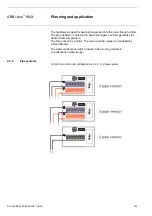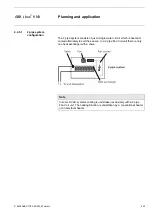ABB i-bus
®
KNX
Planning and application
© 2008 ABB STOTZ-KONTAKT GmbH
245
4.5.1
Automatic operation
A fan drive is connected directly to the Room Master. The fan is switched via
three floating contacts. A single speed, two speed or three speed fan can be
connected.
The fan speed is set automatically in dependence on the control value.
For example, the following control value ranges can be programmed for
the corresponding fan speeds:
Control value
Fan speed
0… 9 %
0 (fan off)
10… 39 %
1
40… 69 %
2
70…100
%
3
Important
The Room Master RM/S is purely an input and output device which does
not have a controller for a thermostat.
Control of the room temperature is implemented using a thermostat which
generally detects the room temperature. The RM/S primarily controls a fan
and valves. In addition to a manual control via the communication objects
Fan speed x
,
Fan speed switch
or
Fan speed UP/DOWN
, the Room Master
can also operate in automatic mode together with a thermostat.
Communication objects
Control value HEATING
,
Control value COOLING
or
when operating with just a single input variable, the object
Control value
HEATING/COOLING,
are available.
The automatic mode is enabled in the parameter window
Fan
with the
parameter
Enable automatic operation
. Depending on the HVAC system,
this is set in the parameter window
Control input
and the respective objects
are enabled.
An automatic operation parameterised in the ETS only becomes active after
the first download. With a subsequent download the automatic operating
state (active, inactive) is retained as it was before the download. There is
however an exception when system properties such as HVAC systems,
fan control (changeover, step control) or the fan stage count has been
changed (1/2/3). In these cases the automatic mode is activated if
the automatic mode has been enabled in the ETS.
Automatic mode is switched off either by a manual setting command via the
communication objects
Speed x (x = 1, 2, 3)
,
Fan speed switch
or
Fan speed
UP/DOWN,
or if a telegram with the value 0 is received via the
communication object
Automatic ON/OFF
.
The automatic operation can be reactivated by the communication object
Automatic ON/OFF
.
An activation of one of the four limitations or the forced operation does not
end automatic operation. By using a range limit (several fan speeds are
permissible), a limited automatic control with several fan speeds is possible.
Содержание i-bus KNX Room Master Premium RM/S 2.1
Страница 1: ...ABB i bus KNX Room Master Premium RM S 2 1 Intelligent Installation Systems ABB Product Manual ...
Страница 24: ...ABB i bus KNX Device technology 2008 ABB STOTZ KONTAKT GmbH 22 2 3 Dimension drawing 2CDC 072 054 F0008 ...
Страница 268: ......
Страница 275: ......