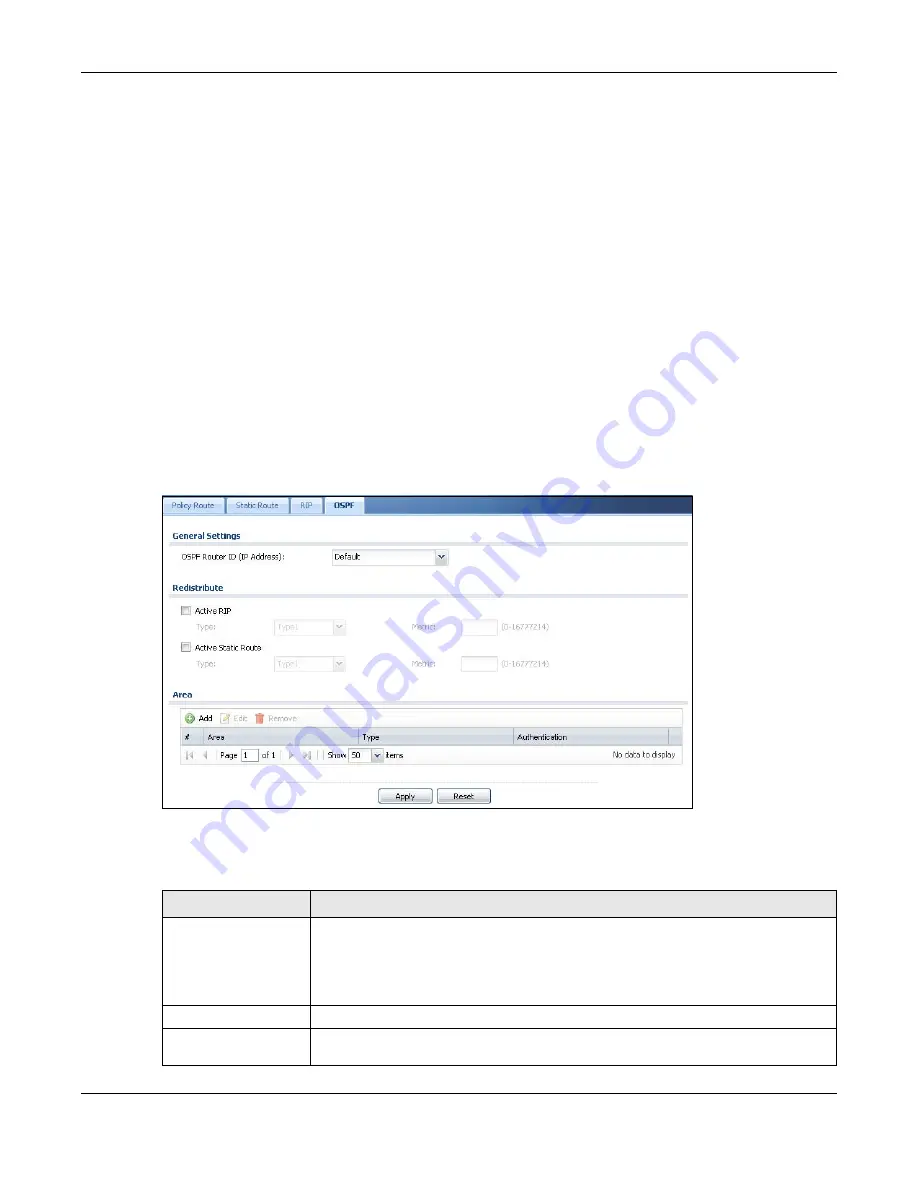
Chapter 10 Routing
USG20(W)-VPN Series User’s Guide
244
OSPF Configuration
Follow these steps when you configure OSPF on the USG.
1
Enable OSPF.
2
Set up the OSPF areas.
3
Configure the appropriate interfaces. See
.
4
Set up virtual links, as needed.
10.7.1 Configuring the OSPF Screen
Use the first OSPF screen to specify the OSPF router the USG uses in the OSPF AS and maintain the
policies for redistribution. In addition, it provides a summary of OSPF areas, allows you to remove
them, and opens the
OSPF Add/Edit
screen to add or edit them.
Click
Configuration > Network
>
Routing > OSPF
to open the following screen.
Figure 161
Configuration > Network > Routing > OSPF
The following table describes the labels in this screen. See
for more
information as well.
Table 98
Configuration > Network > Routing Protocol > OSPF
LABEL
DESCRIPTION
OSPF Router ID
Select the 32-bit ID the USG uses in the OSPF AS.
Default
- the first available interface IP address is the USG’s ID.
User Defined
- enter the ID (in IP address format) in the field that appears when
you select
User Define.
Redistribute
Active RIP
Select this to advertise routes that were learned from RIP. The USG advertises
routes learned from RIP to
Normal
and
NSSA
areas but not to
Stub
areas.
Summary of Contents for ZyWall USG20-VPN
Page 17: ...17 PART I User s Guide ...
Page 18: ...18 ...
Page 99: ...99 PART II Technical Reference ...
Page 100: ...100 ...






























