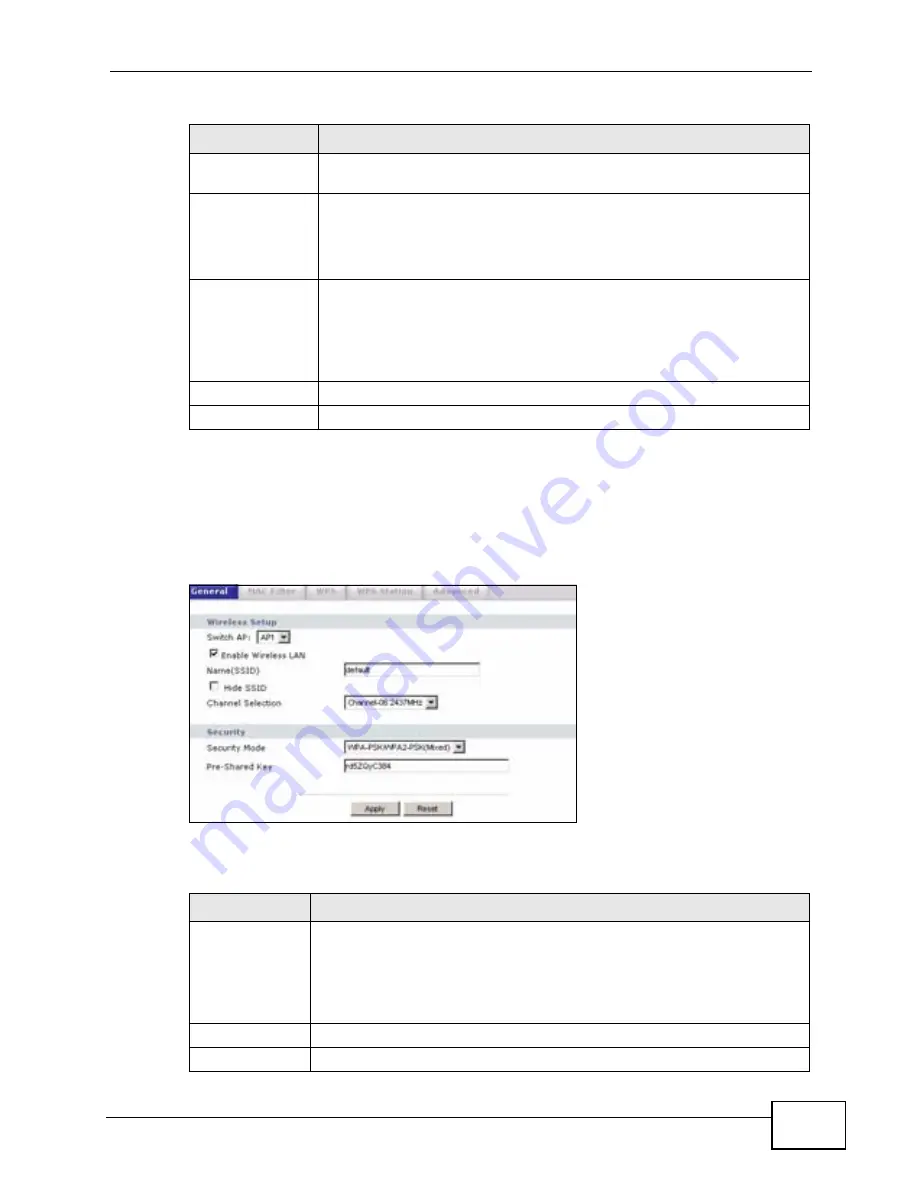
Chapter 4 Wireless LAN
P-320W v3 User’s Guide
67
4.4.6 WPA-PSK/WPA2-PSK (Mixed)
Click
Network
>
Wireless LAN
to display the
General
screen. Select
WPA-
PSK/WPA2-PSK (Mixed)
from the
Security Mode
list.
Figure 38
Network > Wireless LAN > General: WPA-PSK/WPA2-PSK (Mixed)
The following table describes the labels in this screen.
IP Address
Enter the IP address of the external authentication server in dotted
decimal notation.
Port Number
Enter the port number of the external authentication server. The
default port number is
1812
.
You need not change this value unless your network administrator
instructs you to do so with additional information.
Shared Secret
Enter a password (up to 31 alphanumeric characters) as the key to be
shared between the external authentication server and the P-320W
v3.
The key must be the same on the external authentication server and
your P-320W v3. The key is not sent over the network.
Apply
Click
Apply
to save your changes back to the P-320W v3.
Reset
Click
Reset
to reload the previous configuration for this screen.
Table 28
Network > Wireless LAN > General: 802.1x + Dynamic WEP
LABEL
DESCRIPTION
Table 29
Network > Wireless LAN > General: WPA-PSK
LABEL
DESCRIPTION
Pre-Shared Key The encryption mechanisms used for
WPA
and
WPA-PSK
are the
same. The only difference between the two is that
WPA-PSK
uses a
simple common password, instead of user-specific credentials.
Type a pre-shared key from 8 to 63 case-sensitive ASCII characters
(including spaces and symbols).
Apply
Click
Apply
to save your changes back to the P-320W v3.
Reset
Click
Reset
to reload the previous configuration for this screen.
Summary of Contents for P-320W v3
Page 2: ......
Page 8: ...Safety Warnings P 320W v3 User s Guide 8 ...
Page 10: ...Contents Overview P 320W v3 User s Guide 10 ...
Page 18: ...Table of Contents P 320W v3 User s Guide 18 ...
Page 20: ...20 ...
Page 24: ...Chapter 1 Getting to Know Your P 320W v3 P 320W v3 User s Guide 24 ...
Page 36: ...Chapter 2 Introducing the Web Configurator P 320W v3 User s Guide 36 ...
Page 54: ...54 ...
Page 72: ...Chapter 4 Wireless LAN P 320W v3 User s Guide 72 ...
Page 76: ...Chapter 5 Wireless Client Mode P 320W v3 User s Guide 76 ...
Page 88: ...Chapter 7 LAN P 320W v3 User s Guide 88 ...
Page 104: ...Chapter 10 VLAN P 320W v3 User s Guide 104 ...
Page 105: ...105 PART III Security Firewall 117 Content Filtering 125 ...
Page 106: ...106 ...
Page 116: ...Chapter 11 WAN P 320W v3 User s Guide 116 ...
Page 124: ...Chapter 12 Firewall P 320W v3 User s Guide 124 ...
Page 130: ...130 ...
Page 134: ...Chapter 14 Static Route P 320W v3 User s Guide 134 ...
Page 140: ...Chapter 15 Remote Management P 320W v3 User s Guide 140 ...
Page 154: ...Chapter 16 Universal Plug and Play UPnP P 320W v3 User s Guide 154 ...
Page 155: ...155 PART V Maintenance and Troubleshooting System 157 Logs 163 Product Specifications 193 ...
Page 156: ...156 ...
Page 178: ...Chapter 18 Logs P 320W v3 User s Guide 178 ...
Page 184: ...Chapter 19 Tools P 320W v3 User s Guide 184 ...
Page 192: ...Chapter 20 Troubleshooting P 320W v3 User s Guide 192 ...
Page 196: ...Chapter 21 Product Specifications P 320W v3 User s Guide 196 ...
Page 198: ...198 ...
Page 260: ...Index P 320W v3 User s Guide 260 ...
Page 261: ......
Page 262: ......






























