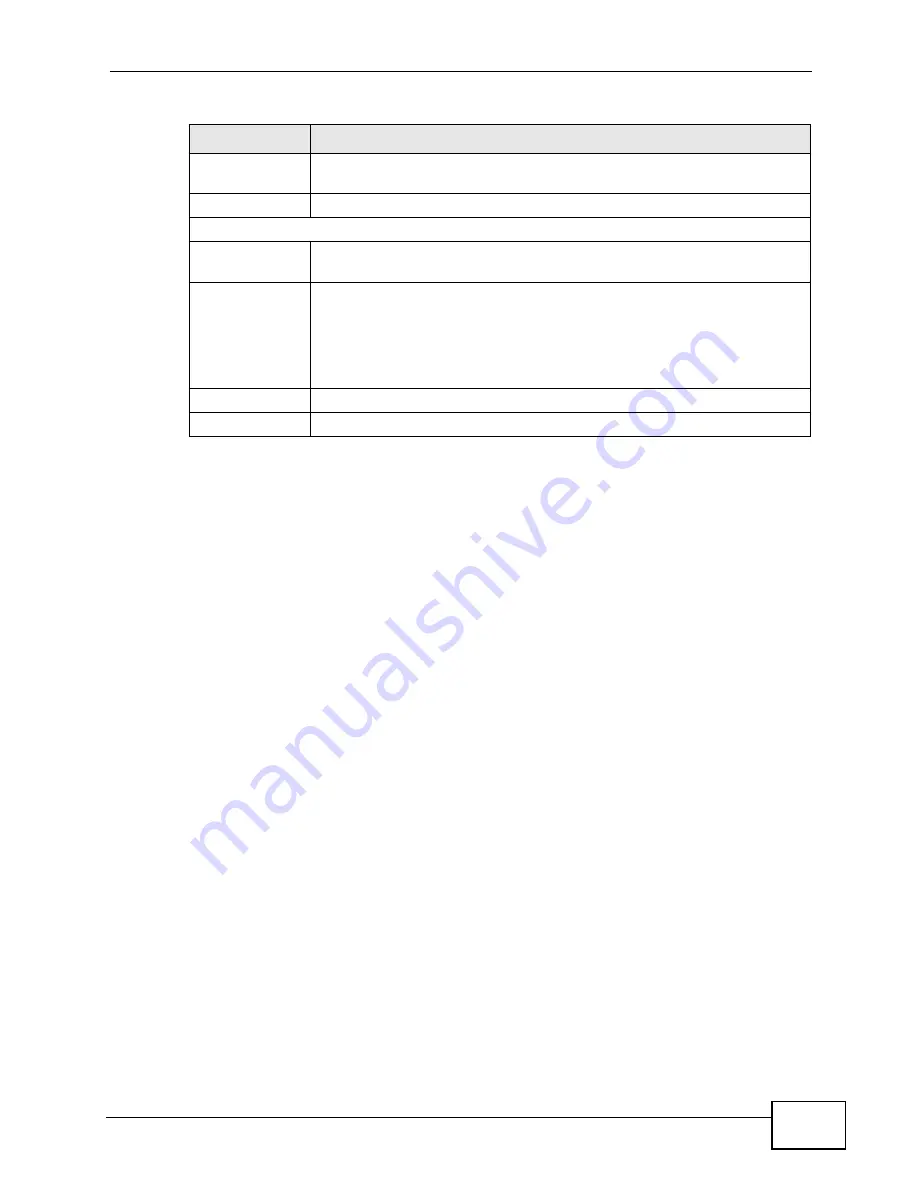
Chapter 12 Firewall
P-320W v3 User’s Guide
121
12.6 Technical Reference
This section provides some technical information about the topics covered in this
chapter.
12.6.1 Guidelines For Enhancing Security With Your Firewall
1
Change the default password via web configurator.
2
Think about access control before you connect to the network in any way,
including attaching a modem to the port.
3
Limit who can access your router.
4
Don't enable any local service (such as SNMP or NTP) that you don't use. Any
enabled service could present a potential security risk. A determined hacker might
be able to find creative ways to misuse the enabled services to access the firewall
or the network.
5
For local services that are enabled, protect against misuse. Protect by configuring
the services to communicate only with specific peers, and protect by configuring
rules to block packets for the services at specific interfaces.
6
Protect against IP spoofing by making sure the firewall is active.
Keep the firewall in a secured (locked) room.
Delete
Select a service from the Blocked Services list and then click Delete to
remove this service from the list.
Clear
Click Clear to empty the Blocked Services.
Schedule to Block
Day to Block
Select a check box to configure which days of the week (or everyday)
you want the content filtering to be active.
Time of Day to
Block (24-Hour
Format)
Select the time of day you want service blocking to take effect.
Configure blocking to take effect all day by selecting the All Day check
box. You can also configure specific times that by entering the start
time in the Start (hr) and Start (min) fields and the end time in the End
(hr) and End (min) fields. Enter times in 24-hour format, for example,
"3:00pm" should be entered as "15:00".
Apply
Click
Apply
to save the settings.
Reset
Click
Reset
to start configuring this screen again.
Table 50
Security > Firewall > Services
LABEL
DESCRIPTION
Summary of Contents for P-320W v3
Page 2: ......
Page 8: ...Safety Warnings P 320W v3 User s Guide 8 ...
Page 10: ...Contents Overview P 320W v3 User s Guide 10 ...
Page 18: ...Table of Contents P 320W v3 User s Guide 18 ...
Page 20: ...20 ...
Page 24: ...Chapter 1 Getting to Know Your P 320W v3 P 320W v3 User s Guide 24 ...
Page 36: ...Chapter 2 Introducing the Web Configurator P 320W v3 User s Guide 36 ...
Page 54: ...54 ...
Page 72: ...Chapter 4 Wireless LAN P 320W v3 User s Guide 72 ...
Page 76: ...Chapter 5 Wireless Client Mode P 320W v3 User s Guide 76 ...
Page 88: ...Chapter 7 LAN P 320W v3 User s Guide 88 ...
Page 104: ...Chapter 10 VLAN P 320W v3 User s Guide 104 ...
Page 105: ...105 PART III Security Firewall 117 Content Filtering 125 ...
Page 106: ...106 ...
Page 116: ...Chapter 11 WAN P 320W v3 User s Guide 116 ...
Page 124: ...Chapter 12 Firewall P 320W v3 User s Guide 124 ...
Page 130: ...130 ...
Page 134: ...Chapter 14 Static Route P 320W v3 User s Guide 134 ...
Page 140: ...Chapter 15 Remote Management P 320W v3 User s Guide 140 ...
Page 154: ...Chapter 16 Universal Plug and Play UPnP P 320W v3 User s Guide 154 ...
Page 155: ...155 PART V Maintenance and Troubleshooting System 157 Logs 163 Product Specifications 193 ...
Page 156: ...156 ...
Page 178: ...Chapter 18 Logs P 320W v3 User s Guide 178 ...
Page 184: ...Chapter 19 Tools P 320W v3 User s Guide 184 ...
Page 192: ...Chapter 20 Troubleshooting P 320W v3 User s Guide 192 ...
Page 196: ...Chapter 21 Product Specifications P 320W v3 User s Guide 196 ...
Page 198: ...198 ...
Page 260: ...Index P 320W v3 User s Guide 260 ...
Page 261: ......
Page 262: ......






























