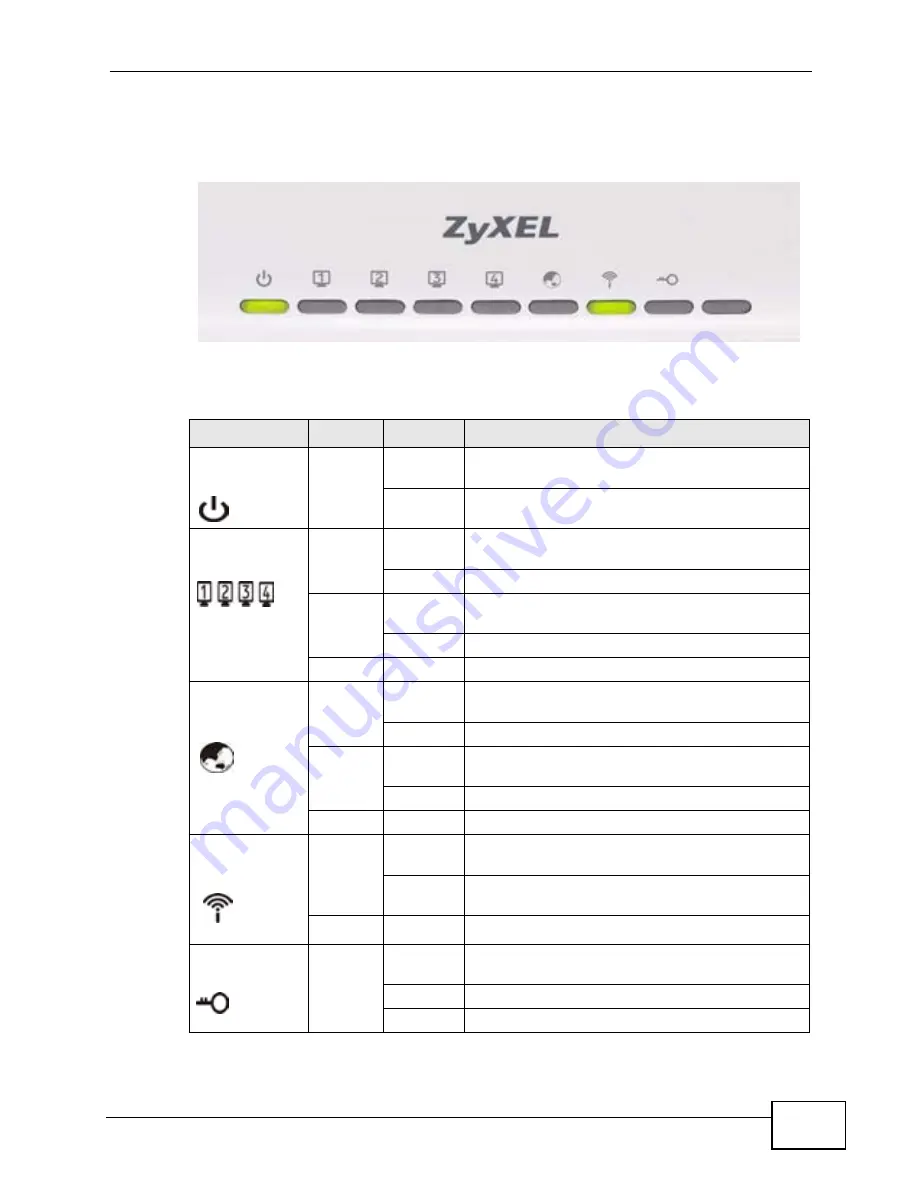
Chapter 1 Getting to Know Your P-320W v3
P-320W v3 User’s Guide
23
1.4 LEDs
Figure 3
Front Panel
The following table describes the LEDs.
Table 1
Front Panel LEDs
LED
COLOR
STATUS
DESCRIPTION
POWER
Green
On
The P-320W v3 is receiving power and
functioning properly.
Off
The P-320W v3 is not receiving power.
LAN 1-4
Green
On
The P-320W v3 has a successful 10MB Ethernet
connection.
Blinking
The P-320W v3 is sending/receiving data.
Amber
On
The P-320W v3 has a successful 100MB Ethernet
connection.
Blinking
The P-320W v3 is sending/receiving data.
Off
The LAN is not connected.
WAN
Green
On
The P-320W v3 has a successful 10MB WAN
connection.
Blinking
The P-320W v3 is sending/receiving data.
Amber
On
The P-320W v3 has a successful 100MB Ethernet
connection.
Blinking
The P-320W v3 is sending/receiving data.
Off
The WAN connection is not ready, or has failed.
WLAN
Green
On
The P-320W v3 is ready, but is not sending/
receiving data through the wireless LAN.
Blinking
The P-320W v3 is sending/receiving data
through the wireless LAN.
Off
The wireless LAN is not ready or has failed.
WPS
Green
On
WPS (WiFi Protected Setp) is configurered on
your device.
Blinking
The P-320W v3 is negotiating WPS.
Off
WPS is disabled on your device.
Summary of Contents for P-320W v3
Page 2: ......
Page 8: ...Safety Warnings P 320W v3 User s Guide 8 ...
Page 10: ...Contents Overview P 320W v3 User s Guide 10 ...
Page 18: ...Table of Contents P 320W v3 User s Guide 18 ...
Page 20: ...20 ...
Page 24: ...Chapter 1 Getting to Know Your P 320W v3 P 320W v3 User s Guide 24 ...
Page 36: ...Chapter 2 Introducing the Web Configurator P 320W v3 User s Guide 36 ...
Page 54: ...54 ...
Page 72: ...Chapter 4 Wireless LAN P 320W v3 User s Guide 72 ...
Page 76: ...Chapter 5 Wireless Client Mode P 320W v3 User s Guide 76 ...
Page 88: ...Chapter 7 LAN P 320W v3 User s Guide 88 ...
Page 104: ...Chapter 10 VLAN P 320W v3 User s Guide 104 ...
Page 105: ...105 PART III Security Firewall 117 Content Filtering 125 ...
Page 106: ...106 ...
Page 116: ...Chapter 11 WAN P 320W v3 User s Guide 116 ...
Page 124: ...Chapter 12 Firewall P 320W v3 User s Guide 124 ...
Page 130: ...130 ...
Page 134: ...Chapter 14 Static Route P 320W v3 User s Guide 134 ...
Page 140: ...Chapter 15 Remote Management P 320W v3 User s Guide 140 ...
Page 154: ...Chapter 16 Universal Plug and Play UPnP P 320W v3 User s Guide 154 ...
Page 155: ...155 PART V Maintenance and Troubleshooting System 157 Logs 163 Product Specifications 193 ...
Page 156: ...156 ...
Page 178: ...Chapter 18 Logs P 320W v3 User s Guide 178 ...
Page 184: ...Chapter 19 Tools P 320W v3 User s Guide 184 ...
Page 192: ...Chapter 20 Troubleshooting P 320W v3 User s Guide 192 ...
Page 196: ...Chapter 21 Product Specifications P 320W v3 User s Guide 196 ...
Page 198: ...198 ...
Page 260: ...Index P 320W v3 User s Guide 260 ...
Page 261: ......
Page 262: ......
















































