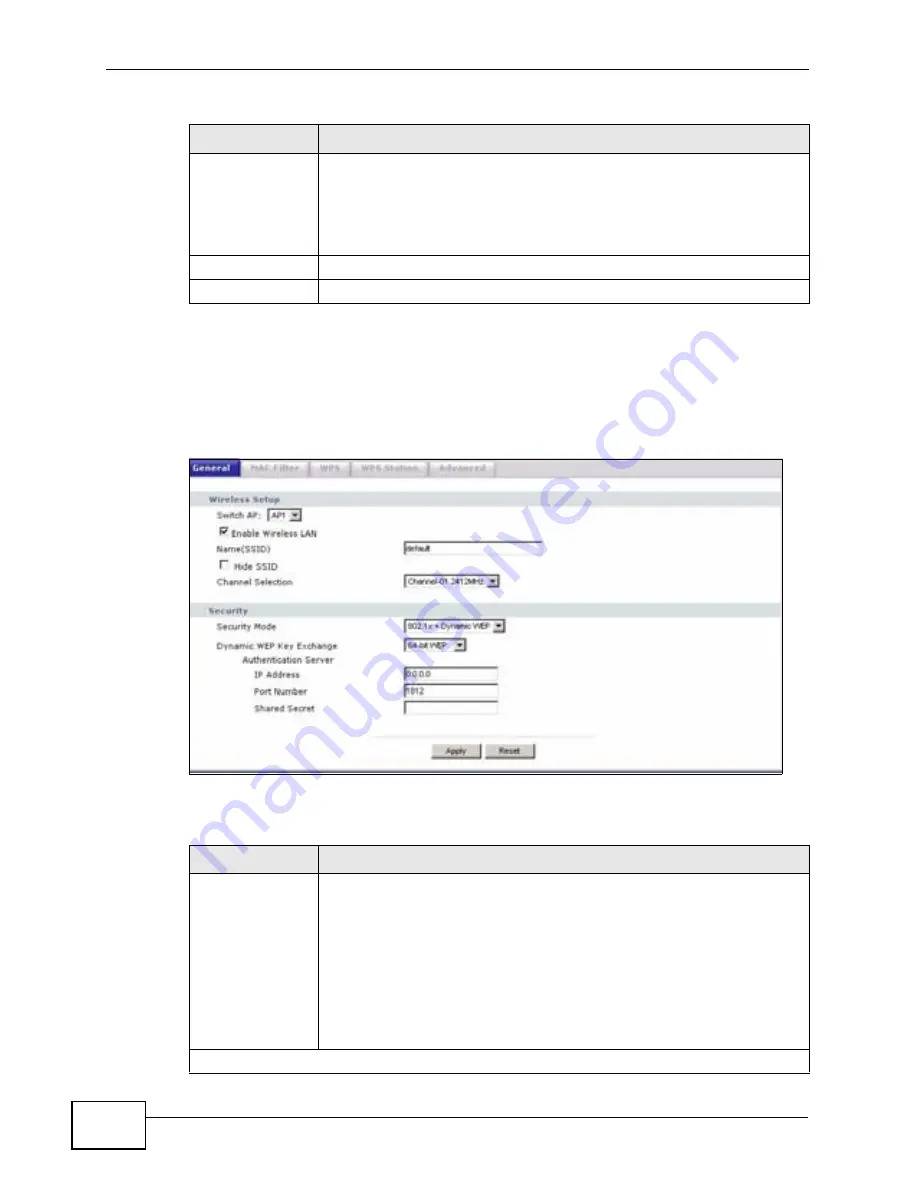
Chapter 4 Wireless LAN
P-320W v3 User’s Guide
66
4.4.5 802.1x + Dynamic WEP
Click
Network
>
Wireless LAN
to display the
General
screen. Select
802.1x +
Dynamic WEP
from the
Security Mode
list.
Figure 37
Network > Wireless LAN > General: 802.1x + Dynamic WEP
The following table describes the labels in this screen..
Shared Secret
Enter a password (up to 31 alphanumeric characters) as the key to be
shared between the external authentication server and the P-320W
v3.
The key must be the same on the external authentication server and
your P-320W v3. The key is not sent over the network.
Apply
Click
Apply
to save your changes back to the P-320W v3.
Reset
Click
Reset
to reload the previous configuration for this screen.
Table 27
Network > Wireless LAN > General: WPA/WPA2
LABEL
DESCRIPTION
Table 28
Network > Wireless LAN > General: 802.1x + Dynamic WEP
LABEL
DESCRIPTION
Dynamic WEP
Key Exchange
The WEP keys are used to encrypt data. Both the P-320W v3 and the
wireless stations must use the same WEP key for data transmission.
If you chose
64-bit WEP
, then enter any 5 ASCII characters or 10
hexadecimal characters ("0-9", "A-F").
If you chose
128-bit WEP
, then enter 13 ASCII characters or 26
hexadecimal characters ("0-9", "A-F").
You must configure at least one key, only one key can be activated at
any one time. The default key is key 1.
Security
Summary of Contents for P-320W v3
Page 2: ......
Page 8: ...Safety Warnings P 320W v3 User s Guide 8 ...
Page 10: ...Contents Overview P 320W v3 User s Guide 10 ...
Page 18: ...Table of Contents P 320W v3 User s Guide 18 ...
Page 20: ...20 ...
Page 24: ...Chapter 1 Getting to Know Your P 320W v3 P 320W v3 User s Guide 24 ...
Page 36: ...Chapter 2 Introducing the Web Configurator P 320W v3 User s Guide 36 ...
Page 54: ...54 ...
Page 72: ...Chapter 4 Wireless LAN P 320W v3 User s Guide 72 ...
Page 76: ...Chapter 5 Wireless Client Mode P 320W v3 User s Guide 76 ...
Page 88: ...Chapter 7 LAN P 320W v3 User s Guide 88 ...
Page 104: ...Chapter 10 VLAN P 320W v3 User s Guide 104 ...
Page 105: ...105 PART III Security Firewall 117 Content Filtering 125 ...
Page 106: ...106 ...
Page 116: ...Chapter 11 WAN P 320W v3 User s Guide 116 ...
Page 124: ...Chapter 12 Firewall P 320W v3 User s Guide 124 ...
Page 130: ...130 ...
Page 134: ...Chapter 14 Static Route P 320W v3 User s Guide 134 ...
Page 140: ...Chapter 15 Remote Management P 320W v3 User s Guide 140 ...
Page 154: ...Chapter 16 Universal Plug and Play UPnP P 320W v3 User s Guide 154 ...
Page 155: ...155 PART V Maintenance and Troubleshooting System 157 Logs 163 Product Specifications 193 ...
Page 156: ...156 ...
Page 178: ...Chapter 18 Logs P 320W v3 User s Guide 178 ...
Page 184: ...Chapter 19 Tools P 320W v3 User s Guide 184 ...
Page 192: ...Chapter 20 Troubleshooting P 320W v3 User s Guide 192 ...
Page 196: ...Chapter 21 Product Specifications P 320W v3 User s Guide 196 ...
Page 198: ...198 ...
Page 260: ...Index P 320W v3 User s Guide 260 ...
Page 261: ......
Page 262: ......






























