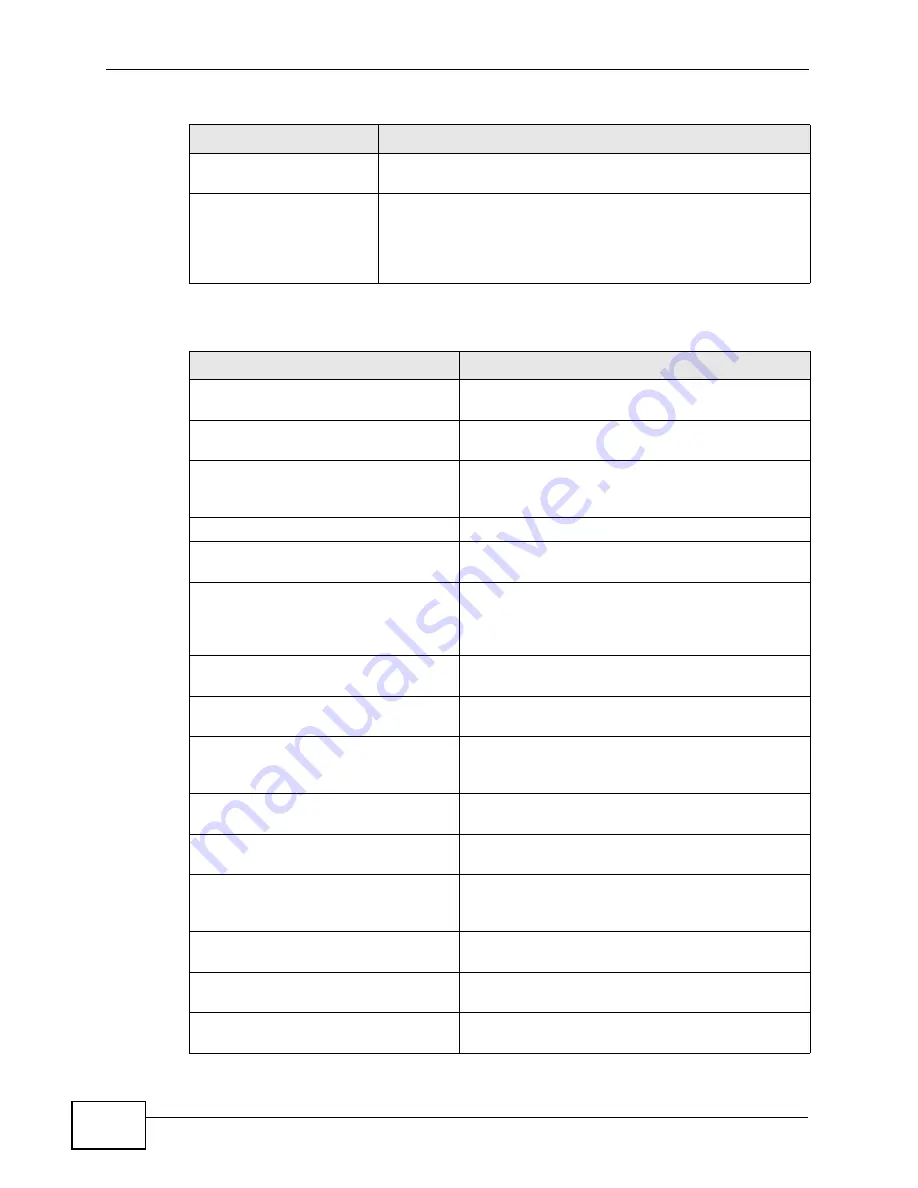
Chapter 18 Logs
P-320W v3 User’s Guide
174
Cert trusted: <subject
name>
The router has verified the path of the certificate with the
listed subject name.
Due to <reason codes>,
cert not trusted:
<subject name>
Due to the reasons listed, the certificate with the listed
subject name has not passed the path verification. The
recorded reason codes are only approximate reasons for not
trusting the certificate. Please see
Table 78 on page 175
for
the corresponding descriptions of the codes.
Table 76
802.1X Logs
LOG MESSAGE
DESCRIPTION
Local User Database accepts
user.
A user was authenticated by the local user
database.
Local User Database reports user
credential error.
A user was not authenticated by the local user
database because of an incorrect user password.
Local User Database does not
find user`s credential.
A user was not authenticated by the local user
database because the user is not listed in the
local user database.
RADIUS accepts user.
A user was authenticated by the RADIUS Server.
RADIUS rejects user. Pls check
RADIUS Server.
A user was not authenticated by the RADIUS
Server. Please check the RADIUS Server.
Local User Database does not
support authentication method.
The local user database only supports the EAP-
MD5 method. A user tried to use another
authentication method and was not
authenticated.
User logout because of session
timeout expired.
The router logged out a user whose session
expired.
User logout because of user
deassociation.
The router logged out a user who ended the
session.
User logout because of no
authentication response from
user.
The router logged out a user from which there
was no authentication response.
User logout because of idle
timeout expired.
The router logged out a user whose idle timeout
period expired.
User logout because of user
request.
A user logged out.
Local User Database does not
support authentication method.
A user tried to use an authentication method that
the local user database does not support (it only
supports EAP-MD5).
No response from RADIUS. Pls
check RADIUS Server.
There is no response message from the RADIUS
server, please check the RADIUS server.
Use Local User Database to
authenticate user.
The local user database is operating as the
authentication server.
Use RADIUS to authenticate user.
The RADIUS server is operating as the
authentication server.
Table 75
PKI Logs (continued)
LOG MESSAGE
DESCRIPTION
Summary of Contents for P-320W v3
Page 2: ......
Page 8: ...Safety Warnings P 320W v3 User s Guide 8 ...
Page 10: ...Contents Overview P 320W v3 User s Guide 10 ...
Page 18: ...Table of Contents P 320W v3 User s Guide 18 ...
Page 20: ...20 ...
Page 24: ...Chapter 1 Getting to Know Your P 320W v3 P 320W v3 User s Guide 24 ...
Page 36: ...Chapter 2 Introducing the Web Configurator P 320W v3 User s Guide 36 ...
Page 54: ...54 ...
Page 72: ...Chapter 4 Wireless LAN P 320W v3 User s Guide 72 ...
Page 76: ...Chapter 5 Wireless Client Mode P 320W v3 User s Guide 76 ...
Page 88: ...Chapter 7 LAN P 320W v3 User s Guide 88 ...
Page 104: ...Chapter 10 VLAN P 320W v3 User s Guide 104 ...
Page 105: ...105 PART III Security Firewall 117 Content Filtering 125 ...
Page 106: ...106 ...
Page 116: ...Chapter 11 WAN P 320W v3 User s Guide 116 ...
Page 124: ...Chapter 12 Firewall P 320W v3 User s Guide 124 ...
Page 130: ...130 ...
Page 134: ...Chapter 14 Static Route P 320W v3 User s Guide 134 ...
Page 140: ...Chapter 15 Remote Management P 320W v3 User s Guide 140 ...
Page 154: ...Chapter 16 Universal Plug and Play UPnP P 320W v3 User s Guide 154 ...
Page 155: ...155 PART V Maintenance and Troubleshooting System 157 Logs 163 Product Specifications 193 ...
Page 156: ...156 ...
Page 178: ...Chapter 18 Logs P 320W v3 User s Guide 178 ...
Page 184: ...Chapter 19 Tools P 320W v3 User s Guide 184 ...
Page 192: ...Chapter 20 Troubleshooting P 320W v3 User s Guide 192 ...
Page 196: ...Chapter 21 Product Specifications P 320W v3 User s Guide 196 ...
Page 198: ...198 ...
Page 260: ...Index P 320W v3 User s Guide 260 ...
Page 261: ......
Page 262: ......
















































