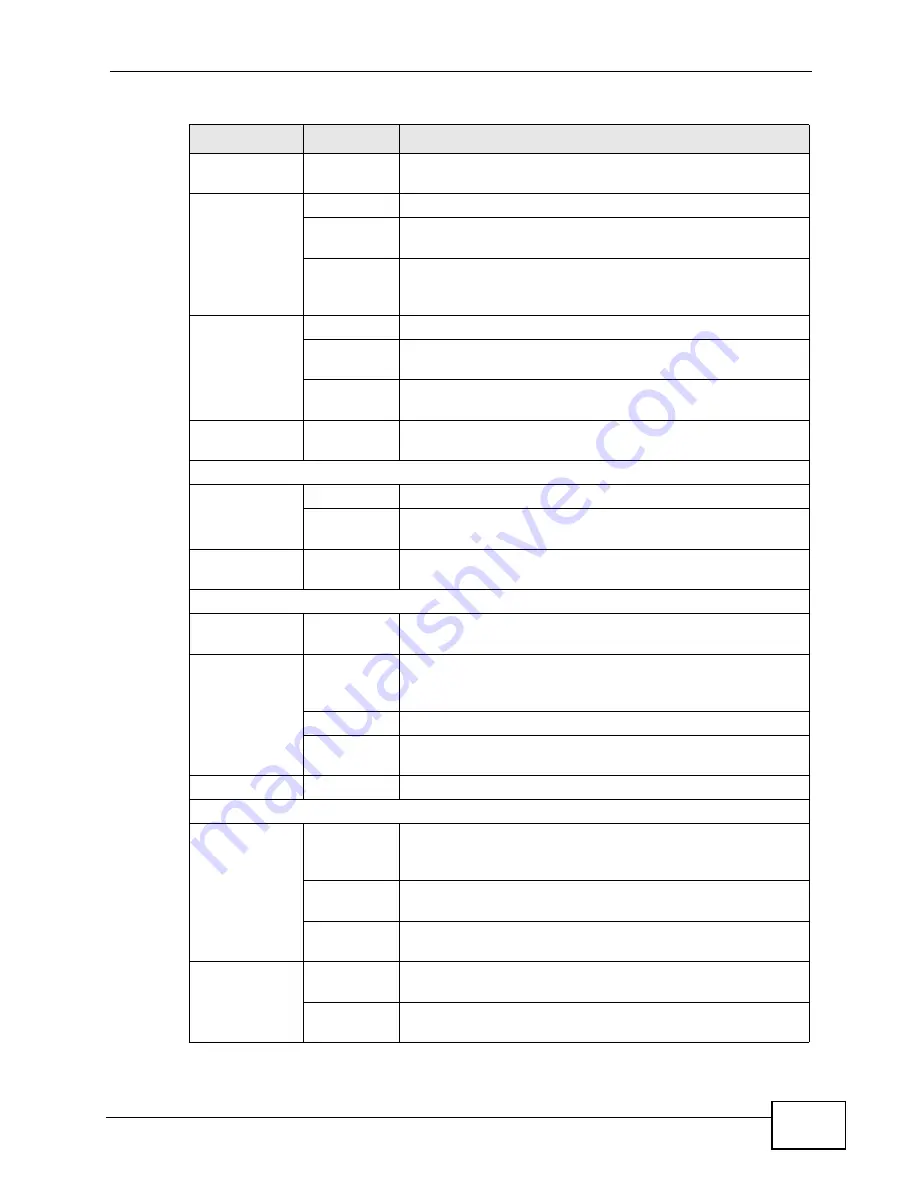
Chapter 2 Introducing the Web Configurator
P-320W v3 User’s Guide
31
LAN
IP
Use this screen to configure LAN IP address and subnet
mask.
DHCP
Server
General
Use this screen to enable the P-320W v3’s DHCP server.
Static DHCP Use this screen to assign permanent IP addresses to
specific devices.
Client List
Use this screen to view current DHCP client information
and to always assign an IP address to a MAC address (and
host name).
NAT
General
Use this screen to enable NAT.
Port
Forwarding
Use this screen to configure servers behind the P-320W
v3.
Trigger Port
Use this screen to change your P-320W v3’s port
triggering settings.
VLAN
VLAN Setup
Use this screen to assign VLAN IDs to the physical ports of
the P-320W v3.
Security
Firewall
General
Use this screen to activate/deactivate the firewall.
Services
This screen shows a summary of the firewall rules, and
allows you to edit/add a firewall rule.
Content
Filter
Filter
Use this screen to block certain web features and sites
containing certain keywords in the URL.
Management
IP Static
Route
IP Static
Route
Use this screen to configure IP static routes.
Remote
MGMT
WWW
Use this screen to configure through which interface(s)
and from which IP address(es) users can use HTTP to
manage the P-320W v3.
SNMP
Use this screen to configure SNMP in your P-320W v3.
Security
Use this screen to set your P-320W v3 to not respond to
ping from WAN.
UPnP
General
Use this screen to enable UPnP on the P-320W v3.
Maintenance
System
General
Use this screen to view and change administrative settings
such as system and domain names, password and
inactivity timer.
Dynamic
DNS
Use this screen to enable dynamic DNS.
Time
Setting
Use this screen to change your P-320W v3’s time and
date.
Logs
View Log
Use this screen to view the logs for the categories that you
selected.
Log
Settings
Use this screen to change your P-320W v3’s log settings.
Table 4
Sub-menus
LINK
TAB
FUNCTION
Summary of Contents for P-320W v3
Page 2: ......
Page 8: ...Safety Warnings P 320W v3 User s Guide 8 ...
Page 10: ...Contents Overview P 320W v3 User s Guide 10 ...
Page 18: ...Table of Contents P 320W v3 User s Guide 18 ...
Page 20: ...20 ...
Page 24: ...Chapter 1 Getting to Know Your P 320W v3 P 320W v3 User s Guide 24 ...
Page 36: ...Chapter 2 Introducing the Web Configurator P 320W v3 User s Guide 36 ...
Page 54: ...54 ...
Page 72: ...Chapter 4 Wireless LAN P 320W v3 User s Guide 72 ...
Page 76: ...Chapter 5 Wireless Client Mode P 320W v3 User s Guide 76 ...
Page 88: ...Chapter 7 LAN P 320W v3 User s Guide 88 ...
Page 104: ...Chapter 10 VLAN P 320W v3 User s Guide 104 ...
Page 105: ...105 PART III Security Firewall 117 Content Filtering 125 ...
Page 106: ...106 ...
Page 116: ...Chapter 11 WAN P 320W v3 User s Guide 116 ...
Page 124: ...Chapter 12 Firewall P 320W v3 User s Guide 124 ...
Page 130: ...130 ...
Page 134: ...Chapter 14 Static Route P 320W v3 User s Guide 134 ...
Page 140: ...Chapter 15 Remote Management P 320W v3 User s Guide 140 ...
Page 154: ...Chapter 16 Universal Plug and Play UPnP P 320W v3 User s Guide 154 ...
Page 155: ...155 PART V Maintenance and Troubleshooting System 157 Logs 163 Product Specifications 193 ...
Page 156: ...156 ...
Page 178: ...Chapter 18 Logs P 320W v3 User s Guide 178 ...
Page 184: ...Chapter 19 Tools P 320W v3 User s Guide 184 ...
Page 192: ...Chapter 20 Troubleshooting P 320W v3 User s Guide 192 ...
Page 196: ...Chapter 21 Product Specifications P 320W v3 User s Guide 196 ...
Page 198: ...198 ...
Page 260: ...Index P 320W v3 User s Guide 260 ...
Page 261: ......
Page 262: ......
















































