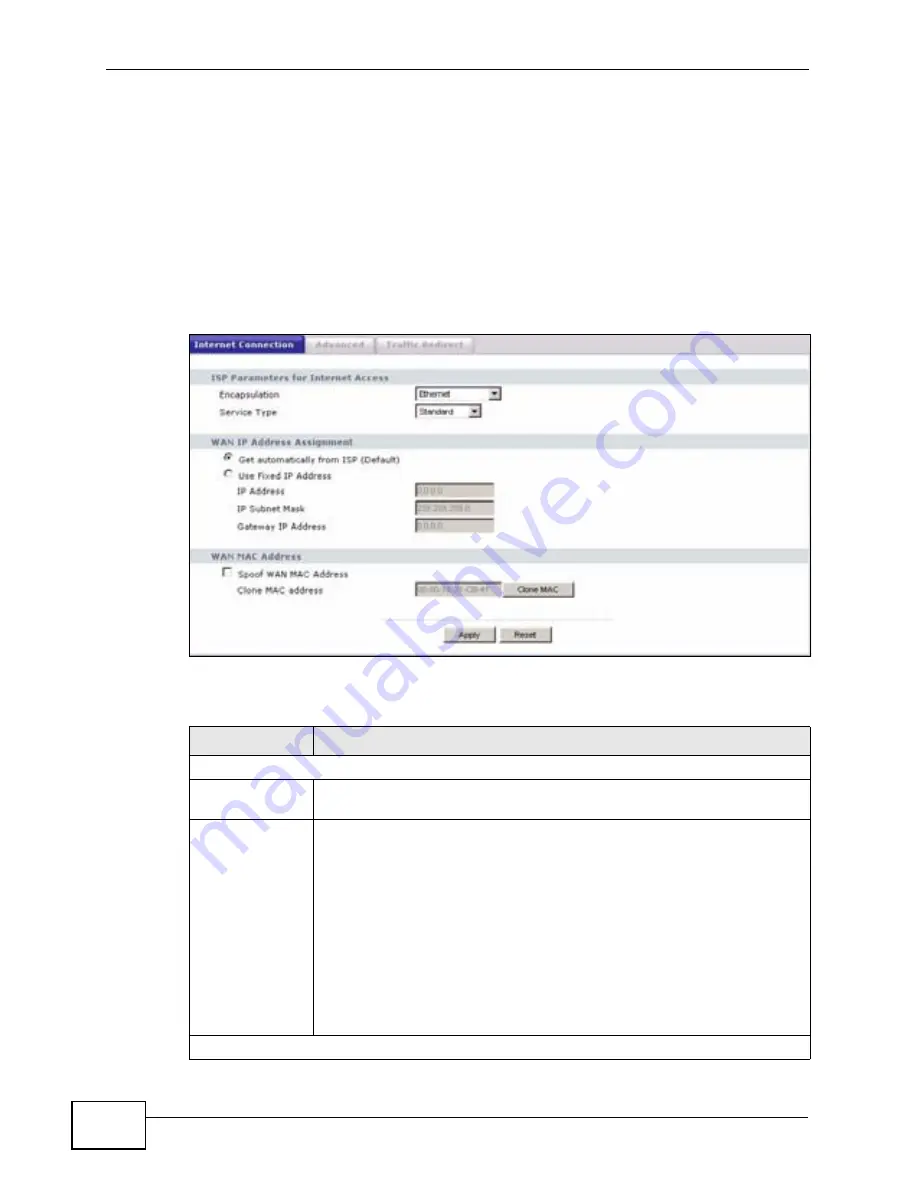
Chapter 11 WAN
P-320W v3 User’s Guide
108
11.3 Internet Connection Screen
Use this screen to configure your P-320W v3’s Internet access settings. Click
Network
>
WAN
. The screen differs according to the encapsulation you choose.
11.3.1 Ethernet Encapsulation
This screen displays when you select
Ethernet
encapsulation.
Figure 69
Network > WAN > Internet Connection: Ethernet Encapsulation
The following table describes the labels in this screen.
Table 44
Network > WAN > Internet Connection: Ethernet Encapsulation
LABEL
DESCRIPTION
ISP Parameters for Internet Access
Encapsulation
Choose the
Ethernet
option when the WAN port is used as a regular
Ethernet.
Service Type
Choose from
Standard
,
RR-Toshiba
(Roadrunner Toshiba
authentication method),
RR-Manager
(Roadrunner Manager
authentication method),
RR-Telstra
(RoadRunner Telstra
authentication method) or
Telia Login
.
The following fields do not appear with the
Standard
service type.
•
User Name
- Enter the user name for the account.
•
Password
- Enter the password associated with the user name
above.
•
Retype to Confirm
- Type your password again to make sure that
you have entered is correctly.
•
Login Server
- Enter the IP address of the server you want to use.
WAN IP Address Assignment
Summary of Contents for P-320W v3
Page 2: ......
Page 8: ...Safety Warnings P 320W v3 User s Guide 8 ...
Page 10: ...Contents Overview P 320W v3 User s Guide 10 ...
Page 18: ...Table of Contents P 320W v3 User s Guide 18 ...
Page 20: ...20 ...
Page 24: ...Chapter 1 Getting to Know Your P 320W v3 P 320W v3 User s Guide 24 ...
Page 36: ...Chapter 2 Introducing the Web Configurator P 320W v3 User s Guide 36 ...
Page 54: ...54 ...
Page 72: ...Chapter 4 Wireless LAN P 320W v3 User s Guide 72 ...
Page 76: ...Chapter 5 Wireless Client Mode P 320W v3 User s Guide 76 ...
Page 88: ...Chapter 7 LAN P 320W v3 User s Guide 88 ...
Page 104: ...Chapter 10 VLAN P 320W v3 User s Guide 104 ...
Page 105: ...105 PART III Security Firewall 117 Content Filtering 125 ...
Page 106: ...106 ...
Page 116: ...Chapter 11 WAN P 320W v3 User s Guide 116 ...
Page 124: ...Chapter 12 Firewall P 320W v3 User s Guide 124 ...
Page 130: ...130 ...
Page 134: ...Chapter 14 Static Route P 320W v3 User s Guide 134 ...
Page 140: ...Chapter 15 Remote Management P 320W v3 User s Guide 140 ...
Page 154: ...Chapter 16 Universal Plug and Play UPnP P 320W v3 User s Guide 154 ...
Page 155: ...155 PART V Maintenance and Troubleshooting System 157 Logs 163 Product Specifications 193 ...
Page 156: ...156 ...
Page 178: ...Chapter 18 Logs P 320W v3 User s Guide 178 ...
Page 184: ...Chapter 19 Tools P 320W v3 User s Guide 184 ...
Page 192: ...Chapter 20 Troubleshooting P 320W v3 User s Guide 192 ...
Page 196: ...Chapter 21 Product Specifications P 320W v3 User s Guide 196 ...
Page 198: ...198 ...
Page 260: ...Index P 320W v3 User s Guide 260 ...
Page 261: ......
Page 262: ......






























